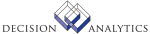|
|
AC300 - Activity Group Purge
**Form Purpose
Run Activity Group Purge (AC300) to purge activity information. You can
delete activity information for an activity group or collection. You can
either completely delete activities or zero out the balances based on your
selection in the Purge Selection field. All activities associated with the
activity group will also be purged.
Note You can only purge an activity group with a Closed status. Change the
status on the Process form tab on Activity Group (AC00.1). All activities
assigned to the group must also have statuses that allow purging.
Warning This program permanently deletes data. Before you run this program,
back up your data according to your organization's procedures. Before you
submit the report, carefully review the parameters.
Consider moving activities you want to purge to a dummy activity group using
AC10.5 and then delete the dummy group using AC300.
**Process at a Glance
1. Use Activity Group Purge Status (AC00.3) to define or change the status of
the activity group.
2. Run Activity Group Purge (AC300) to purge activity information.
Updated Files
ACACCTCATX - Deletes the file in the selected activity group
ACACRESRT -
ACACRESRTX -
ACACTGPREL - Deletes the file in the selected activity group
ACACTGRP - Deletes the file in the selected activity group
ACACTIVITY - Deletes the file in the selected activity group
ACACTMXVAL - Deletes the file in the selected activity group
ACACTMXVDT -
ACACTREL - Deletes the file in the selected activity group
ACACTSEG -
ACADDASSGN - Deletes the file in the selected activity group
ACADDLCNTR -
ACAMCODE - Deletes the file in the selected activity group
ACASSIGN - Deletes the file in the selected activity group
ACAUDIT - Deletes the file in the selected activity group
ACBILL - Deletes the file in the selected activity group
ACBILLX - Deletes the file in the selected activity group
ACBLACTV -
ACBLMAST -
ACBLRATE -
ACBLRATEX -
ACBRDNADJ -
ACBRDNBLRT -
ACBRDNBLRX -
ACBRDNDTL -
ACBRDNTRAN -
ACBUDDTL - Deletes the file in the selected activity group
ACBUDDTLX - Deletes the file in the selected activity group
ACBUDHDR - Deletes the file in the selected activity group
ACBUDRATE -
ACBUDREL - Deletes the file in the selected activity group
ACCATRANS - Deletes the file in the selected activity group
ACCATXREL -
ACCEILING -
ACCEILINGX -
ACCHGORDER - Deletes the file in the selected activity group
ACCHGORDX - Deletes the file in the selected activity group
ACCLGTRANS -
ACCNTRACCT -
ACCNTRACT -
ACCNTRACTX -
ACCNTRWBS -
ACCOMMIT -
ACCOMMITX -
ACCONSOL - Deletes the file in the selected activity group
ACCONSOLX - Deletes the file in the selected activity group
ACCUAMT - Deletes the file in the selected activity group
ACCUAMTX - Deletes the file in the selected activity group
ACDBACTCAT -
ACDBACTGRP -
ACDBASSIGN -
ACDBBLRATE -
ACDISCDTL -
ACDISCHDR -
ACEMPEXPX -
ACFEECLNG -
ACGLACCT - Deletes the file in the selected activity group
ACGLCONSL - Deletes the file in the selected activity group
ACGLCONSLX - Deletes the file in the selected activity group
ACGLMAST - Deletes the file in the selected activity group
ACGLMASTX - Deletes the file in the selected activity group
ACGLTOTREV - Deletes the file in the selected activity group
ACHISTCNSL -
ACHISTDTL -
ACHISTHDR -
ACHISTORY -
ACINVAUDIT -
ACINVDTL -
ACINVHDR -
ACLEVEL - Deletes the file in the selected activity group
ACMASTER - Deletes the file in the selected activity group
ACMASTERX - Deletes the file in the selected activity group
ACMILESTN - Deletes the file in the selected activity group
ACMILESTNX - Deletes the file in the selected activity group
ACMONITOR -
ACMXVAL - Deletes the file in the selected activity group
ACPERCCMPL - Deletes the file in the selected activity group
ACPERCMPLX - Deletes the file in the selected activity group
ACRETAIN -
ACRETAINX -
ACRETNG -
ACRETNGX -
ACTOTBAL -
ACTOTBALX -
ACTRANS - Deletes the file in the selected activity group
ACTRANSEG -
ACTRANSERR -
ACTRANSGL -
ACTRANSREL - Deletes the file in the selected activity group
CKPOINT - Used for restart capability.
Referenced Files
ACCOLGRP -
ACCOLGRPX -
WFSETUP -
|