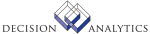|
|
AM252 - Inventory Comparison
**Form Purpose
Run Inventory Comparison (AM252) to print a report that compares the latest
physical inventory and the data in the Asset Management database files.
**More Information
1. Select the INVENTORY function on your HHT.
2. Enter or scan the location information (location and location detail) for
the area you want to inventory.
3. Scan each item in the location.
4. Generate the inventory HHT file (x-AMINV.txt, where x identifies the
specific HHT used).
5. Transfer the file to your UNIX machine, using a transfer utility such as
winptxfr or ftp. For example, with winptxfr, the command is:
winptxfr -u x-AMINV.txt c:\\pathname\\x-AMINV.txt
where pathname is the pathname to x-AMIN.txt on your PC.
6. Import x-AMINV.txt into AMASTITINV. For example:
importdb productline AMASTITINV x-AMINV.txt
where productline is the product line where the Asset Management data you
want to inventory is located (for example, dev80).
7. Compare the data in one of two ways:
- (This step) Run this report to produce a complete report of matched and
unmatched items.
-or-
- Use the Next form action on Inventory Interface Maintenance (AM52.1) to
scroll through unmatched items and use the Resolve form action on any
exception items to see the nature of the discrepancy.
8. Correct the discrepancies in Asset Management, using Asset Addition and
Adjustment (AM20.2) to adjust the location, and Items (AM20.3) to adjust the
quantities and location detail.
9. Update the reconciled data in Asset Management with the current item
condition and last inventory date by running Inventory Update (AM152).
Use the Selection Options form tab to limit the scope of the report. You can
limit the report to a run group, a company, a company group, a location, a
location detail, or a division.
Use the Output Options form tab to indicate what type of report you want to
produce, whether to express the amounts in asset or company base currency, and
what subtotals to print.
You can produce a report of only reconciled items, only mismatched items,
only items missing from Asset Management, or all of the above.
To generate a listing of items that exist in Asset Management but did not
show up in the last physical inventory, run Item Listing (AM223) with the
Missing Assets field set to either I (include) or O (Include Only).
Updated Files
CKPOINT -
Referenced Files
AMASSET -
AMASTITEM -
AMASTITINV -
AMDIVISION -
AMLOCATION -
AMLOCDTL -
GLADDRESS -
GLCGCPY -
GLCHART -
GLCPYGRP -
GLSYSTEM -
WFSETUP -
INVOKED Programs
IFSG
|