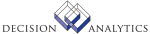|
|
BR10.1 - Contract Parameters
**Form Purpose
Use Contract Parameters (BR10.1) to define and maintain billing contract
parameters. Contract parameters are based on activities defined as billable in
Activity (AC10.1). You can only recognize revenue against the contract when
the contract is completed. Use this form also to indicate what method to use
to handle revenue adjustments resulting from billing adjustments, and where to
store the revenue adjustment amounts.
This form is used for contracts with revenue method of Percent Complete (P),
Completed Contract (C), Accrual (A), Milestone (M), Cost Plus (T) or User
Defined (9). If you want to create a contract for revenue methods Product
Revenue (1), Maintenance Revenue (2), or Product and Maintenance Revenue (3),
use Product Contract Parameters (BR15.1).
Updated Files
ACACTIVITY -
ACADDLCNTR -
ACCNTMOD -
ACCNTMODX -
ACCNTRACCT -
ACCNTRACT -
ACCNTRACTX -
ACCONTACTS -
ACHISTORY -
ACRETAIN -
ACRETAINX -
ARPROCLEVL -
CUSTEP -
Referenced Files
ACACCTCAT -
ACACCTCATX -
ACACTGRP -
ACBILL -
ACBILLX -
ACCATGRP -
ACCLGTRANS -
ACCNTMOD -
ACCNTMODX -
ACCONTACTS -
ACCUSTOMER -
ACGLCODE -
ACIFACTV -
ACJOURNLCD -
ACLEVEL -
ACMILESTN -
ACRETAIN -
ACRETAINX -
ACRETNG -
ACTRANS -
ACTRANSERR -
AGINGCODE -
ARCOMP -
ARCUSTFLDS -
ARCUSTGRP -
ARCUSTOMER -
ARCUSTTOTS -
ARLOCKBOX -
ARPAYMENT -
CUCONV -
CURELAT -
CUSTDESC -
EPTRANS -
GLADDRESS -
GLCHART -
GLSYSTEM -
INSTCTRYCD -
MXCATDEF -
MXELEMENT -
MXOBJCAT -
MXVALIDATE -
NATACCT -
NATBALANCE -
OECUST -
STATICCUST -
WFSETUP -
BR10.2 - Contract Detail
**Form Purpose
Use Contract Detail (BR10.2) to define and maintain amounts for the posting
activities defined under your contract activity.
**Processing Effect
The contract amount is tracked according to the contract currency code. The
base currency amount displays and is calculated using the exchange rate
applied to the contract.
The sum of each contract amount associated with the posting activities
displays at the bottom of this form. This is the contract total. The contract
total displays in the contract currency and the base currency.
Updated Files
ACCNTRACT -
ACCNTRACTX -
ACHISTORY -
Referenced Files
ACACTGRP -
ACACTIVITY -
ACMILESTN -
ACTRANSERR -
CUCONV -
CURELAT -
GLSYSTEM -
BR10.3 - Contract Accounts
**Form Purpose
Use Contract Accounts (BR10.3) to override account options for each account
category of type cost or fee included in the account category group assigned
to an account.
Updated Files
ACCNTRACCT -
ACHISTORY -
Referenced Files
ACACCTCAT -
ACACCTCATX -
ACACTGRP -
ACACTIVITY -
ACCNTRACT -
ACGLCODE -
BR10.4 - Additional Information
**Form Purpose
Use Additional Information (BR10.4) to create Lawson-defined attribute values
that can be used in customized reports and the Project and Activity Accounting
data mart.
Choose Main to enter specific information to track about this contract.
Choose Totals to enter the Total Contract, Total Awarded, and Total Funded
amounts for Costs, Fees, and Hours.
Updated Files
ACADDLCNTR -
ACCNTMOD -
ACCNTMODX -
Referenced Files
ACACTGRP -
ACACTIVITY -
ACASSIGN -
ACCNTMOD -
ACCNTMODX -
ACCNTRACT -
BR10.5 - Contract Modification
**Form Purpose
Use Contract Modification (BR10.5) to enter modifications to a contract. Use
the Recalculate special action to view the new values in the New column
without updating the records. Use the Update special action to update the
records.
**More Information
If you selected Yes in the Modifications Audit field on Activity Group
(AC00.1), the system will track any changes you make on BR10.5
Updated Files
ACADDLCNTR -
ACCNTMOD -
ACCNTMODX -
Referenced Files
ACACTGRP -
ACACTIVITY -
ACCNTRACT -
INVOKED Programs
IFAU
IFCU
IFSG
|