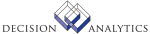|
|
BR53.1 - Product Deferred Revenue Schedule
**Form Purpose
Use Deferred Revenue Schedule (BR53.1) to create a recognition schedule for
revenue that cannot be recognized on the initial product invoice. A deferred
revenue schedule indicates amount of revenue that can be recognized at
specified intervals during the contract period. Deferred revenue schedules
might be used at the contract level if there are excessive service discounts
or payment terms. At the product level, deferred revenue schedules can
accommodate backlogs in paperwork or other miscellaneous issues.
Deferred revenue schedules can be created for only unreleased product
contracts.
Select Auto Scheduler to use the auto scheduler to create a deferred revenue
schedule. The auto scheduler can be used to create contracts that have an
amount that can be spread equally over the entire schedule.
Updated Files
ACDEFREV -
ACPRODDTL -
ACPRODHDR -
CUSTEP -
Referenced Files
ACACTGRP -
ACACTIVITY -
ACCNTRACT -
ACPRODLSTX -
ACTRANS -
AGINGCODE -
ARCOMP -
ARCUSTFLDS -
ARCUSTGRP -
ARCUSTOMER -
ARCUSTTOTS -
ARLOCKBOX -
ARPAYMENT -
CUSTDESC -
EPTRANS -
INSTCTRYCD -
NATACCT -
NATBALANCE -
OECUST -
STATICCUST -
WFSETUP -
BR53.2 - Product Deferred Revenue Auto Scheduler
**Form Purpose
Use Deferred Revenue Auto Scheduler (BR53.2) to automatically create deferred
revenue schedules that have a deferred amount that can be spread equally over
a number of periods. You can use the auto scheduler for products that specify
Deferred Revenue=Y on the Detail page of Product Contract (BR51.1).
**Processing Effect
The auto scheduler assigns a status of "1-To Process" to all lines in the
deferred revenue schedule.
Updated Files
ACDEFREV -
ACPRODDTL -
ACPRODHDR -
Referenced Files
ACACTIVITY -
ACCNTRACT -
ACPRODLSTX -
INVOKED Programs
IFCU
IFSG
|