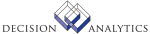|
|
CB220 - Bank History Report
**Form Purpose
Run Bank History Report (CB220) to print a report of the transaction history
for a cash code (bank account) for a specified period. You have the option of
running the report in the base currency or the cash code (bank) currency
amounts.
**More Information
If you select B in the Amounts field, the report will print base currency
amounts. It also will display what currency is being reported (e.g. USD, CAD,
FFR). If you leave the Amounts field blank, the report will print bank
currency amounts.
Note If you report base currency amounts, the printed report must be sorted
first by Company, and then by Report Sequence (Transaction Code, Date, Amount)
because the base currencies may be different for different companies.
Updated Files
CBBANKENT - Used to validate bank.
CBBANKINST - Used to validate bank transaction code.
CBCASHCODE - Used to validate cash code.
CKPOINT -
Referenced Files
CBCCGRP -
CBGRPCC -
CBTRANS - Bank transaction is the primary file of the report.
CBUSER - Validates user can access cash code.
CBUSRCLASS - Validates all users for cash code.
GLADDRESS - Referenced by general ledger common routines.
GLCHART -
GLSYSTEM - Referenced by general ledger common routines.
WFSETUP -
INVOKED Programs
IFSG
|