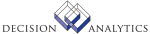|
|
GL124 - Mass Accounting Unit Addition
**Form Purpose
Run Mass Accounting Unit Addition (GL124) to create accounting units for the
run group specified. This program adds error-free records from the accounting
unit template conversion file created by Acct Unit Template Conversion Load
(GL123) and updated by Template Accounting Unit Maintenance (GL23.1). Once
records are added, they are deleted from the accounting unit template
conversion program.
If the summary accounting unit is set up correctly, you can see this
accounting unit together with the subordinate accounting units. If the
summary accounting unit setup is not correct, you can see this summary
accounting unit only on the header of GL24.
**Process at a Glance
1. Define an accounting unit template.
Access this form and choose the New Template button to open Define Accounting
Unit Template (GL14.6) and define the template header.
Define the first-level accounting unit in the template using GL14.1.
(Optional) Use the Accounts button to open Posting Accounts (GL14.2) and
assign accounts to the accounting unit.
Repeat steps 1b and 1c until all the accounting units have been added to the
template.
2. Create an accounting unit template conversion file for a company, using
Acct Unit Template Conversion Load (GL123).
3. Modify accounting unit information, using Template Accounting Unit
Maintenance (GL23.1).
4. (This step) Add accounting units to the company, using Mass Accounting
Unit Addition (GL124).
**Processing Effect
If you select A (All) in the Update field, the program will update records
only if all the records are error free, and it will produce an error report.
If you select P (Partial) in the Update field, the program will add only
error-free records and produce a report.
**Troubleshooting
To correct errors, you can use Template Accounting Unit Maintenance (GL23.1).
If errors can only be corrected in the template itself, you can delete the
record created by GL123 by running GL123 with D (Delete) in the Action field,
modify the template using Accounting Unit Template Definition (GL14.1), and
repeat steps 2 to 4 of "Process at a glance."
Updated Files
AUMXVALUE -
CKPOINT -
GLACCTVLD -
GLADDRESS -
GLAUTMPCNV -
GLMASTER -
GLNAMES -
MXOBJCAT -
Referenced Files
ACACCTCAT -
CUCODES -
GLAUTMPDTL -
GLAUTMPHDR -
GLAUTMPMST -
GLAUTMPMXV -
GLAUTMPVLD -
GLCGCPY -
GLCHART -
GLCHARTDTL -
GLCODES -
GLSYSTEM -
INSTCTRYCD -
MXCATDEF -
MXELEMENT -
MXLISTDTL -
MXTMPLDTL -
MXVALIDATE -
SYSTEMCODE -
TRCODES -
WFSETUP -
INVOKED Programs
IFLU
IFOB
|