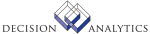|
|
ABPAYOPT FILE
The Assignment Billing Pay Code Options File stores default options and
settings used primarily for Time Entry. These options are defined by Pay Code.
FIELD NAME DESCRIPTION/VALID VALUES UPDATED BY
ABP-HR-COMPANY Numeric 4
Element: Company The Human Resources (HR) company to
which the employee is assigned. Must be
a valid HR company defined in Company
(HR00.1).
ABP-PR-PROCESS-LVL Alpha 5
Element: Pr Process LvlThe process level to which the employee
is assigned. Must be a valid process
level defined on Process Level (HR01.1)
for the company.
ABP-JOB-CODE Alpha 9
Element: Job Code The employee's job code. Must be a
valid code in the Payroll application
ABP-PAY-CODE Alpha 4
Element: Payment Code Pay code associated with the
assignment. Must be a valid pay code in
the PR system.
ABP-DFLT-HRS-WEEK Signed 7.2
Element: Dflt Hrs Week Default number of weekly hours for
creating time records. This default
number displays on time entry forms and
can be overridden.
ABP-DFLT-HRS-DAY Signed 7.2
Element: Dflt Hrs Day Default number of hours per day for
creating time records. This default
number displays on time entry forms and
can be overridden.
ABP-MAX-PAY-RATE Signed 13.4
Element: Max Pay Rate The maximum pay rate for this pay code.
ABP-MIN-PAY-RATE Signed 13.4
Element: Min Pay Rate The minimum pay rate for this pay code.
ABP-DFLT-UOM Alpha 12
Element: Dflt Uom The default unit of measure for this
pay code (for example, hour).
ABP-DFLT-UOM-ONLY Alpha 1
Element: Dflt Uom Only Indicates whether only the default unit
of measure can be allowed for this pay
code. Valid values are:
Y = Yes
N = No (the default)
ABP-ZERO-PAY-FLAG Alpha 1
Element: Zero Pay Flag Indicates whether to display a warning
message if the pay amount is zero on a
time record for this pay code. Valid
values are:
Y = Yes
N = No (the default)
ABP-ZERO-BILL-FLAG Alpha 1
Element: Zero Bill FlagIndicates whether to display a warning
message if the bill amount is zero on a
time record for this pay code. Valid
values are:
Y = Yes
N = No (the default)
ABP-RATE-FLAG Alpha 1
Element: Rate Flag Indicates whether to display a warning
message if the bill rate is less than
the pay rate for time records with this
pay code Valid values are:
Y = Yes
N = No (the default)
ABP-HOURS-FLAG Alpha 1
Element: Hours Flag Indicates whether to display a warning
message if the bill hours do not equal
the pay hours for time records entered
for this pay code. Valid values are:
Y = Yes
N = No (the default)
ABP-RECALC-PAY-FL Alpha 1
Element: Recalc Pay Fl Indicates whether you want the system
to automatically recalculate pay rates
for time records for related pay codes
(OT-PAY-CODE, DT-PAY-CODE, TT-PAY-CODE,
OTH1-PAY-CODE, and OTH2-PAY-CODE) if a
change is made to a time record for this
pay code's pay rate. The recalculation
would affect other time records for the
same employee and the same assignment
number for the same week ending. Valid
values are:
Y = Yes
N = No (the default)
ABP-RECALC-BILL-FL Alpha 1
Element: Recalc Bill FlIndicates whether you want the system
to automatically recalculate bill rates
for time records for related pay codes
(OT-PAY-CODE, DT-PAY-CODE, TT-PAY-CODE,
OTH1-PAY-CODE, and OTH2-PAY-CODE) if a
change is made to a time record for this
pay code's bill rate. The recalculation
would affect other time records for the
same employee and the same Assignment
number for the same week ending. . Valid
values are:
Y = Yes
N = No (the default)
ABP-BASE-RATE-FL Alpha 1
Element: Base Rate Fl Indicates whether this is the base rate
(also can be referred to as the standard
or regular rate). This identifies the
pay code for the rate that determines
other rates when using factors.
For example, assuming the following pay
codes: REG (regular), OVT (Overtime) and
DBT (Double Time).
- REG is the base rate.
- OVT is calculated as 1.5 times the
REG rate (factor of 1.5).
- DBT is calculated as 2.0 times the
REG rate (factor of 2).
Depending on how you define the pay
codes within the Payroll application,
the factor is also set up there as the
premium percentage.
Valid values are:
Y = Yes
N = No (the default)
ABPAYOPT FILE INDEX
NAME KEY FIELDS DESCRIPTION / SUBSET CONDITION USED IN
ABPSET1 HR-COMPANY The index accesses pay code time entry
PR-PROCESS-LVLoption records by company, process
JOB-CODE level, job code, and pay code.
PAY-CODE
ABPAYOPT FILE RELATIONS
ONE TO ONE RELATIONS
RELATION RELATED
NAME FILE INTEGRITY RULES / FIELD MATCH
Jobcode JOBCODE Not Required
ABP-HR-COMPANY -> JBC-COMPANY (JBCSET1)
ABP-JOB-CODE -> JBC-JOB-CODE
Prpaycode PRPAYCODE Not Required
ABP-HR-COMPANY -> PCD-COMPANY
ABP-PR-PROCESS-LVL -> PCD-PROCESS-LEVEL
ABP-JOB-CODE -> PCD-JOB-CODE
ABP-PAY-CODE -> PCD-PAY-CODE
Prsystem Comp PRSYSTEM Required
ABP-HR-COMPANY -> PRS-COMPANY
Spaces -> PRS-PROCESS-LEVEL
Prsystem Proc PRSYSTEM Required
ABP-HR-COMPANY -> PRS-COMPANY
ABP-PR-PROCESS-LVL -> PRS-PROCESS-LEVEL
|