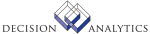|
|
AM94.1 - Attribute Interface Adjustment
**Form Purpose
Use Attribute Interface Adjustment (AM94.1) to view and edit non-Lawson
attribute records imported into the Asset Attribute Interface file
(AMASTMXCNV) before interfacing them to the Lawson Asset Management
application.
You can convert attributes when you add new assets or attach attributes to
already converted assets. The asset, item, and book records with which the
attributes are associated must be converted before or concurrently with the
attribute records.
**More Information
1. Format the non-Lawson attribute file you want to convert as a
comma-separated-value (CSV) file. The fields in the file must match the
position, size, and type of the fields in the AMASTMXCNV file into which it
will be imported.
The file layouts for the Lawson interface files are available on the Web. See
your Lawson representative for more information.
2. Transfer your non-Lawson file to the target machine, using a transfer
utility program (such as the winptxfr or ftp command). When you transfer the
non-Lawson file, you may need to rename the file for use in the Lawson system.
For example, if you are transferring an asset file named Asset Attributes.csv
from your PC, you could use the following command:
winptxfr -u asset-attr c:\\Data\\Asset Attributes.csv
where asset-attr is the name you assign to the file in the Lawson
environment.
3. Load the transferred file into the AMASTMXCNV file, using an Import
command. For example, to load the prevasset file from the previous example,
use this command:
importdb productline AMASSETCNV asset-attr
where productline is the Lawson product line where your Asset Management data
is stored.
4. (This step) Display and edit as needed the data in the AMASTMXCNV file,
using Attribute Interface Adjustment (AM94.1).
5. Run Asset Management Interface (AM500) to load the asset attribute
information into the Asset Management application. Once asset records are
interfaced successfully, they are deleted from the Lawson interface file and
exist as unreleased records in the Asset Management application.
The Conversion Number field associates the attribute with the asset. It can
be a user-defined alphanumeric string that is common to all the matching
interfaced asset, item, and book files, or it can be the asset number
automatically assigned to the asset if the asset was interfaced before the
attribute.
If you interface the Asset Attribute file (AMASTMXCNV) after you interfaced
the Asset, Asset Item, and Asset Book files, you can choose to interface the
file by conversion number, or by asset number. If you interface by asset
number, the Conversion Number field must contain the zero-filled,
right-justified asset number. You can use the Select tool to view a
cross-reference of conversion numbers and asset numbers.
Once you successfully interface transaction records from this file, using
Asset Management Interface (AM500), you can no longer view or edit them on
this form. However, you can view them on Asset Management drill-around and
analysis forms.
You can purge saved conversion numbers using Historical Purge (AM300).
This program is not the preferred method for adding attributes to assets that
have not been entered through the conversion process.
You can purge saved conversion numbers in Historical Purge (AM300).
Updated Files
AMASTMXCNV - Primary file. Used to store attribute conversion records. Each
attribute conversion record has one related record in the asset
conversion file.
CKPOINT - Accessed by common library; not used by this program.
Referenced Files
AMASSET - Used to retrieve asset description and tag number.
AMCNVASSET - Used to retrieve the asset number.
MXCATDEF - Used to retrieve the attribute description.
MXELEMENT - Used to validate the attribute date type and field size.
MXOBJCAT - Used to validate if attribute object records exist.
MXVALIDATE - Used to validate values is within validation list.
|