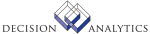|
|
AP141 - Mass Invoice Hold
**Form Purpose
Run Mass Invoice Hold (AP141) to put invoices on hold. You can select all
invoices for a given vendor, or a given purchase order to put on hold. You can
also use AP141 to remove hold placed on invoices. You can put invoices with a
specific dollar amount (or higher) on hold or hold the most current (due date
farthest out).
**More Information
Use the Main form tab to define custom selection criteria. Use the By Job
form tab to run AP141 using a job name and selection criteria that you defined
in AP41 (Hold Parameter Definition).
To place invoices for a PO on hold, you must select company, PO, and vendor,
or PO and vendor as selection criteria.
To place invoices for a vendor on hold you must select a vendor group and a
vendor, or pay group and a vendor as selection criteria.
Note The primary selection options are vendor group, pay group, or company.
You cannot select more than one of these options at once. These options will
also require you to select secondary selection criteria. You must select a
vendor along with each primary selection option.
Updated Files
APHLDINV -
APPAYMENT -
CKPOINT -
Referenced Files
APCOMPANY -
APHLDPARAM -
APHOLDCODE -
APINVOICE -
APPAYGROUP -
APVENGROUP -
APVENMAST -
INVOKED Programs
API4
ACAC
ACCL
IFCU
IFSG
IFAC
SLSE
SLSU
|