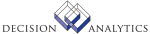|
|
AP51.1 - Vendor Conversion
**Form Purpose
Use Vendor Conversion (AP51.1) to define and maintain vendor records in the
Vendor Conversion file for conversion into the Lawson Accounts Payable system
or to maintain information previously loaded into these files. No edits are
performed on information you define or maintain on this form; however, you can
define or maintain vendor information before you run AP510 (Vendor Conversion)
which will edit the information, update the Lawson Accounts Payable files, and
delete updated records from the conversion files.
Updated Files
APCVENBAL -
APCVENMAST - Adds, changes, or deletes vendor conversion records.
Referenced Files
APVENGROUP - Validates vendor group.
INSTREGN -
AP51.2 - Vendor Location Conversion
**Form Purpose
Use Vendor Location Conversion (AP51.2) to define and maintain vendor
location records in the vendor conversion file for conversion into the Lawson
Accounts Payable system or to maintain information previously loaded into
these files.
No edits are performed on information you define or maintain on this form;
however, you can define or maintain vendor information before you run AP510
(Vendor Conversion Update) which will edit the information, update the Lawson
Accounts Payable files, and delete updated records from the conversion files.
**More Information
Alternate vendor locations are used to track remit to and purchase from
payment processing and balance information under a single vendor number. You
can define a location as a remittance address, a purchasing location, or both.
If you define payment processing and purchasing information specific to a
vendor location, you can report or inquire on that information both for the
individual location and the vendor as a whole. The system stores a separate
vendor balance for each location code.
Use this form to define the location type. The address information and
payment processing codes default from the vendor unless you override them on
this form.
To define optional currency defaults for the location, choose the Currency
button to open the Vendor Location Currency subform.
To assign default codes, choose the Defaults button to open the Vendor
Location Defaults subform.
To override payment processing, electronic transfer, or electronic invoicing
information that defaults from the vendor, choose the Payment button to open
the Vendor Payment subform.
If you defined additional entry fields for the vendor group, choose the User
Fields button to open the User Defined Fields subform. Use the subform to
override values that default from the vendor.
Updated Files
APCVENBAL - Deletes vendor balance conversion records when vendor
conversion record is deleted.
APCVENMAST - Adds, changes, or deletes vendor conversion records.
Referenced Files
APVENGROUP - Defaults vendor group information.
APVENMAST - Validates vendor.
AP51.3 - Address Change Interface
**Form Purpose
Use Address Change Interface (AP51.3) to enter address changes to be
processed by Vendor Conversion (AP510). You can maintain vendor records in
Vendor (AP10) after you convert them.
Updated Files
APCVENADDR -
Referenced Files
APVENGROUP - Defaults vendor group information.
APVENMAST -
AP51.4 - PO Vendor Conversion
**Form Purpose
Use PO Vendor Conversion (AP51.4) to define PO vendor options, including an
anticipation discount rate and an income withholding indicator.
Updated Files
APCVENMAST -
Referenced Files
APVENGROUP -
PROCUREGRP -
AP51.5 - PO Vendor Location Conversion
**Form Purpose
Use PO Vendor Location Conversion (AP51.5) to define and maintain PO vendor
location records in the vendor conversion file for conversion into the Lawson
Accounts Payable system or to maintain information previously loaded into
these files.
Updated Files
APCVENMAST -
Referenced Files
APVENGROUP -
POVENDOR -
PROCUREGRP -
INVOKED Programs
API4
ACAC
ACCL
IFCU
IFSG
IFAC
SLSE
SLSU
|