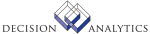|
|
AR112 - Create AROPIVOT
Use AR112 Create or Delete AROPIVOT Records, to create or delete AROPIVOT
records for National Account relationships. This AR112 program is to be used
only if AR12 National Account experiences an abort situation, on an Add or
Delete action. This is due to excessive volumes of open status transactions
involved with the customers of the add or delete. If this occurs, use AR12's
"O" and "X" action codes to preliminarily add or delete national account
relationships. The completion of the add or delete will be done using AR112.
For each relationship pair using the "O" or "X" line action codes in AR12,
specify that relationship in the add or delete parameter sections of AR112.
For example, if a National Account was added in AR12 with the "O" line
function code, with a "parent" customer (who had no open transactions), and 2
"child" customers, specify the 2 "child" customers (Company and Customer
numbers) in the "Additions" parameter section. (If the "O" form function was
used in AR12 specify the "parent" customer as well).
If the above National Account was deleted in AR12 with the "X" line function
code, specify the "parent" customer in the National Account column section,
and the 2 "child" customers in 2 of the remaining 3 invoiced customer
sections. (If the "X" form function was used for this example in AR12, specify
the "parent" customer again in the invoiced customer section).
Updated Files
AROPIVOT -
ARXIND -
CKPOINT -
Referenced Files
ARCOMP -
ARCUSTOMER -
AROIHDR -
AROITEMS -
NATACCT -
|