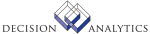|
|
AR160 - Dunning Letter Select
**Form Purpose
Run Dunning Letter Select (AR160) to select customers for dunning letter
notification (past due notices). Only customers with Yes selected in the Auto
Dunning field in AR10.1 (Customer) can be selected. You can further restrict
the selection to customers with certain dunning cycle codes.
**Process at a Glance
AR160 compares the amounts in a customer's static aging periods, beginning
with the oldest through the first period, to the past due amounts you define
on this form. Customers that exceed a past due amount will be selected for
dunning letter notification using the corresponding dunning letter you select.
The aging periods are those defined for the aging code assigned to the
customer in AR10.1 (Customer), if assigned, or the company in AR01.1
(Company). Static aging amounts are updated by AR194 (Audit Summary).
AR160 creates a report of the number of customers selected. Run AR161
(Dunning Letter Print) to print dunning letters for the customers selected.
Updated Files
ARCDSELECT - Creates records for past due notice purposes when the amounts
in the customer static aging buckets are equal to or greater
than the amounts entered.
CKPOINT - Use in program re-start logic.
Referenced Files
ARCOMP - Accesses company information.
ARCUSTGRP - Validates part of company information.
ARCUSTOMER - Accesses customer information.
ARCYCLE - Used to select customer records based on dunning cycle code.
ARDUNNING - Validates dunning text numbers.
CUCONV - Obtains a currency exchange rate.
CURELAT - Validates currency relationships.
GLSYSTEM - Validates general ledger company information.
NATACCT - Validates national account relationships.
INVOKED Programs
IFCU
IFSG
|