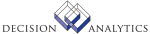|
|
CU00.1 - Currency Table
**Form Purpose
Use Currency Table (CU00.1) to define and maintain a currency table. A
currency table is a combination of currency relationships, exchange rates, and
translation rates that can be used by one or more companies. A currency table
reduces the time involved in creating and maintaining currency rates and
relationships.
Assign a currency table to a company in the Currency form tab in GL10.1
(Company).
Currency tables are used to link all currency relationships and rates.
Note You must use CU01.1 (Currency Code) to define currency codes before you
can define currency relationships or rates for a currency table.
**More Information
This form contains three buttons, as follows:
- Choose the Curr Relat button to open CU02.1 (Currency Relationship). Use
the form to define relationships between currency codes for the currency
table.
- Choose the Exch Rates button to open CU10.1 (Exchange Rates). Use the form
to define exchange rates for currency relationships in the currency table.
- Choose the Transl Rates button to open CU20.1 (Currency Table Translation
Rates). Use the form to define translation rates for currency relationships in
the currency table.
Updated Files
CKPOINT - This file is used for program recovery.
CUTABLE - This file stores the Currency Table definition maintained on
this screen.
Referenced Files
ACACTGRP -
CURELAT - Validates for the existence of Currency Relationships for the
Currency Table. Delete is not allowed if a Currency Table
record exists in this file.
GLSYSTEM - Validates for the existence of a Company assigned to the
Currency Table. Delete is not allowed if a Company is assigned
to a Currency Table.
PAMODOPT -
CU01.1 - Currency Code
**Form Purpose
Use Currency Code (CU01.1) to define and maintain a single currency code. A
currency code represents any currency used in Lawson application systems,
including the company base currency. Currency codes are used to track,
calculate, exchange, and translate currency amounts against the company base
currency.
**More Information
A sample of currencies follows:
Country Currency Code ISO code
------- -------- ---- --------
Austria Shilling ATS 040
Belgium Franc BEF 056
Canada Dollar CAD 124
Denmark Krone DKK 208
France Franc FRF 250
Germany Mark DEM 280
Ireland Pound IEP 372
Israel Shekel ILS 376
Italy Lira ITL 380
Japan Yen JPY 392
Norway Krone NOK 578
Poland Zloty PLZ 616
United States Dollar USD 840
The business section of most national newspapers includes current rates and
information about world currencies.
To define more than one currency code at the same time, choose the Multiple
Currency button to open CU01.2 (Currency Codes).
Updated Files
CUCODES - This file stores the Currency Code definition maintained by
this program.
Referenced Files
CURELAT - Used to validate the existence of currency relationships.
GLSYSTEM - Used to validate the existence of the company.
CU01.2 - Currency Codes
**Form Purpose
Use Currency Codes (CU01.2) to define and maintain multiple currency codes. A
currency code represents any currency used in Lawson application systems,
including the company base currency.
The business section of most national newspapers includes current rates and
information about world currencies.
Updated Files
CUCODES - This file stores the Currency Code definition maintained by
this program.
Referenced Files
CURELAT - Used to validate the existence of currency relationships.
GLSYSTEM - Used to validate company.
CU02.1 - Currency Relationship
**Form Purpose
Use Currency Relationship (CU02.1) to define and maintain a relationship
between two currency codes in a currency table.
**More Information
To define more than one currency relationship at the same time, choose the
Multiple Entry button to open the CU02.2 (Relationship Summary).
Choose the Exch Rates button to open CU10.1 (Exchange Rates). Use the form to
define exchange rates for currency relationships in the currency table.
Choose the Transl Rates button to open CU20.1 (Currency Table Translation
Rates). Use the form to define translation rates for currency relationships in
the currency table.
Updated Files
CURELAT - This file stores the Currency Relationship definition
maintained by this program.
Referenced Files
CUCODES - Used to validate the existence of currency codes.
CUCONV - Used to validate the existence of exchange rates.
CUTABLE - Used to validate the existence of the currency table.
CUTRANSL - Used to validate the existence of translation rates.
CU02.2 - Relationship Summary
**Form Purpose
Use Relationship Summary (CU02.2) to define and maintain relationships
between currency codes in a currency table.
Updated Files
CURELAT - This file stores the currency relationship definition
maintained by this program.
Referenced Files
CUCODES - Used to validate the existence of currency codes.
CUCONV - Used to validate the existence of exchange rates.
CUTABLE - Used to validate the existence of the currency table.
CUTRANSL - Used to validate the existence of translation rates.
CU03.1 - Currency Gain Loss Accounts
**Form Purpose
Use Currency Gain Loss Accounts (CU03.1) to define realized and unrealized
gain and loss accounts for currency relationships you want a company to
recognize. You can select different gain and loss accounts by system.
**More Information
The Currency system posts amounts to a realized or unrealized gain or loss
account if there is a difference between the beginning and ending currency
value of a transaction. For example, if you define an invoice with an exchange
rate, and the rate changes by the time you pay the invoice, the system posts
the difference to a gain or loss account.
When open transactions exist at the end of a period, the ending exchange rate
is used to compute the company's currency exposure. If a negative (credit)
variance exists between the beginning exchange value of a transaction and the
ending exchange value of that transaction, the variance amount is posted to
the Unrealized Gain Account. If a positive (debit) variance exists between the
beginning exchange value of a transaction and the ending exchange value of
that transaction, the variance amount is posted to the Unrealized Loss
Account.
Note You must define the company in GL10.1 (Company) before you can define
currency gain and loss account information.
Updated Files
CKPOINT - Used for recovery of this program.
CUACCT - This file stores a company's currency gain/loss accounts for a
particular currency relationship maintained by this program.
CURELAT - Used to validate the existence of the currency relationship.
GLMASTER - Used to validate the existence of the General Ledger currency
gain/loss account numbers.
Referenced Files
CUTABLE - Used to validate the existence of the currency table.
GLADDRESS - Accessed by a Common Routine used by this program. File not
used by this program.
GLCHART - Used to validate the existence of the gain/loss account.
GLCODES - Used to validate the existence of a system code assigned to a
CUACCT record.
GLSYSTEM - Used to validate the existence of the General Ledger company.
INVOKED Programs
IFAC
ACAC
ACCL
API4
IFCU
IFSG
SLSE
SLSU
CU05.1 - Translation Code
**Form Purpose
Use Translation Code (CU05.1) to define and maintain a translation code. A
translation code identifies the type of translation rate to apply to an
account balance for specific accounts.
**More Information
To define more than one translation code at the same time, choose the
Multiple Entry button to open the CU05.2 (Translation Codes).
After you define translation codes, use CU20.1 (Translation Rates) to define
translation rates for each translation code.
You can assign translation codes to accounts in GL20 (Accounting Units-
Account) or GL122 (Mass Account Change Delete).
Updated Files
TRCODES - Used to store translation code definition maintained by this
program.
Referenced Files
CUTRANSL - Used to validate the use of translation codes.
CU05.2 - Translation Codes
**Form Purpose
Use Translation Codes (CU05.2) to define and maintain multiple translation
codes. A translation code identifies the type of translation rate to apply to
an account balance.
**More Information
After you define translation codes, use CU20.1 (Translation Rates) to define
translation rates for each translation code.
Updated Files
TRCODES - Used to store the translation code definition maintained by
this program.
Referenced Files
CUTRANSL - Used to validate the use of translation codes.
CU10.1 - Exchange Rates
**Form Purpose
Use Exchange Rates (CU10.1) to define and maintain effective dates and
exchange rates for a single currency relationship in a currency table.
Exchange rates are used to convert an amount from one currency to another. You
can maintain rates as often as once a day.
**More Information
You must define exchange rates for a currency relationship with a blank
system code first. This becomes the default exchange rate between the currency
codes. If you want to define different rates for each system code, define
additional rates and select a specific system code.
To define exchange rates for multiple currency relationships with a single
effective date, choose the Daily Rate button to open CU10.2 (Daily Rate
Entry).
You must select Yes in the Currency Exchange field in the Currency form tab
on GL10.1 (Company) to exchange rates for a company.
Note You cannot define an effective date or an exchange rate for currencies
that display as triangulated currencies, such as Euro-bound currencies. For
such currencies, you must instead define exchange rates between each currency
and the triangulation currency (in this case, the Euro). To define a currency
relationship as triangulated, use CU02.1 (Currency Relationship).
Updated Files
CUCONV - Used to store the currency relationship exchange rate
maintained by this program.
Referenced Files
CUCODES - Used to validate existence of currency codes.
CURELAT - Used to validate existence of currency relationships.
CUTABLE - Used to validate the existence of the currency table.
CU10.2 - Daily Rate Entry
**Form Purpose
Use Daily Rate Entry (CU10.2) to define and maintain exchange rates for
multiple currency relationships for a specific effective date. Exchange rates
are used to convert an amount from one currency to another. You can maintain
rates as often as once a day.
Updated Files
CUCONV - Used to store the currency relationship exchange rate
maintained by this program.
Referenced Files
CURELAT - Used to validate the existence of the currency relationships.
CUTABLE - Used to validate the existence of the currency table.
CU20.1 - Currency Table Translation Rates
**Form Purpose
Use Currency Table Translation Rates (CU20.1) to define and maintain
translation rates for a currency relationship and translation code in a
currency table.
**More Information
Translation rates are used to translate the balances of one company's base
currency to the base currency of another company for reporting and
consolidation. This process is commonly performed once per period, after
individual companies complete period closing.
Translation rates defined on this form are used for all companies associated
with the currency table. You can use CU20.3 (Company Translation Rates) to
define overriding translation rates for a specific company.
To define and maintain translation rates for multiple currency relationships
and translation codes for a currency table for a period, choose the Period
button to open the Currency Table Period Rate Entry subform.
You must select Yes in the Currency Translation field in the Currency form
tab on GL10.1 (Company) to translate rates for a company.
Note If the currency relationship displays as triangulated (as is the case
for Euro-bound currencies), you cannot assign a translation rate to that
relationship. Instead, you must assign a translation rate between each of
the currencies and the triangulation currency (in this case, the Euro). To
define a currency relationship as triangulated, use CU02.1 (Currency
Relationship).
Updated Files
CUTRANSL - Used to store the currency translation rate maintained by this
program.
Referenced Files
CUCODES - Used to validate the existence of currency codes.
CURELAT - Used to validate the existence of currency relationships.
TRCODES - Used to validate the existence of translation codes.
CU20.2 - Currency Table Period Rate Entry
**Form Purpose
Use Currency Table Period Rate Entry (CU20.2) to define and maintain
translation rates for multiple currency relationships and translation codes
for a specific period.
**More Information
Translation rates are used to translate the balances of one company's base
currency to the base currency of another company for reporting and
consolidation. This process is commonly performed once per period, after
individual companies complete period closing.
Translation rates defined on this form are used for all companies associated
with the currency table. You can use CU20.3 (Company Translation Rates) to
define overriding translation rates for a specific company.
Updated Files
CUTRANSL - Used to store the currency translation rate maintained by this
program.
Referenced Files
CUCODES - Used to validate the existence of currency codes.
CURELAT - Used to validate the existence of currency relationships.
TRCODES - Used to validate the existence of translation codes.
CU20.3 - Company Translation Rates
**Form Purpose
Use Company Translation Rates (CU20.3) to define and maintain translation
rates for a currency relationship and translation code for individual general
ledger companies.
**More Information
Translation rates are used to translate the balances of one company's base
currency to the base currency of another company for reporting and
consolidation. This process is commonly performed once per period, after
individual companies complete period closing.
Translation rates defined on this form override translation rates for the
currency table associated with the company in CU20.1 (Currency Table
Translation Rates).
On this form you can define translation rates from the company base currency
to another currency with which you have defined a relationship. To define and
maintain translation rates for multiple currency relationships and
translation codes for a range of general ledger companies for a period, choose
the Period button to open the Company Period Rate Entry subform.
Updated Files
CUTRANSL - Used to store the currency translation rate maintained by this
program.
Referenced Files
CUCODES - Used to validate the existence of the currency codes.
CURELAT - Used to validate the existence of the currency relationship.
GLSYSTEM - Used to validate the existence of the company.
TRCODES - Used to validate the existence of translation codes.
CU20.4 - Company Period Rate Entry
**Form Purpose
Use Company Period Rate Entry (CU20.4) to define and maintain translation
rates for multiple currency relationships and translation codes for a range of
general ledger companies for a period.
**More Information
Translation rates are used to translate the balances of one company's base
currency to the base currency of another company for reporting and
consolidation. This process is commonly performed once per period, after
individual companies complete period closing.
Translation rates defined on this form override translation rates for the
currency table associated with the company in CU20.1 (Currency Table
Translation Rates).
Updated Files
CUTRANSL - Used to store the currency translation rate maintained by this
program.
Referenced Files
CUCODES - Used to validate the existence of the currency codes.
CURELAT - Used to validate the existence of the currency relationship.
GLSYSTEM - Used to validate the existence of the company.
TRCODES - Used to validate the existence of the translation code.
CU60.1 - Currency Rate Interface Maintenance
**Form Purpose
Use Currency Rate Interface Maintenance (CU60.1) to view and maintain
currency currency table exchange rate information imported from a non-Lawson
environment (a spreadsheet for example) into the CUCONVREL file, before you
interface it to the Lawson Currency system. This form is used to verify that
your information transferred to the Lawson system correctly.
**More Information
Before you interface exchange rate data, you must define a currency table
using Currency Table (CU00.1) and relationships between each currency code,
using Currency Relationships (CU02.1 ).
Updated Files
CKPOINT - Used for restart capability.
CUCONVREL - Used to store currency exchange information you are converting
from a non-Lawson system.
Referenced Files
CUCODES - Used to validate base currency code information.
CURELAT - Used to validate the existence of currency exchange and/or
translation.
CUTABLE - Used to validate the existence of a currency table.
CU61.1 - Maintain Translation Rates
**Form Purpose
Use Maintain Translation Rates (CU61.1) to view and maintain currency table
translation rates imported from a non-Lawson environment (a spreadsheet for
example) into the CUTRATEREL file before you interface it to the Lawson
Currency system. This form is used to verify your information transferred to
the Lawson system correctly.
**More Information
Before you interface translation rates, you must define all the currency
relationships for which you are interfacing data, using Currency Relationship
(CU02.1), and you must define all the translation codes you are interfacing,
using Translation Codes (CU05.2). In addition, if you are interfacing
translation rates for a currency table, you must define the currency table,
using Currency Table (CU00.1); if you are interfacing translation rates for a
company or company group, you must set up the company or companies, using
Company (GL10.1); and if you are interfacing translation rates for a budget,
you must define the budget, using Period Budget, Rate (FB20.1)
Updated Files
CUTRATEREL -
Referenced Files
CUCODES -
CURELAT -
CUTABLE -
TRCODES -
CU61.2 - Maintain Co Translation Rates
**Form Purpose
Use Maintain Co Translation Rates (CU61.2) to view and maintain company
currency translation rates imported from a non-Lawson environment into the
CUTRATEREL file, before you interface the data to the Lawson Currency system.
This form is used to verify that your information transferred to the Lawson
system correctly.
**More Information
Before you interface translation rates, you must define all the currency
relationships for which you are interfacing data, using Currency Relationship
(CU02.1), and you must define all the translation codes you are interfacing,
using Translation Codes (CU05.2). In addition, if you are interfacing
translation rates for a currency table, you must define the currency table,
using Currency Table (CU00.1); if you are interfacing translation rates for a
company or company group, you must set up the company or companies, using
Company (GL10.1); and if you are interfacing translation rates for a budget,
you must define the budget, using Period Budget, Rate (FB20.1)
Use the Rates button to open Period Rates (CU61.3) and view and maintain the
period rates for each currency relationship and translation code in the
CUTRATEREL file.
Updated Files
CUTRATEREL -
Referenced Files
CUCODES -
CURELAT -
GLADDRESS -
GLCHART -
GLSYSTEM -
TRCODES -
INVOKED Programs
IFSG
FB00.1 - Global Factors
Use FB00.1 (Global Factors) to define and maintain global factors. Global
factors are standard changes or multipliers that affect budgets.
You can use global factors to help define budget amounts in FB20 (Budget
Entry) and FB21.1 (Budget by Period).
Examples of global factors include: inflation, taxes, number of employees,
salaries, projected sales, or costs.
Use the Attachment feature do define additional comments or URL to link the
global factor to a document (for example, Word).
Run FB200 (Global Factors Listing) to list global factors.
Updated Files
CKPOINT - Used for program recovery.
FBFACTOR - This file stores the detail global factor information
maintained by FB00.1 (Global Factors).
Referenced Files
None.
GL00.1 - Chart of Accounts
**Form Purpose
Use Chart of Accounts (GL00.1) to define and maintain your account structure.
Defining the chart of accounts is the first step in defining information in
the General Ledger system.
Updated Files
GLCHART - Used to update the last sequence number assigned to the
chart's summary accounts.
GLCHARTSUM - Used to store the summary account definition maintained by
this program.
Referenced Files
ACACCTCAT - Used to validate the account category assigned to a summary
account.
GLACCMXVAL -
GLACCTVLD - Used to validate the existence of a system code restriction.
GLCHARTDTL - Used to validate the existence of a summary account's detail
account.
MLGROUP -
MXLISTDTL -
MXLISTHDR - Used to validate the existence of the dynamic account
generation accounting unit list.
MXOBJCAT -
SLRELATHDR - This file is used to validate the user analysis relation
exists.
SYSTEMCODE -
GL00.2 - Define Chart
**Form Purpose
Use Define Chart (GL00.2) to define a name that identifies the chart of
accounts, a description of the chart, and select a user analysis group to
attach to the chart. You can only delete a chart of accounts if it is not
assigned to a company.
A user analysis group is defined in SL02.1 (User Analysis Group) and is a
combination of up to four user analyses. A user analysis is a flexible,
user-defined element, much like an accounting unit, account, or attribute that
stores additional transaction information you can use for reports and
analysis. You can use a user analysis in all subsystems that report and post
data to the General Ledger system. You can assign a user analysis group to
more than one chart.
Updated Files
GLACCTVLD -
GLCHART - Used to store the chart name definition maintained by this
program.
GLCHARTDTL - Related detail account records deleted when chart name is
deleted.
GLCHARTSUM - Related summary account records deleted when chart name is
deleted.
Referenced Files
GLACCTVLD -
GLMASTER -
GLSYSTEM - Used to validate the chart name's association to a company.
SLGROUPHDR - Used to validate the existence of a user analysis group.
GL00.3 - Detail Accounts
**Form Purpose
Use Detail Accounts (GL00.3) to define and maintain the detail accounts
contained within a summary account. Summary accounts are used as headings and
determine how detail accounts are totaled or rolled up. Detail accounts are
used to post journal entries and store general ledger information.
For each detail account, you determine the account status (Active or
Inactive), how transactions are summarized, whether to allow units, and
whether activities defined in the Activity Management system are required.
Updated Files
GLCHARTDTL - Used to store the detail account definition maintained by this
program.
Referenced Files
ACACCTCAT - Used to validate the existence of the account category.
GLACCMXVAL -
GLACCTVLD - Used to validate the existence of a system code restriction
for this account.
GLAUTMPMST -
GLCHART - Used to validate the chart.
GLCHARTSUM - Used to validate the summary account.
GLMASTER - Used to validate posting accounts.
MXLISTDTL -
MXLISTHDR - Used to validate the dynamic account generation accounting
unit list.
MXOBJCAT -
RWGRPDET -
SLRELATHDR - Used to validate the existence of a user analysis relation.
TRCODES - Used to validate translation codes.
GL00.4 - Account Information
**Form Purpose
Use Account Information (GL00.4) to define and maintain additional options
for a detail account. The detail account uses the options defined for the
summary account unless you override the options on this subform.
Updated Files
None.
Referenced Files
GLCHART -
GL00.5 - Summary Account Options
**Form Purpose
Use Summary Account Options (GL00.5) to define and maintain options for a
summary account.
Updated Files
None.
Referenced Files
GLCHART -
GL00.6 - Move Detail Account
**Form Purpose
Use Move Detail Account (GL00.6) to move the detail account to a different
summary account in the chart of accounts.
Updated Files
GLCHARTDTL - This file is updated with the detail account's new summary
account association.
Referenced Files
GLCHART - Used to validate the chart.
GLCHARTSUM - Used to validate summary accounts.
GL00.7 - System Accounts
**Form Purpose
Use System Accounts (GL00.7) to select the detail accounts used to post
retained earnings, undistributed retained earnings, error suspense,
translation gain and loss transactions, and report currency transaction gain
and loss transactions. The detail accounts must already be defined in the
chart of accounts. Lawson recommends that you do not use system accounts for
any other process other than retained and undistributed retained earnings,
error suspense, and translation gain and loss.
Each company must have at least one retained earnings, undistributed retained
earnings, and error suspense accounts.
Updated Files
GLCHART - Updates the chart name with the system accounts maintained by
this program.
GLCHARTDTL - Used to validate detail accounts.
Referenced Files
GLAMOUNTS - Used to verify the existence of undistributed retained
earnings postings.
GLESACCT - Used to validate the existence of multiple error suspense
definitions.
GLMASTER - Used to validate accounts.
GLSYSTEM - Used to validate the existence of a company.
SYSTEMCODE -
GL00.8 - Rename Summary Account
**Form Purpose
Use Rename Summary Account (GL00.8) to change the name of a summary account.
Updated Files
GLCHARTSUM - This file is updated with a summary account's new name.
Referenced Files
GLCHART - Used to validate the chart.
GL00.9 - Chart Copy
**Form Purpose
Use Chart Copy (GL00.9) to create a new chart of accounts by copying an
existing chart of accounts and making changes. The copy process copies summary
accounts, detail accounts, and all account options.
Updated Files
GLACCTVLD - Used to validate accounting unit, account, and subsystem
information.
GLCHART - Used to store the copied chart name records.
GLCHARTDTL - Used to store the copied detail account records.
GLCHARTSUM - Used to store the copied summary account records.
Referenced Files
None.
INVOKED Programs
IFLU
IFOB
IFCU
IFSG
GL01.1 - System Control
**Form Purpose
Use System Control (GL01.1) to define and maintain system interfacing and
closing options for a general ledger company and system code. Interface
controls determine how subsystem journal entries transfer to the General
Ledger system. Closing controls determine whether you must close a subsystem
period before the general ledger period. For example, if you select AP
(Accounts Payable) in the System field, you can only post transactions from
the AP system to the company you select.
You can create as many system control relationships for one company as
necessary.
Note Before you use this program, you should have run GL105 (System, Source
Code Load) to load Lawson-defined system and source codes.
Updated Files
GLCODES - Used to store the company / system code relationship
definitions maintained by this program.
JBOOKHDR - Used to validate the journal book and update the journal book
used flag.
Referenced Files
GLADDRESS - File is accessed by a common routine used by this program.
This file is not used by this program.
GLCHART - File is accessed by a common routine used by this program.
File is not used by this program.
GLHOLDCODE - Used to validate the hold code.
GLSYSTEM - Used to validate the company.
JBKOPCODE - Used to validate operator access to the entered journal book.
JBKSYSCODE - Used to validate that the journal book is not restricted from
this system code.
SYSTEMCODE - Used to validate the existence of the system code.
GL01.2 - System Control
**Form Purpose
Use System Control (GL01.2) to link a multiple system codes to a general
ledger company and define and maintain options to control system interfacing
and closing.
Interface controls determine how subsystem journal entries transfer to the
General Ledger system. Closing controls determine whether you must close a
subsystem period before the general ledger period. For example, if you select
AP (Accounts Payable) in the System field, you can only post transactions from
the AP system to the company you select.
You can create as many system control relationships for one company as
necessary.
Note Before you use this program, you should have run GL105 (System, Source
Code Load) to load Lawson-defined system and source codes.
Updated Files
GLCODES - Used to store the company / system code relationship
maintained by this program.
JBOOKHDR - Used to validate the existence of the journal book. Updates
the journal book used flag.
Referenced Files
GLADDRESS - This file is accessed by a common routine used by this
program. This file is not used by this program.
GLCHART - This file is accessed by a common routine used by this
program. This file is not used by this program.
GLHOLDCODE - Used to validate the existence of the hold code.
GLSYSTEM - Used to validate the company.
JBKOPCODE - Used to validate the operator's access to the journal book.
JBKSYSCODE - Used to validate the journal book's restriction from the
system code.
SYSTEMCODE - Used to validate the existence of the system code.
GL01.4 - System Codes
**Form Purpose
Use System Codes (GL01.4) to define remote site processing information or to
define system codes for non-Lawson Software applications. You can also
determine whether commitments are updated and budget amounts are edited for
activities that are transferred to the Activity Management system.
**More Information
If you work in a multiple machine or multiple database environment, choose
the Remote Site button to open the Remote Site Indicator subform. On each
machine or database that creates subsystem transactions, use the subform to
identify the machine or database you want to transfer general ledger
transactions to. An asterisk (*) displays next to the button if remote site
information is defined.
Updated Files
SYSTEMCODE - Used to store the system code definition maintained by this
program.
Referenced Files
None.
INVOKED Programs
IFSG
GL02.1 - Detail Subaccount Definition
**Form Purpose
Use Detail Subaccount Definition (GL02.1) to define and maintain multiple
subaccounts for a specific summary and detail account. Before you use this
form, you should have defined summary and detail using GL00.1 (Chart of
Accounts). Use this form to help control your chart of accounts at the
subaccount level and to define multiple subaccounts that are valid for a
detail account.
**Processing Effect
Note Subaccount 0000 is treated as a consolidation account.
When you add, delete, or modify subaccounts using this form, changes are
reflected in your chart of accounts.
**More Information
You can also use GL02.3 (Template Subaccount Definition) and GL13.1
(Subaccount Template) to group multiple subaccounts. A subaccount template
defined using GL13.1 is assigned to a specific detail account in GL02.3.
Updated Files
GLCHARTDTL -
Referenced Files
ACACCTCAT -
GLACCTVLD -
GLCHART -
GLCHARTSUM -
GLMASTER -
MLGROUP -
MXLISTHDR -
SLRELATHDR -
TRCODES -
GL02.2 - Multiple Detail Subaccount Definition
**Form Purpose
Use Multiple Detail Subaccount Definition (GL02.2) to define and maintain
multiple subaccounts for multiple detail accounts. Before you use this form,
you should have defined summary and detail accounts using GL00.1 (Chart of
(Accounts). Use this form to help control your chart of accounts at the
subaccount level and to define multiple subaccounts that are valid for a
detail account.
**Processing Effect
Note Subaccount 0000 is treated as a consolidation account.
When you add, delete, or modify subaccounts using this form, changes are
reflected in your chart of accounts.
Updated Files
GLCHARTDTL -
Referenced Files
ACACCTCAT -
GLACCTVLD -
GLCHART -
GLCHARTSUM -
GLMASTER -
MLGROUP -
MXLISTHDR -
SLRELATHDR -
TRCODES -
GL02.3 - Template Subaccount Definition
**Form Purpose
Use Template Subaccount Definition (GL02.3) to assign subaccounts to a
summary and detail account using a subaccount template.
**Processing Effect
The template must exist in GL13.1 (Subaccount Template). When you assign a
subaccount template, changes are reflected in your chart of accounts. You can
also view changes in GL02.1 (Detail Subaccount Definition).
For example, you create a template called Assets Subaccounts in GL13.1 and
include all possible subaccount numbers that may be needed for an Asset
summary account. You can then assign that template in GL02.3 to make all
possible Asset subaccounts valid for a detail account within the Assets
summary account.
If you change a subaccount template you previously assigned to a summary and
detail account, you must re-assign the template to that summary and detail
account to update your chart of accounts. If you modify subaccounts directly
in your chart of accounts, and then assign a subaccount template, only new
subaccounts defined in the template are added to your chart of accounts.
Updated Files
GLACCTVLD -
GLCHARTDTL -
Referenced Files
ACACCTCAT -
GLCHART -
GLCHARTSUM -
GLSUBACDTL -
GLSUBACHDR -
GLSUBACVLD -
MLGROUP -
MXLISTHDR -
SLRELATHDR -
SYSTEMCODE -
TRCODES -
GL02.4 - Account Information
**Form Purpose
Use Account Information (GL02.4) to define and maintain additional
information for the subaccount. Options from the detail account default and
changes are reflected in the chart of accounts.
Updated Files
None.
Referenced Files
GLCHART -
GL02.6 - Move Detail Account
**Form Purpose
Use Move Detail Account (GL02.6) to move a detail account and a subaccount to
a different summary account in the chart of accounts.
Updated Files
GLCHARTDTL -
Referenced Files
GLCHART -
GLCHARTSUM -
INVOKED Programs
IFCU
IFSG
IFOB
GL03.1 - Preview Chart of Accounts
**Form Purpose
Use Preview Chart of Accounts (GL03.1) to view an online hierarchical list of
the chart of accounts. The summary accounts, detail accounts, and subaccounts
are included based on the chart section, account depth, and detail level you
select. You cannot make any changes in this form to the chart. Return to
GL00.1 to make any changes.
Updated Files
None.
Referenced Files
GLCHART - Used to validate the chart name.
GL03.2 - Move Summary Account
**Form Purpose
Use Move Summary Account (GL03.2) to move a summary account to a different
location in the chart of accounts.
Updated Files
GLCHARTSUM - This file is updated with a summary account's new sequence
within the chart.
Referenced Files
None.
GL03.3 - Error Suspense by System
**Form Purpose
Use Error Suspense by System (GL03.3) to select different error suspense
accounts for different system codes.
Updated Files
GLCHARTDTL - Used to validate the existence of the detail account.
GLESACCT - Stores the system's error suspense account definition
maintained by this program.
Referenced Files
GLCHART - Used to validate the existence of the chart name.
GL03.4 - Summary Account System Restriction
**Form Purpose
Use Summary Account System Restriction (GL03.4) to restrict summary account
usage to specific systems.
Updated Files
GLACCTVLD - Stores the summary account's restricted to system codes
maintained by this program.
GLCHARTSUM - This file is updated with a summary account's restrict to flag
when a system is applied to the summary account.
Referenced Files
GLCHART - Used to validate the existence of the chart name.
SYSTEMCODE - Used to validate the existence of the system code.
GL03.5 - Detail Account System Restriction
**Form Purpose
Use Detail Account System Restriction (GL03.5) to restrict detail account
usage to specific systems. The detail account uses the system restrictions
defined for the summary account unless you override them on this subform.
Updated Files
GLACCTVLD - Used to store the detail account's restrict to systems
maintained by this program.
GLCHARTDTL - This file is updated with the detail account's restrict to
system flag when a system code is applied.
Referenced Files
GLCHART - Used to validate the existence of the chart name.
SYSTEMCODE - Used to validate the existence of the system code.
GL03.6 - Posting Account System Restriction
**Form Purpose
Use Posting Account System Restriction (GL03.6) to restrict posting account
usage to specific system codes. The posting account uses the system
restrictions defined for the associated detail or summary account in the chart
of accounts unless you override them on this subform.
Updated Files
GLACCTVLD - Used to store the posting account's restrict to systems
maintained by this program.
GLMASTER - Used to store a posting account's restrict to system flag when
a system code is applied.
Referenced Files
GLADDRESS - Accessed by a common routine used by this program. This file
is not used by the program.
GLCHART - Used to validate the existence of the chart name.
GLCHARTDTL - used to validate the existence of the detail account.
GLCODES - Used to validate the existence of the system code.
GLNAMES - Used to validate the existence of the accounting unit.
GLSYSTEM - Used to validate the existence of the company.
INVOKED Programs
GLCV
GLAC
GLBL
IFUP
GLRV
IFSG
MLRV
GL05.1 - Source Code
**Form Purpose
Use Source Code (GL05.1) to define and maintain user- and Lawson-defined
source codes. A source code identifies where transactions are created within a
system. For example, JE is the Lawson-defined source code for the General
Ledger Journal Entry transactions.
You can also associate up to three transaction attributes with the source
code. Each time you assign the source code to a transaction, the attributes
you define in this form are automatically assigned. You can also limit the use
of the transaction attribute to the Activity Management, General Ledger, and
Strategic Ledger systems.
Before you use this program, you should have run GL105 (System, Source Code
Load) to load Lawson-defined source codes.
Updated Files
GLELMLIST - All records associated to a source code are deleted when the
source code is deleted.
GLSCCAT - Used to store the source code transaction attributes
maintained by this program.
GLSRCCODE - Used to store the source code definitions maintained by this
program.
MXOBJCAT - Stores a transaction / attribute relationship for all
attributes assigned to a source code.
Referenced Files
MXCATDEF - Used to validate the existence of an attribute.
GL05.2 - Source Codes
**Form Purpose
Use Source Codes (GL05.2) to define and maintain multiple user- and
Lawson-defined source codes at one time. A source code identifies where a
transaction was created within a system. For example, ES is the Lawson-defined
source code for the General Ledger Error Suspense transactions.
Source codes are used to identify and group similar transaction lines for
reports and analysis. You can also assign up to three attributes to the source
code. The attribute must exist in MX00.1 (Attribute). These three attributes
are identified as default analysis.
Before you use this program, you should have run GL105 (System, Source Code
Load) to load Lawson-defined source codes.
Updated Files
GLELMLIST - Used to associate a source code transaction attribute to a
subledger field. Associated records are deleted when a source
code is deleted.
GLSCCAT - Stores all the source code transaction attributes maintained
by this program.
GLSRCCODE - Stores all source codes maintained by this program.
MXOBJCAT - Used to store transaction object/attribute relationship
records.
Referenced Files
MXCATDEF - Used to validate the existence of an attribute.
GL05.3 - Attribute Origin
**Form Purpose
Use Attribute Origin (GL05.3) to view and maintain the available field names
for the source code and associated element names.
Updated Files
GLELMLIST - Used to store the subledger field definitions maintained by
this program.
GLSRCCODE - This file is updated with the last subledger field sequence
number when a new subledger field is added.
Referenced Files
GLSCCAT - Used to validate the existence of a source code attribute
associated to the subledger field.
MXELEMENT - Used to validate the existence of the element name.
GL08.1 - Organization Relationship
**Form Purpose
Use Organization Relationship (GL08.1) to identify a relationship between the
information you are converting from your non-Lawson system with a specific
company in the Lawson General Ledger system. The organization code is the name
that identifies the information from your non-Lawson system.
Note Before you use this program, you must define a company in GL10.1
(Company) and an accounting unit in GL20.1 (Accounting Units - Accounts). See
those forms for additional information.
**Processing Effect
GL62.1 (AU Attribute Interface Maint) GL65.1 (Transaction Interface
Maintenance), GL67.1 (Balance Interface Maintenance), and FB65.1 (Budget
Interface Maintenance) use this organization relationship to convert
information. When you convert data, the system uses this relationship to store
company information in the Lawson system.
Updated Files
GLCOMPREL - Stores the old to new organizational definition maintained by
this program.
Referenced Files
GLADDRESS - This file is accessed by a common routine used by this
program. This file is not used by the program.
GLCHART - Used to validate the existence of the chart name.
GLNAMES - Used to validate the existence of an accounting unit.
GLSYSTEM - Used to validate the existence of a company.
GL08.2 - Organization Relationships
**Form Purpose
Use Organization Relationships (GL08.2) to identify multiple relationships at
once. The organization relationship is a link between the information you are
converting from your non-Lawson system with a specific company and accounting
unit in the Lawson General Ledger system.
Note Before you use this program, you must define a company in GL10.1
(Company) and an accounting unit in GL20.1 (Accounting Units - Accounts). See
those forms for additional information.
**Processing Effect
GL65.1 (Transaction Interface Maintenance), GL67.1 (Balance Interface
Maintenance), and FB65.1 (Budget Interface Maintenance) use this organization
relationship to convert information. When you convert data, the system uses
this relationship to store company information in the Lawson system.
Updated Files
GLCOMPREL - Stores the old to new organizational definition maintained by
this program.
Referenced Files
GLADDRESS - This file is accessed by a common routine used by this
program. The file is not used by the program.
GLCHART - Used to validate the existence of the chart name.
GLNAMES - Used to validate the existence of an accounting unit.
GLSYSTEM - Used to validate the existence of a company.
INVOKED Programs
IFSG
GL09.1 - Account Relationship
**Form Purpose
Use Account Relationship (GL09.1) to identify a relationship between the
information you are converting from your non-Lawson system with a specific
account in the Lawson General Ledger system. The account code is the name that
identifies the information from your non-Lawson system.
Note Before you use this program, you must define an account in GL00.1 (Chart
of Accounts).
**Processing Effect
GL65.1 (Transaction Interface Maintenance), GL67.1 (Balance Interface
Maintenance), and FB65.1 (Budget Interface Maintenance) use this account
relationship to convert information. When you convert data, the system uses
this relationship to store account information in the Lawson system.
Updated Files
GLACCTREL - Used to store the old to new account definition maintained by
this program.
Referenced Files
None.
GL09.2 - Account Relationships
**Form Purpose
Use Account Relationships (GL09.2) to identify multiple relationships at
once. The account relationship is a link between the information you are
converting from your non-Lawson system with a specific account in the Lawson
General Ledger system.
Note Before you use this program, you must define an account in GL00.1 (Chart
of Accounts).
**Processing Effect
GL65.1 (Transaction Interface Maintenance), GL67.1 (Balance Interface
Maintenance), and FB65.1 (Budget Interface Maintenance) use this organization
relationship to convert information. When you convert data, the system uses
this relationship to store company information in the Lawson system.
Updated Files
GLACCTREL - Used to store the old to new account definition maintained by
this program.
Referenced Files
None.
GL10.1 - Company
Form Purpose:
Use Company (GL10.1) to define and maintain a general ledger company. The
company represents the highest business unit or legal entity in your
organization. For example, the company could be a corporation, holding
company, division, or region. You can structure the company as either a single
business entity or as multiple business entities under a single corporation
using a company group. Within each company, you can define up to five
organizational hierarchy levels.
Processing Effect:
The company identifies your base operating currency, accounting periods and
fiscal year, period ending dates, and valid chart of accounts.
Updated Files
CUACCT - Currency gain/loss accounts associated to the company will be
deleted when company is deleted.
GLADDRESS - Stores the company address which is maintained by this
program.
GLCODES - All system code records associated to a company are deleted
when a company is deleted. GL, RJ, and CA records are created
for a company when a company is added.
GLSYSTEM - Used to store the company parameter definition maintained by
this program.
JBKSEQNBR - Stores the last transaction posting sequence option for a
company, if the sequential transaction posting option is a
selected company parameter.
JBOOKHDR - Used to validate a company's system control journal books.
This file is also updated by deleting the journal books
associated to a company when the company is deleted.
TRCODES - This file is updated with a company's system default
translation codes when a company is added. These records will
be deleted when the company is deleted.
Referenced Files
CUCODES - Used to validate base currency code information.
CURELAT - Used to validate the existence of currency exchange and/or
translation.
CUTABLE - Used to validate the existence of a currency table.
FBHEADER -
GLCGCPY -
GLCHART - Used to validate the existence of the chart name.
GLCONTROL - Used to validate the existence of a company journal entry.
GLINTCO -
GLMASTER - Used to validate the existence of the company's posting
account.
GLNAMES - Used to validate the existence of a company's accounting unit.
GLTRANS - Used to validate journal entry information.
INSTCTRYCD - Used to validate the country code for VAT and Intrastat
reporting.
JBKOPCODE - Used to validate operator access to the system control journal
books.
JBKSYSCODE - Used to validate system journal books which can be applied to
the General Ledger system.
GL10.2 - Backposting Control
**Form Purpose
Use Backposting Control (GL10.2) to open a period for backposting. The period
must have a Limited Close status. An asterisk displays next to the periods
that have been backposted to.
Updated Files
GLSYSTEM - Used to store the company period status maintained by this
program.
Referenced Files
GLADDRESS - Accessed by a common routine used by this program. This file
is not used by this program.
GLCHART - Accessed by a common routine used by this program. This file
is not used by this program.
INVOKED Programs
IFCU
IFSG
GL11.1 - Company Group
**Form Purpose
Use Company Group (GL11.1) to define and maintain a company group. A company
group is a group of multiple companies. You can use a company group to post in
GL190 (Journal Posting), close periods using GL199 (Period Closing), and
create financial reports for analysis. When you post or close a company group,
all companies included in the group are posted and closed.
For example, LGE Conglomerate has three individual companies with the same
base currency that post and close at the same time. You can define a company
group to process and consolidate each companies balance into LGE Conglomerate.
**Processing Effect
The individual programs process companies in numeric order and create
separate reports for each company.
Updated Files
GLCGCPY - This file stores each company maintained for a company group
by this program.
GLCPYGRP - This file stores a record for each company group defined by
this program.
Referenced Files
GLSYSTEM - Used to validate the existence of a company.
MXOBJCAT - Used to validate existence of an attribute associated to the
company group.
GL11.2 - Define Company Group
Updated Files
GLCGCPY -
GLCPYGRP -
Referenced Files
MXOBJCAT -
GL12.1 - Journal Hold Code
**Form Purpose
Use Journal Hold Code (GL12.1) to define and maintain a journal hold code.
You can use journal hold codes to prevent journal entries from posting to the
general ledger. You can assign journal hold codes to individual journal
entries, or assign a journal hold code to a system code to prevent interfaced
subsystem transactions from posting until you review them.
You must remove hold codes from transactions before GL190 (Journal Posting)
will post them.
Updated Files
GLHOLDCODE - Stores hold code definitions maintained by this program.
Referenced Files
GLCODES - Used to validate the existence of the hold code applied to a
company/system code relationship.
GLCONTROL - Used to validate the existence of the hold code applied to a
journal entry.
GL12.2 - Journal Hold Codes
**Form Purpose
Use Journal Hold Codes (GL12.2) to define and maintain journal hold codes.
You can use journal hold codes to prevent journal entries from posting to the
general ledger. You can assign journal hold codes to individual journal
entries, or assign a journal hold code to a system code to prevent interfaced
subsystem transactions from posting until you review them.
Updated Files
GLHOLDCODE - Used to store the hold code definition maintained by this
program.
Referenced Files
GLCODES - Used to validate the existence of a hold code applied to a
company/system code relationship.
GLCONTROL - Used to validate the existence of a hold code applied to a
journal entry.
GL13.1 - Subaccount Template
**Form Purpose
Use Subaccount Template (GL13.1) to define and maintain a template. The
subaccount template is a group of subaccounts you can assign to a specific
summary and detail account using GL02.3 (Template Subaccount Definition). You
also identify the Status, Posting Level, Units, Required Activity, and
Strategic Ledger options for each subaccount.
If you assign a template to a detail account and then change the template,
you must re-assign the template to the account. If you delete a subaccount
template, any subaccount added using that template are NOT deleted.
**Processing Effect
If your subaccount options differ from the detail account, the subaccount
options selected in this form are used. If you want to use the options defined
for the detail account, leave the subaccount option fields blank on this form.
The detail account values default to the subaccount when you assign the
template to a detail account on GL02.3.
Updated Files
GLSUBACDTL -
GLSUBACHDR -
GLSUBACVLD -
Referenced Files
ACACCTCAT -
GLSUBACVLD -
MLGROUP -
MXLISTHDR -
TRCODES -
GL13.2 - Define Subaccount Template
**Form Purpose
Use Define Subaccount Template (GL13.2) to define a new template name and
type a description of the template. You can also use this subform to delete an
entire subaccount template. The delete action cannot be undone.
Updated Files
GLSUBACDTL -
GLSUBACHDR -
GLSUBACVLD -
Referenced Files
GLSUBACDTL -
GLSUBACVLD -
GL13.4 - Template Subaccount System Restriction
**Form Purpose
Use Template Subaccount System Restriction (GL13.4) to restrict subaccount
usage to specific systems.
Updated Files
GLSUBACDTL -
GLSUBACVLD -
Referenced Files
GLSUBACHDR -
SYSTEMCODE -
INVOKED Programs
IFCU
IFSG
GL14.1 - Accounting Unit Template Definition
**Form Purpose
Use Accounting Unit Template Definition (GL14.1) to define and maintain an
accounting unit template. You can define up to five levels of accounting units
within a template. Accounting unit templates let you add accounting units
dynamically.
**Process at a Glance
1. (This step) Define an accounting unit template.
Access Accounting Unit Template Definition (GL14.1) and choose the New
Template button to open Define Accounting Unit Template (GL14.6) and define
the template header.
Define the first-level accounting unit in the template using GL14.1.
(Optional - this step) Choose the Accounts button to open Posting Accounts
(GL14.2) and assign accounts to the accounting unit.
Repeat steps 1b and 1c until all the accounting units have been added to the
template.
2. Create an accounting unit template conversion file for a company, using
Acct Unit Template Conversion Load (GL123).
3. (Optional) Modify accounting unit information, using Template Accounting
Unit Maintenance (GL23.1).
4. Add the accounting units to the company, using Mass Accounting Unit
Addition (GL124).
Updated Files
GLAUTMPDTL -
GLAUTMPHDR -
GLAUTMPMST -
GLAUTMPMXV -
GLAUTMPVLD -
Referenced Files
GLAUTMPMST -
GLAUTMPVLD -
GLCHART -
MXTMPLDTL -
GL14.2 - Posting Accounts
**Form Purpose
Use Posting Accounts (GL14.2) to select the accounts to be associated with
the accounting unit template accounting unit.
**Process at a Glance
1. Define an accounting unit template.
Access Accounting Unit Template Definition (GL14.1) and choose the New
Template button to open Define Accounting Unit Template (GL14.6) and define
the template header.
Define the first-level accounting unit in the template using GL14.1.
(Optional - this step) Choose the Accounts button to open Posting Accounts
(GL14.2) and assign accounts to the accounting unit.
Repeat steps 1b and 1c until all the accounting units have been added to the
template.
2. (This step) Create an accounting unit template conversion file for a
company, using Acct Unit Template Conversion Load (GL123).
3. (Optional) Modify accounting unit information, using Template Accounting
Unit Maintenance (GL23.1).
4. Add the accounting units to the company, using Mass Accounting Unit
Addition (GL124).
Updated Files
GLAUTMPMST -
GLAUTMPVLD -
Referenced Files
ACACCTCAT -
GLAUTMPDTL -
GLAUTMPHDR -
GLCHART -
GLCHARTDTL -
SYSTEMCODE -
TRCODES -
GL14.4 - Mass Add Accounts
**Form Purpose
Use Mass Add Accounts (GL14.4) to select either an accounting unit or chart
of accounts section and add all the accounts associated with that accounting
unit or chart of accounts section to the accounting unit for which you are
defining posting accounts on Posting Accounts (GL14.2).
Updated Files
GLAUTMPMST -
GLAUTMPVLD -
Referenced Files
GLAUTMPDTL -
GLCHART -
GLCHARTDTL -
GL14.5 - Values By Attribute
**Form Purpose
Use Values By Attribute (GL14.5) to assign an attribute value to an attribute
for any template and accounting unit combination that exists in the General
Ledger system.
To view all the template and accounting unit combinations defined in the
General Ledger system and any values already defined for a specific attribute,
select the accounting unit attribute you want to use, and use the Inquire form
action.
**Processing Effect
GL14.5 works in conjunction with the Matrix module (MX) of the General Ledger
system.
Note The values you enter must match any value ranges defined for the
attribute on MX00.1 (Attribute).
For more information on Matrix attributes and the MX module, see the General
Ledger User Guide.
Updated Files
GLAUTMPMXV -
MXOBJCAT -
Referenced Files
GLAUTMPDTL -
MXCATDEF -
MXELEMENT -
MXVALIDATE -
GL14.6 - Define Accounting Unit Template
**Form Purpose
Use Define Accounting Unit Template (GL14.6) to define a name and description
for a new accounting unit template.
**Process at a Glance
1. Define an accounting unit template.
(This step) Access Accounting Unit Template Definition (GL14.1) and choose
the New Template button to open Define Accounting Unit Template (GL14.6) and
define the template header.
Define the first-level accounting unit in the template using GL14.1
(Optional) Choose the Accounts button to open Posting Accounts (GL14.2) and
assign accounts to the accounting unit.
Repeat steps 1b and 1c until all the accounting units have been added to the
template.
2. Create an accounting unit template conversion file for a company, using
Acct Unit Template Conversion Load (GL123).
3. (Optional) Modify accounting unit information, using Template Accounting
Unit Maintenance (GL23.1).
4. Add the accounting units to the company, using Mass Accounting Unit
Addition (GL124).
Updated Files
GLAUTMPDTL -
GLAUTMPHDR -
GLAUTMPMST -
GLAUTMPMXV -
GLAUTMPVLD -
Referenced Files
GLAUTMPDTL -
GLAUTMPMST -
GLAUTMPMXV -
GLAUTMPVLD -
GL14.7 - Attributes
**Form Purpose
Use Attributes (GL14.7) to assign attribute values to an accounting unit
within a template. Attributes function as additional form fields and are used
for reporting and analysis.
**Processing Effect
GL14.7 works in conjunction with the Matrix module (MX) of the General Ledger
system.
The values you enter must match any value ranges defined for the attribute on
MX00.1 (Attribute).
Updated Files
GLAUTMPMXV -
Referenced Files
GLAUTMPDTL -
MXCATDEF -
MXELEMENT -
MXOBJCAT -
MXTMPLDTL -
MXTMPLHDR -
MXVALIDATE -
GL14.8 - Copy Accounting Unit Template
**Form Purpose
Use Copy Accounting Unit Template (GL14.8) to create a new accounting unit
template by copying an existing template or accounting unit and assigning it a
new name.
Updated Files
GLAUTMPDTL -
GLAUTMPHDR -
GLAUTMPMST -
GLAUTMPMXV -
GLAUTMPVLD -
Referenced Files
AUMXVALUE -
GLACCTVLD -
GLADDRESS -
GLCHART -
GLMASTER -
GLNAMES -
GLSYSTEM -
GL14.9 - Preview Accounting Unit Structure
**Form Purpose
Use Preview Accounting Unit Structure (GL14.9) to preview an accounting unit
template structure you have already defined. You can use only the Inquire,
PageUp and PageDown form actions on this form.
Updated Files
None.
Referenced Files
GLAUTMPDTL -
GLAUTMPHDR -
INVOKED Programs
IFCU
IFSG
IFLU
GL15.1 - GLMONITOR Maintenance
**Form Purpose
Use GLMONITOR Maintenance (GL15.1) to delete records that resulted in error
when you run GL190 (Journal Posting), SL190 (Strategic Ledger Posting), or
CA110 (Allocation Calculation).
Important Verify that each job is complete before deleting records. This
program displays all GLMONITOR records that are in progress and jobs that have
failed. If the job results in no errors, it disappears from this form.
Updated Files
CKPOINT - Used for restart capability.
GLMONITOR - Used to control which jobs can run concurrently.
Referenced Files
None.
GL16.1 - Summary Account Attributes
**Form Purpose
Use Summary Account Attributes (GL16.1) to assign attribute values to a
summary account. Only user-defined attributes defined for the Accounting Unit
(ACCTU) object type in MX00.1 (Attributes) display.
Attributes assigned to the summary account default to each detail account.
You can override the attributes for each detail account using the Att button
in GL00.3 (Detail Accounts).
You can assign a template to the summary account. The template is a group of
attribute values for an object type. You can use a template to quickly and
consistently assign attribute values. The template is defined in MX05.1
(Attribute Template).
Updated Files
GLACCMXVAL -
MXOBJCAT -
Referenced Files
GLCHART -
GLCHARTSUM -
MXCATDEF -
MXELEMENT -
MXTMPLDTL -
MXTMPLHDR -
MXVALIDATE -
GL16.2 - Detail Account Attributes
**Form Purpose
Use Detail Account Attributes (GL16.2) to assign attribute values to a detail
account. Only user-defined attributes defined for the Account (ACCNT) object
type in MX00.1 (Attributes) display.
Attributes assigned to the summary account default to each detail account.
You can override the attributes for each detail account using this subform.
You can assign a template to the detail account. The template is a group of
attribute values for an object type. You can use a template to quickly and
consistently assign attribute values. The template is defined in MX05.1
(Attribute Template).
Updated Files
GLACCMXVAL -
MXOBJCAT -
Referenced Files
GLCHART -
GLCHARTDTL -
GLCHARTSUM -
MXCATDEF -
MXELEMENT -
MXTMPLDTL -
MXTMPLHDR -
MXVALIDATE -
RWGRPDET -
GL16.3 - Summary Account Values by attribute
**Form Purpose
Use Summary Account Values by attribute (GL16.3) to assign attribute values
from a user-defined attribute to multiple summary accounts within the chart.
You can only select user-defined attributes values for the Accounting Unit
(ACCTU) object type attributes defined in MX00.1 (Attributes).
Unlike GL16.1 (Summary Account Attributes), all summary accounts for a chart
display and you can include attribute values from only one attribute.
Updated Files
GLACCMXVAL -
MXOBJCAT -
Referenced Files
GLCHARTSUM -
MXCATDEF -
MXELEMENT -
MXVALIDATE -
GL16.4 - Detail Account Values by Attributes
**Form Purpose
Use Detail Account Values by Attributes (GL16.4) to assign attribute values
from a user-defined attribute to multiple detail accounts within the chart.
You can only select user-defined attributes values for the Account (ACCNT)
object type attributes defined in MX00.1 (Attributes). Unlike GL16.2 (Detail
Account Attributes), all detail accounts for a chart display and you can
include attribute values from only one attribute.
Updated Files
GLACCMXVAL -
MXOBJCAT -
Referenced Files
GLCGCPY -
GLCHARTDTL -
GLCHARTSUM -
GLNAMES -
GLSYSTEM -
MXCATDEF -
MXELEMENT -
MXLISTMBR -
MXVALIDATE -
RWGRPDET -
RWROWDET -
INVOKED Programs
IFLU
GLAC
GLBL
IFUP
GL19.1 - Language Code Maintenance
**Form Purpose
Use Language Code Maintenance (GL19.1) to define a language code referring to
a language in which an external document is printed.
The language code you define must be in full caps and must already exist in
langdef. To define a language in langdef go to the server prompt and type
"langdef."
If the language you want is not already defined, add it to the bottom of the
list, in full caps. (Note: langdef will display the language in initial caps,
but you must type it in full caps.)
Updated Files
CKPOINT - Used for restart capability.
LANGPREF - Updates language codes(locales).
Referenced Files
None.
GL20.1 - Accounting Units-Accounts
**Form Purpose
Use Accounting Units-Accounts (GL20.1) to define and maintain an accounting
unit for a general ledger company. An accounting unit represents a division,
department, business center, region, store, and so on, depending on your
organizational structure. There are two types of accounting units: Posting and
Summary. Note: You must define a summary accounting unit(s) before posting
accounting units.
Posting accounting units are the lowest level of a general ledger company
structure and are used to create journal entry transactions. Posting
accounting units consist of detail accounts. Detail accounts are used to group
and separate information within the accounting unit. When you create journal
entries, totals are summarized for each detail account within the accounting
unit, creating one total for each posting accounting unit. Each posting
accounting unit total is then summarized for its summary accounting unit.
Summary accounting units consist of posting accounting units. Like a summary
account contains detail accounts. Summary accounting units store consolidated
information from lower level posting accounting units are used for analysis
and summarized reporting.
Define accounting units from the top of your company organizational ladder to
the bottom. This will help you assign the correct level address to each
accounting unit. Define all summary accounting units before defining the
lower-level posting accounting units.
Updated Files
AUMXVALUE - Stores all the additional user-defined accounting unit
attributes maintained by this program.
GLADDRESS - Stores the accounting unit address maintained by this program.
GLAUDIT - Stores an accounting unit's new variable level when maintained
by this program.
GLNAMES - Stores the accounting unit definition maintained by this
program.
MXLISTMBR - Used to validate for the existence of the accounting unit
within an accounting unit list.
MXOBJCAT - This file is updated with an accounting unit's attribute usage
count.
Referenced Files
GLCGCPY - Used to validate the existence of the company within a company
group.
GLCHART - Used to validate the existence of the chart name.
GLCHARTDTL -
GLMASTER - Used to validate the existence of a posting account for the
accounting unit.
GLSYSTEM - Used to validate the existence of a company.
GLZONE - Used to validate the existence of the zone associated to the
accounting unit.
INSTCTRYCD - Used to validate intrastat country codes.
MXCATDEF - Used to validate the existence of an attribute.
MXLISTDTL - Used to determine if a changed accounting unit attribute is
associated to a accounting unit list parameter.
MXLISTMBR - Used to validate for the existence of the accounting unit
within an accounting unit list.
MXTMPLDTL - Used to apply template values to the accounting unit
attributes.
GL20.2 - Posting Accounts
**Form Purpose
Use Posting Accounts (GL20.2) to select the detail accounts that are valid
for the accounting unit. If the Exist field displays Yes, then the account is
valid for the accounting unit.
Note If you use the dynamic account assignment feature by assigning
accounting unit lists to summary or detail accounts in the associated chart of
accounts, you do not need to select accounts manually in this subform.
Updated Files
ADMASTER -
CUAMOUNT - Used to validate the existence of a non-base currency for the
posting account.
GLACCTVLD - Used to validate the existence of the posting account
restriction to a system.
GLMASTER - Used to store the posting account definition maintained by
this program.
Referenced Files
ACACCTCAT - Used to validate the existence of an account category.
ADAMOUNTSX -
ADCOMPANY -
CUAMOUNT - Used to validate the existence of a non-base currency for the
posting account.
CUCODES - Used to validate the existence of the currency code.
FBDETAIL - Used to validate the existence of the posting account's
budget.
GLACCTVLD - Used to validate the existence of the posting account
restriction to a system.
GLADDRESS - This file is accessed by a common routine used by this
program. This file is not used by this program.
GLAMOUNTS - Used to validate the existence of a period posting against the
posting account.
GLCHART - Used to retrieve the chart name.
GLCHARTDTL - Used to display the available detail accounts which can be
assigned to the accounting unit.
GLCHARTSUM - This file is accessed by a common routine used by this
program. This file is not used by this program.
GLNAMES - Used to validate the existence of the accounting unit.
GLSYSTEM - Used to validate the existence of the company.
GLUNITS - Used to validate the existence of a units posting against the
posting account.
GLZONE - Used to validate the existence of a zone for the accounting
unit.
MLGROUP -
TRCODES - Used to validate the existence of the translation code.
GL20.4 - Mass Add Accounts
**Form Purpose
Use Mass Add Accounts (GL20.4) to copy selected accounts from another
accounting unit or from a chart of accounts.
Updated Files
GLACCTVLD - This file is used to validate accounting unit, account, and
subsystem information.
GLMASTER - This file stores the posting accounts mass added by this
program.
Referenced Files
CUCODES - Used to validate the existence of a currency code.
GLADDRESS - This file is accessed by a common routine used by this
program. This file is not used by the program.
GLCHART - Used to retrieve the chart name.
GLCHARTDTL - Used to determine the detail accounts to be mass added to the
accounting unit's posting account list.
GLNAMES - Used to validate the existence of the accounting unit.
GLSYSTEM - Used to validate the existence of the company.
GLZONE - Used to validate the existence of the accounting unit's zone.
GL20.5 - Values By Attribute
**Form Purpose
Use Values By Attribute (GL20.5) to assign attribute values from one
user-defined attribute to all accounting units. You can only select
user-defined attribute values for the ACCTU (Accounting Unit) object type
attributes defined in MX00.1 (Attributes).
Unlike GL20.7 (Attributes), all accounting units display for a company and
you can include attribute values from only one attribute.
Updated Files
AUMXVALUE - This file stores the user-defined accounting unit attribute
values maintained by this program.
MXOBJCAT - This file is updated with the accounting unit attribute usage
count.
Referenced Files
GLCGCPY - This file is used to determine which attribute fields are
available to apply values to.
GLNAMES - Used to validate the existence of the accounting unit.
MXCATDEF - Used to retrieve the attribute description.
MXELEMENT - Used to edit the data type of the attribute value.
MXVALIDATE - Used to edit the values assigned to attributes.
GL20.6 - System Accounting Units
**Form Purpose
Use System Accounting Units (GL20.6) to select the accounting units
associated with the system accounts defined using System Accounts (GL00.7).
If all your system accounts come from the balance sheet section of the chart
of accounts, you need to enter an accounting unit only in the Balance Sheet
field.
If any of you system accounts come from the income statement section of the
chart of accounts, you must enter accounting units in both the Balance Sheet
field and the Income Statement field.
**Processing Effect
The retained earnings and undistributed retained earnings system accounts are
always balance sheet accounts. Consequently, the General Ledger system always
uses the balance sheet accounting unit when processing transactions that
involve these two accounts.
The other system accounts (error suspense, currency gain, currency
translation, report currency adjustment and auto adjustment) can be either
balance sheet accounts or income statement accounts. When processing
transactions that involve these system accounts, the General Ledger system
uses the balance sheet accounting unit for balance sheet system accounts, and
the income statement accounting unit for income statement system accounts.
Updated Files
GLSYSTEM - This file is updated with system accounts maintained by this
program.
Referenced Files
GLADDRESS - This file is accessed by a common routine used by this
program. This file is not used by this program.
GLCHART - Used to retrieve the chart name.
GLNAMES - Used to validate the existence of the system accounting units.
GL20.7 - Attributes
**Form Purpose
Use Attributes (GL20.7) to assign attribute values to an accounting unit.
Only user-defined attributes defined for the Accounting Unit (ACCTU) object
type on Attribute (MX00.1) display.
Important Effective date values cannot be used in lists. To make an effective
date value the value to be used in a list, run Accounting Unit Attr Value
Update For Effective Date (MX135) for the effective date. and accounting unit
address level. All values assigned for that effective date display as the
attribute value on GL20.7.
Updated Files
AUMXVALDT -
AUMXVALUE - Used to store the accounting unit attribute values maintained
by this program.
MXOBJCAT - Used to store the accounting unit attribute usage counts.
Referenced Files
GLADDRESS - This file is accessed by a common routine used by this
program. This file is not used by the program.
GLCGCPY - Used to determine which accounting unit attributes to display
for value input.
GLCHART - Used to retrieve the chart name.
GLNAMES - Used to validate the existence of the accounting unit.
GLSYSTEM - Used to validate the existence of the company.
MXCATDEF - Used to validate the existence of the accounting unit
attribute.
MXELEMENT - Used to validate the data type of accounting unit attribute
values maintained by this program.
MXTMPLDTL - Used to create accounting unit attribute values.
MXTMPLEFDT -
MXTMPLHDR - Used to validate the existence of the matrix template.
MXTMPLHEDT -
MXVALIDATE - Used to validate the accounting unit attribute values.
GL20.8 - Attribute Value Effective Date
**Form Purpose
Use Attribute Value Effective Date (GL20.8) to assign attribute values with
effective dates to an accounting unit attribute. Only user-defined attributes
defined for the Accounting Unit (ACCTU) object type on Attribute (MX00.1)
display.
You can use an effective date template defined on Attribute Value Effective
Date Template (MX06.1) to add values with effective dates. Use a template to
quickly and consistently assign new attribute values and effective dates. If a
value exists for an attribute and effective date, any template value for the
same attribute and effective date is ignored. A template does not replace
existing values.
Once you have added the form with a template, the template disappears from
the Copy from Template field, the attribute values added by the template
display on the form, and you can modify them or add more values manually.
If you do not use a template, you can add the values and dates manually.
Important Effective date values cannot be used in attribute lists. To make an
effective date value the value to be used in a list, run Accounting Unit Attr
Value Update For Effective Date (MX135) for the effective date. and accounting
unit address level. All values assigned for that effective date display as the
attribute value on Attributes (GL20.7).
Updated Files
AUMXVALDT -
MXOBJCAT -
Referenced Files
GLADDRESS -
GLCGCPY -
GLCHART -
GLNAMES -
GLSYSTEM -
MXCATDEF -
MXELEMENT -
MXTMPLEFDT -
MXTMPLHEDT -
MXVALIDATE -
GL20.9 - Values By Attribute Effective Date
**Form Purpose
Use Values By Attribute Effective Date (GL20.9) to assign an attribute value
to any company and accounting unit for a specified effective date.
Type an effective date in the Effective Date field and type a value for any
company and accounting unit.
You must access this form from Attributes (GL20.1) via Attribute Value
Effective Date (GL20.7). To select another attribute for which you want to
assign effective date values, you must return to GL20.1.
Important Effective date values cannot be used in attribute lists. For an
effective date value to be used in a list, you must run Accounting Unit Attr
Value Update For Effective Date (MX135) for the effective date. All values
assigned for that effective date display as the attribute values on Attributes
(GL20.7).
Updated Files
AUMXVALDT -
MXOBJCAT -
Referenced Files
GLNAMES -
MXCATDEF -
MXELEMENT -
MXVALIDATE -
INVOKED Programs
IFCU
IFSG
IFLU
IFOB
GL21.1 - Accounting Unit List
**Form Purpose
Use Accounting Unit List (GL21.1) to view and activate the accounting units
and associated attribute values that match the list criteria defined in MX10.1
(List). This program builds the list for system use. If nothing displays in
this form, you report on the attribute detail you identify in GL20.1
(Accounting Units - Accounts).
You select the company and accounting units in GL21.2 (Manual Accounting Unit
List).
Updated Files
None.
Referenced Files
GLNAMES - Used to display the accounting unit name.
MXLISTHDR - Used to validate the list name.
MXLISTMBR - Used to access an accounting unit list's accounting units.
GL21.2 - Manual Accounting Unit List
**Form Purpose
Use Manual Accounting Unit List (GL21.2) to view and maintain a manual
accounting unit list. The manual list lets you associate specific accounting
units with the attributes you select in the list. For example, associate a
list with the Accounting Unit (ACCTU) object type to create a report for those
accounting units. The manual list will only report on the accounting units you
define in the manual list.
Choose the Convert to Manual button to convert an automatic list to a manual
list.
Important You cannot convert a manual list back to an automatic list. To
preserve the automatic list, copy an existing automatic accounting unit list
and then convert the copy to a manual list.
You can use manual accounting unit lists for "what if" analysis, to group
accounting units for reports and inquiries, and for use in dynamic account
generation. You can also create a list of accounting units that you want to
assign the same attribute value to and run MX500 (Attribute Value Population)
to automatically assign the value to all the accounting units in the list.
You cannot rebuild manual lists to account for attribute value changes, you
must change them manually.
Updated Files
MXLISTDTL - This file is used to delete list detail records associated to
a list, when converting to a manual list.
MXLISTHDR - This file is updated with the last accounting unit sequence
number used.
MXLISTMBR - This file is used to store the accounting units assigned to
the list.
Referenced Files
GLNAMES - Used to validate the existence of an accounting unit.
GL21.3 - Accounting Unit View Preview
**Form Purpose
Use Accounting Unit View Preview (GL21.3) to view an accounting unit view
defined in MX20.1 (View). You can select to view detail or summary records.
The system creates a total line for each summary record.
Updated Files
None.
Referenced Files
MXVIEWHDR - Used to determine the order of records displayed in the
preview.
INVOKED Programs
GLBL
IFUP
GLVW
GLAC
GLRV
IFSG
MLRV
GL22.1 - Query Account List Members
**Form Purpose
Use Query Account List Members (GL22.1) to view and activate the accounts and
associated attribute values that match the list criteria defined in MX10.1
(List). This program builds the list for system use. If nothing displays in
this form, you report on the attribute you identify in GL00.1 (Chart of
Accounts).
You select the chart of accounts, summary account, and detail account in
GL22.1 (Manual Account List).
Updated Files
None.
Referenced Files
GLCHARTDTL -
GLCHARTSUM -
MXLISTHDR -
MXLISTMBR -
GL22.2 - Manual Account List
**Form Purpose
Use Manual Account List (GL22.2) to define and maintain a manual account
list. The manual list lets you associate specific accounts with the attributes
you select in the list. For example, associate a list with the Account (ACCNT)
object type to create a report for those accounts. The manual list will only
report on the accounts you define in the manual list.
Choose the Convert to Manual button to convert an automatic list to a manual
list.
Important You cannot convert a manual list back to an automatic list. To
preserve the automatic list, copy an existing automatic accounting unit list
and then convert the copy to a manual list.
You can use manual accounting unit lists for "what if" analysis, to group
accounts for reports and inquiries. You can also create a list of accounts
that you want to assign the same attribute value to and run MX500 (Attribute
Value Population) to automatically assign the value to all the accounts in the
list.
You cannot rebuild manual lists to account for attribute value changes, you
must change them manually.
Updated Files
MXLISTDTL -
MXLISTHDR -
MXLISTMBR -
Referenced Files
GLCHART -
GLCHARTDTL -
GLCHARTSUM -
GL22.3 - Query View Structure
**Form Purpose
Use Query View Structure (GL22.3) to view an account view defined in MX20.1
(View). You can select to view detail or summary records. The system creates a
total line for each summary record.
Updated Files
None.
Referenced Files
MXVIEWHDR -
INVOKED Programs
GLAC
GLAV
GLBL
IFUP
GLRV
IFSG
MLRV
GL23.1 - Template Accounting Unit Maintenance
**Form Purpose
Use Template Accounting Unit Maintenance (GL23.1) to view and maintain
accounting unit template conversion records generated by Acct Unit Template
Conversion Load (GL123). You can add an accounting unit, delete an accounting
unit, change the name or address of an accounting unit, and add information
such as address and user fields for all accounting units or for individual
accounting units.
**Process at a Glance
1. Define an accounting unit template.
Access this form and choose the New Template button to open Define Accounting
Unit Template (GL14.6) and define the template header.
Define the first-level accounting unit in the template using GL14.1.
(Optional) Use the Accounts button to open Posting Accounts (GL14.2) and
assign accounts to the accounting unit.
Repeat steps 1b and 1c until all the accounting units have been added to the
template.
2. Create an accounting unit template conversion file for a company, using
Acct Unit Template Conversion Load (GL123).
3. (This step - optional) Modify accounting unit information, using Template
Accounting Unit Maintenance (GL23.1).
4. Add the accounting units to the company, using Mass Accounting Unit
Addition (GL124).
Updated Files
GLAUTMPCNV -
Referenced Files
GLAUTMPDTL -
GLAUTMPHDR -
GLNAMES -
GLSYSTEM -
INSTCTRYCD -
GL23.3 - Mass Add Accounting Unit Information
**Form Purpose
Use Mass Add Accounting Unit Information (GL23.3) to add accounting unit
information applicable to all the accounting units displayed on Mass Add
Accounting Unit Information (GL23.1).
Updated Files
GLAUTMPCNV -
Referenced Files
INSTCTRYCD -
GL24.1 - Auto Reorganize Level Address Maintenance
**Form Purpose
Use Auto Reorganize Level Address Maintenance (GL24.1) to view subordinate
accounting units that will move with a parent accounting unit based on a new
level address you assign on the Levels form tab on Accounting Units-Accounts
(GL20.1). The system automatically assigns a level address to subordinate
accounting units based on the numbering logic used by the parent hierarchy.
You can edit the addresses automatically assigned to posting accounting units.
**Process at a Glance
1. Assign a new address to the highest level summary accounting unit impacted
by the reorganization process.
2. Use the Change form action to make the address change. A Reorg Edit button
displays after you make the change.
3. Choose the Reorg Edit button to access Auto Reorganize Level Maintenance
(GL24.1).
4. On GL24.1 you can view the subordinate accounting units that will move
along with the parent accounting unit. The system automatically a20).
Updated Files
CKPOINT -
GLAUDIT -
Referenced Files
GLNAMES -
GLSYSTEM -
GL25.1 - Intercompany Relationships
**Form Purpose
Use Intercompany Relationships (GL25.1) to define and maintain intercompany
relationships. An intercompany relationship identifies the intercompany
payable and receivable accounts used to post balancing transactions from one
company to another. The General Ledger system uses the relationships to create
balancing entries when you release an intercompany journal entry or when a
subsystem intercompany transaction is transferred to the General Ledger
system. You can define multiple relationships by system code. However, a
relationship with a blank system code must exist before defining relationships
with specific system codes.
You must establish intercompany relationships for any company that is used as
an originating company for a journal entry.
If the original entry for a company is a debit entry, the payable account is
used to balance entries. If the original entry for a company is a credit
entry, the receivable account is used to balance entries.
If you send intercompany transactions to a non-Lawson general ledger, the
non-Lawson general ledger must create the balancing entries.
Updated Files
CKPOINT - Used for restart capability.
GLINTCO - This file stores the intercompany information maintained by
this program.
GLMASTER - Updated to indicate an intercompany account and used to
validate the existence of the posting account.
Referenced Files
GLADDRESS - This file is accessed by a common routine used by this
program. The file is not used by program.
GLCHART - Used to validate the existence of the chart name.
GLCODES - Used to validate the existence of system codes.
GLSYSTEM - Used to validate the existence of the company.
INVOKED Programs
IFAC
ACAC
ACCL
API4
IFCU
IFSG
SLSE
SLSU
GL38.1 - Recurring Journal Interface
**Form Purpose
Use Recurring Journal Interface (GL38.1) to process a split distribution for
a journal entry, such as a journal entry for a monthly rent payment, quarterly
payroll tax, or semiannual real estate tax.
This program creates a schedule of recurring journal entries based on the
original transaction amount, and distributes that amount to periods based on
starting and ending dates.
Choose the Schedule button to view and maintain the schedule information. You
can also view the schedule by using GL70.1 (Recurring Journal Entry) and
choosing the Schedule button.
For example, you define a journal entry to distribute the transaction line
over several periods to record a prepaid expense and split the distribution to
record the expense over the proper periods. You can use GL238 (Split
Distribution Report) to track a specific part of the recurring journal entry
that is not expensed and is still part of the prepaid expense account balance.
Updated Files
None.
Referenced Files
GLCHARTDTL -
GLMASTER -
RJBRIDGE - Used to validate the existence of a recurring interface
record.
GL38.2 - Recurring Journal Schedule
**Form Purpose
Use Recurring Journal Schedule (GL38.2) to view and maintain a journal entry
payment schedule defined in GL38.1 (Recurring Journal Interface).
When you define a recurring journal entry to split a distribution, the
General Ledger system distributes the transaction line amount evenly to each
period you select. You can use this form to adjust the scheduled amounts.
For example, if you pay rent or services in advance for one year, you can use
the split distribution feature to post part of the prepaid amount from your
prepaid rent account to the actual rent expense account for each period.
You can only modify amounts for a period that is Unprocessed and the total
amount cannot exceed the Transaction total amount.
For example, you define a journal entry to distribute the transaction line
over several periods to record a prepaid expense and split the distribution to
record the expense over the proper periods. You can use GL238 (Split
Distribution Report) to track a specific part of the recurring journal entry
that is not expensed and is still part of the prepaid expense account balance.
Updated Files
RJBRIDGE - This file stores the recurring interface information
maintained by this program.
RJSCHEDULE - This file stores the individual period amounts associated to a
recurring interface record.
Referenced Files
GLADDRESS - This file is accessed by a common routine used by this
program. The file is not used by this program.
GLCHART - This file is accessed by a common routine used by this
program. The file is not used by this program.
GLSYSTEM - Used to validate the existence of a company.
RJCONTROL - Used to validate the existence of a recurring journal entry.
INVOKED Programs
IFSG
GL42.1 - Journal Entry Log
**Form Purpose
Use Journal Entry Log (GL42.1) to view journal entry transaction information
for a specific period or range of periods. Log records display for each
journal entry, including a message about journal entry errors. This program
displays the date and time the journal entry was posted, what program was used
to create the journal entry, what period and year the journal entry was
created in, the journal entry source code, the type or journal entry, the
number, sequence number, and description.
Choose the Maintain button to open GL40.1 (Journal Entry). Use this program
to maintain and correct Unreleased journal entry information.
To view journal entry detail, totals, or transaction lines, use the Drill
Around feature.
Updated Files
CKPOINT -
Referenced Files
GLADDRESS - This file is accessed by a common routine used by this
program. This file is not used by this program.
GLCHART - This file is accessed by a common routine used by this
program. The file is not used by this program.
GLJELOG - This file is accessed for journal entry log information.
GLSYSTEM - Used to validate the existence of the company.
INVOKED Programs
IFSG
GL60.1 - Chart Interface Maintenance
**Form Purpose
Use Chart Interface Maintenance (GL60.1) to view and maintain chart of
account information you are converting from a non-Lawson environment (a
spreadsheet for example) to the Lawson General Ledger system. This form is
used to verify your information transferred to the Lawson system correctly.
Updated Files
GLICHART - This file stores the summary and detail accounts to be
interfaced into the system.
Referenced Files
ACACCTCAT - References this file to validate account categories.
GLSUBACDTL -
GLSUBACHDR -
GLSUBACVLD -
MLGROUP -
MXLISTHDR - Used to validate the existence of an object list.
SYSTEMCODE -
INVOKED Programs
IFCU
IFSG
GL61.1 - Accounting Unit Interface Maintenance
**Form Purpose
Use Accounting Unit Interface Maintenance (GL61.1) to view and maintain an
accounting unit for the company structure you are converting from a non-Lawson
environment (a spreadsheet for example) to the Lawson General Ledger system.
This form is used to verify your information transferred to the Lawson system
correctly. Before you can convert accounting units to the General Ledger
system, you must define a company in GL10.1 (Company).
To transfer the non-Lawson file to the target machine, use a transfer utility
program (such as the winptxfr or ftp command). When you transfer the
non-Lawson file, you rename the file for use in the Lawson system. For
example, if you are transferring from Excel, use
winptxfr -u filename c:\\Data\\Excel\\excelfilename
where filename represents the Lawson file.
To view the information in this form, use an Import command, such as
(importdb productline GLINAMES filename) to load the accounting unit file into
the GLINAMES (General Ledger Interface Names), where the filename is the name
you assigned when you transferred the file to the Lawson system. After you run
the Import command, use the Next or Previous form actions to display your
data.
Run GL161 (Accounting Unit Interface) to load the accounting unit information
from this form into GL20 (Accounting Units - Accounts).
Run GL261 (Acct Unit Interface Listing) to list accounting unit interface
records before running GL161.
Updated Files
CKPOINT - Used for restart capability.
GLINAMES - This file stores the accounting units to be interfaced into
the system.
Referenced Files
GLADDRESS - Used to access accounting unit address information.
GLCHART - This file is accessed by a common routine used by this
program. The file is not used by this program.
GLNAMES - Used to validate the existence of an accounting unit.
GLSYSTEM - Used to validate the existence of the company.
INVOKED Programs
IFCU
IFSG
GL62.1 - Accounting Unit Attribute Interface Maintenance
**Form Purpose
Use Accounting Unit Attribute Interface Maintenance (GL62.1) to display and
maintain accounting unit attribute information you are converting from a
non-Lawson environment (a spreadsheet for example) to the Lawson General
Ledger system. This form is used to verify your information transferred to the
Lawson system correctly.
Updated Files
AUMXCONV - This file stores the accounting unit attribute information to
be converted to the General Ledger system.
CKPOINT - Used for restart capability.
Referenced Files
AUMXVALUE - Used to validate attribute values.
GLACCTREL - Used to validate account relationship.
GLADDRESS - Used by a common library.
GLCGCPY - Used by a common library.
GLCHART - Used by a common library.
GLCOMPREL - Used to validate organization relationships.
GLNAMES - Used to validate accounting units.
GLSYSTEM - Used to validate companies.
MXCATDEF - Used to validate attributes.
MXELEMENT - Used to access an attribute's element information.
MXOBJCAT - Used to validate relationship between object and attribute.
MXVALIDATE - Used to validate valid attribute values.
INVOKED Programs
IFAC
ACAC
ACCL
API4
IFCU
IFSG
SLSE
SLSU
IFAU
GLAC.1 - Build GL Accounting Unit Matrix List
Updated Files
CKPOINT -
MXLISTHDR -
MXLISTMBR -
Referenced Files
GLACCMXVAL -
GLCHARTDTL -
GLCHARTSUM -
MXCATDEF -
MXELEMENT -
MXLISTDTL -
MXOBJCAT -
Calling Programs
AC200
AC32
AC37
ACVW0
CA100
FB111
FB201
FB21
FB956
GL16
GL22
GL948
GL95
GL96
GL97
GL98
GL99
GLAV
GLCV
GLVW
IFBA
RW300
RW70
SLVW
GLAV.1 - Build GL Accounting Unit View
Updated Files
CKPOINT -
RATOTALS -
ULTOTALS -
Referenced Files
CMPUTE -
CUCONV -
CURELAT -
GLADDRESS -
GLCGCPY -
GLCHART -
GLCHARTDTL -
GLCHARTSUM -
GLCPYGRP -
GLMASTER -
GLNAMES -
GLSYSTEM -
MLCALMAP -
MLCOLEDGER -
MXLISTHDR -
MXLISTMBR -
MXVIEWDTL -
RWFORMAT -
RWGRPDET -
RWHEADER -
RWROWDET -
ULPOST -
INVOKED Programs
GLAC
GLBL
IFUP
GLRV
IFSG
MLRV
Calling Programs
GL22
GLBA.1 - Olap Dimension Retrieval Format
Updated Files
CKPOINT -
EBCSVREC -
IADRILL -
IAFILEDEF -
IAFILEDLT -
ROLAPDIM -
ROLAPIDS -
Referenced Files
GLIAMBR -
GLIASACDIM -
OLAPDBM -
INVOKED Programs
IAAH
IALL
GLBD.1 - Olap Dimension Retrieval Format
Updated Files
CKPOINT -
EBCSVREC -
IADRILL -
IAFILEDEF -
IAFILEDLT -
ROLAPDIM -
ROLAPIDS -
Referenced Files
GLIACALDIM -
GLIAMBR -
OLAPDBM -
INVOKED Programs
IAAH
IALL
GLBL.1 - Build GL Accounting Unit List
Updated Files
CKPOINT - Used for restart capability.
MXLISTHDR - This file is updated with the last date a list was maintained.
MXLISTMBR - This file is updated with the valid accounting units
associated to the accounting unit list.
Referenced Files
AUMXVALUE - This file is accessed to evaluate accounting unit attribute
values.
GLNAMES - Used to access accounting unit information.
MXCATDEF - Used to validate accounting unit attributes.
MXELEMENT - Used to access an attribute's element information.
MXLISTDTL - Used to access accounting unit list criteria.
MXOBJCAT - Used to validate attribute/accounting unit relationship.
INVOKED Programs
IFUP
Calling Programs
AC200
AC32
AC37
ACVW0
CA100
FB111
FB201
FB21
FB956
GL16
GL21
GL948
GL95
GL96
GL97
GL98
GL99
GLAV
GLCV
GLOP
GLVW
IFBO
MM800
RW300
RW70
SLVW
GLBP.1 - Olap Dimension Retrieval Format
Updated Files
CKPOINT -
EBCSVREC -
IADRILL -
IAFILEDEF -
IAFILEDLT -
ROLAPDIM -
ROLAPIDS -
Referenced Files
GLIACALDIM -
GLIAMBR -
OLAPDBM -
INVOKED Programs
IAAH
IALL
GLBT.1 - Olap Dimension Retrieval Format
Updated Files
CKPOINT -
EBCSVREC -
IADRILL -
IAFILEDEF -
IAFILEDLT -
ROLAPDIM -
ROLAPIDS -
Referenced Files
GLIATYPDIM -
OLAPDBM -
INVOKED Programs
IAAH
IALL
GLBY.1 - Olap Dimension Retrieval Format
Updated Files
CKPOINT -
EBCSVREC -
IADRILL -
IAFILEDEF -
IAFILEDLT -
ROLAPDIM -
ROLAPIDS -
Referenced Files
GLIACALDIM -
GLIAMBR -
OLAPDBM -
INVOKED Programs
IAAH
IALL
GLCV.1 - General Ledger Chart View Build
Updated Files
CKPOINT - Used for restart capability.
RATOTALS - This file is updated by deleting records.
ULTOTALS - Used to store totals for an accounting unit list and an
account range.
Referenced Files
CMPUTE - Used to validate compute statement.
CUCONV - Used to access currency exchange rates.
CURELAT - Used to validate existence of currency relationships.
GLADDRESS - This file is accessed by a common routine used by this
program. This file is not used by this program.
GLCGCPY - Used to access the companies associated with a company group.
GLCHART - Used to access chart information.
GLCHARTDTL - Used to access detail account information.
GLCHARTSUM - Used to access summary account information.
GLCPYGRP -
GLMASTER - Used to access posting account information.
GLNAMES - Used to access accounting unit information.
GLSYSTEM - Used to access company information.
MLCALMAP -
MLCOLEDGER -
MXLISTHDR - Used to validate the existence of an object list.
MXLISTMBR - Used to access accounting units from an accounting unit list.
RWFORMAT - Used to access report writer format information.
RWGRPDET - Used to access report detail group information.
RWHEADER - Used to access report writer header information
RWROWDET - Used to access report writer row information.
ULPOST - Used to access last posting date and time.
INVOKED Programs
GLAC
GLBL
IFUP
GLRV
IFSG
MLRV
Calling Programs
GL031
GL954
RW100
GLDE.1 - Olap Data Load
Updated Files
CKPOINT -
Referenced Files
GLIADIM -
GLIATYPDIM -
GLDM.1 - Financial Data Mart Setup
**Form Purpose
Use Financial Data Mart Setup (GLDM.1) to define the dimensions and the
criteria for each dimension in the OLAP database. You must define the
dimensions in the OLAP database before you can define the database load
profile and populate the OLAP database using the OLAP Database Load program.
You are required to define information for the first five dimensions, which
are represented by the following form tabs: Organization, Accounts, Periods,
Fiscal Years, and Scenarios. The Type and Products dimensions are optional.
Updated Files
GLIADIM -
Referenced Files
ACTSTRUC -
GLIACALDIM -
GLIASACDIM -
GLIATCDIM -
GLIATYPDIM -
ORGSTRUC -
SCNSTRUC -
GLDM.2 - Type Dimension Definition
**Form Purpose
Use Type Dimension Definition (GLDM.2) to
Updated Files
GLIATYPDIM -
Referenced Files
None.
GLDM.3 - Subaccount Dimension Definition
**Form Purpose
Use Subaccount Dimension Definition (GLDM.3) to
Updated Files
GLIAMBR -
GLIASACDIM -
Referenced Files
ACTSTRUC -
GLCHARTDTL -
RWGRPDET -
RWHEADER -
GLDM.4 - Period Dimension Definition
**Form Purpose
Use Period Dimension Definition (GLDM.4) to
Updated Files
GLIACALDIM -
GLIAMBR -
Referenced Files
None.
GLDM.7 - Year Dimension Definition
**Form Purpose
Use Year Dimension Definition (GLDM.7) to
Updated Files
GLIACALDIM -
GLIAMBR -
Referenced Files
None.
GLDM.8 - Year Variances
Updated Files
GLIAMBR -
Referenced Files
GLIACALDIM -
GLDM.9 - Subaccounts
Updated Files
GLIAMBR -
Referenced Files
GLIASACDIM -
INVOKED Programs
IAAP
IFOB
IADE
IFCU
IFSG
GLDX.1 - Daily Financial data Mart Setup
**Form Purpose
Use Daily Financial data Mart Setup (GLDX.1) to
Updated Files
GLIADIM -
Referenced Files
ACTSTRUC -
GLIACALDIM -
GLIASACDIM -
GLIATYPDIM -
ORGSTRUC -
SCNSTRUC -
GLDX.2 - Daily Reporting Year Dimension
**Form Purpose
Use Daily Reporting Year Dimension (GLDX.2) to
Updated Files
GLIACALDIM -
GLIAMBR -
Referenced Files
None.
INVOKED Programs
IAAP
IFOB
IADE
IFCU
IFSG
GLEX.1 - General Ledger Explorer
Updated Files
CKPOINT -
Referenced Files
GLSYSTEM -
GLOP.1 - Olap Data Load
Updated Files
CKPOINT -
EBCSVREC -
IAFILEDEF -
OLAPDBM -
Referenced Files
ACTSTRUC -
CUAMOUNT -
CUAMOUNTX -
FBDETAIL - Used to access posting account period budget balances.
FBHEADER - Used to validate budgets.
GLAMOUNTS - Used to validate amount balances.
GLAMOUNTSX - Used to validate daily account balances by accounting unit,
account, and
subaccount for the date specified.
GLCGCPY - Used to access companies associated to a company group.
GLCHARTDTL - Used to access detail account information.
GLIACALDIM -
GLIADIM - Used to validate the definition of each dimension that has
been defined by GL87.1 (Financial OLAP Dimensions).
GLIAMBR - Used to validate information about each member that has been
defined by GL87.1 (Financial OLAP Dimensions).
GLIASACDIM -
GLIATCDIM -
GLIATCMBR -
GLIATYPDIM -
GLNAMES -
GLSYSTEM -
GLUNITS - Used to validate unit balances.
GLUNITSX - Used to validate debit and credit unit balance information by
accounting unit,
account, and subaccount for the date specified.
MXLISTMBR -
OLAPDIM -
ORGSTRUC -
ROLAPDIM -
ROLAPIDS -
RWGRPDET - Used to retrieve ranges of levels, accounts, and subaccounts.
SCNSTRUC -
SCNSTRUCX -
INVOKED Programs
GLBL
IFUP
IAFM
IATS
GLRV.1 - General Ledger Report
Updated Files
CKPOINT -
Referenced Files
CATRANS - Used to access allocation transaction information.
CUAMOUNT - Used to access account currency balance information.
FBDETAIL - Used to access account budget information.
GLAMOUNTS - Used to access account balance information.
GLCHART -
GLCHARTDTL -
GLCOMMIT -
GLCONSOL - Used to access consolidated account balance information.
GLMASTER - Used to access posting account information.
GLNAMES -
GLSYSTEM - Used to access company information.
GLTRANS -
GLUNITS - Used to access account unit balance information.
Calling Programs
AC200
AC32
AC37
ACVW0
CA100
FB110
FB201
FB21
FB956
GL948
GL95
GL96
GL97
GL98
GL99
GLAV
GLCV
GLVW
RW300
RW70
SLVW
GLVW.1 - Build GL Accounting Unit View
Updated Files
CKPOINT - Used for restart capability.
RATOTALS - This file is updated with ratio analysis changes.
ULTOTALS - Used to store totals for an accounting unit list and an
account range.
Referenced Files
CMPUTE - Used to access compute statement information.
CUCONV - Used to access currency exchange rates.
CURELAT - Used to access relationship records.
GLADDRESS - This file is accessed by a common routine used by this
program. This file is not used by this program.
GLCGCPY - Used to access the companies associated with a company group.
GLCHART - Used to access chart information.
GLCHARTDTL - Used to access detail account information.
GLCHARTSUM - Used to access summary account information.
GLCPYGRP -
GLMASTER - Used to access posting account information.
GLNAMES - Used to access posting account information.
GLSYSTEM - Used to access company information.
MLCALMAP -
MLCOLEDGER -
MXLISTHDR - Used to validate the existence of an object list.
MXLISTMBR - Used to access accounting units associated with an accounting
unit list.
MXVIEWDTL - Used to access the accounting unit view definition.
RWFORMAT - Used to access report writer format information.
RWGRPDET - Used to access report writer group detail information.
RWHEADER - Used to access report writer header information.
RWROWDET - Used to access report writer row information.
ULPOST - Used to access last posting date and time.
INVOKED Programs
GLAC
GLBL
IFUP
GLRV
IFSG
MLRV
Calling Programs
GL21
GL99
RW100
IF15.1 - IFMONITOR Maintenance
Updated Files
CKPOINT -
IFMONITOR -
Referenced Files
None.
IFAC.1 - General Ledger Account Edit
Updated Files
CKPOINT - Used for restart capability.
GLMASTER - This file is updated with a posting account when dynamic
account generation is used.
Referenced Files
CUCODES - Used to validate the existence of a currency code.
FBDETAIL -
FBFUNDDTL -
FBHEADER -
GLACCTVLD - Used to validate the access of this account from the calling
program.
GLADDRESS -
GLAMOUNTS -
GLCHART - Used to access chart information.
GLCHARTDTL - Used to validate the existence of the detail account.
GLCHARTSUM - Used to access summary account information.
GLCOMMIT -
GLNAMES - Used to validate the existence of an accounting unit.
GLSYSTEM - Used to access company information.
GLTRANS -
JBKACCT - Used to validate the journal book/account relationship.
JBOOKHDR - Used to validate the existence of a journal book.
MLCOLEDGER -
MXLISTMBR - Used to validate the existence of the accounting unit within
an accounting unit list.
SYSTEMCODE -
INVOKED Programs
ACAC
ACCL
API4
IFAC
IFCU
IFSG
SLSE
SLSU
Calling Programs
AC03
AC04
AC10
AC306
AC40
AC41
AC42
AC45
AC500
AC520
AC540
AC570
AC76
AM05
AM06
AM125
AM155
AM205
AM21
AM302
AM40
AM41
AM510
AM751
AM80
AM85
AM88
AM93
AM96
AM97
AM98
AM99
AP00
AP05
AP10
AP205
AP230
AP25
AP26
AP27
AP305
AP325
AP950
API1
API2
API3
API4
API5
AR01
AR08
AR10
AR145
AR15
AR206
AR21
AR24
AR29
AR305
AR31
AR35
AR42
AR43
AR44
AR48
AR820
AR95
BN00
BN155
BN200
BN315
BN32
BN45
BN651
BN71
BN72
BN80
BN81
BR00
BR11
BR166
BR41
BR430
BR51
BR52
BRIP0
BRPI
BS13
BS14
BS15
BS32
CA10
CB000
CB03
CB06
CB10
CB15
CB201
CB30
CU030
CXCP3
DT700
DT80
DT90
DT92
EE05
EE205
EE35
FB110
FB200
FB21
FB306
FB31
FB40
FB45
FB65
GL250
GL300
GL40
GL41
GL44
GL45
GL62
GL65
GL67
GL70
HR00
HR01
HR02
HR06
HR11
IC020
IC04
IC10
IC11
IC12
IC172
IC205
IC214
IC22
IC23
IC24
IC250
IC282
IC620
IC63
IC832
IFGT0
MA01
MA05
MA08
MA418
MA43
MA600
MA61
MA63
MA65
MA66
MA67
MA68
MA70
MA75
MA80
MAI1
MAPL
PA02
PA132
PA488
PA523
PA900
PBIP
PO159
PO200
PO21
PO22
PO239
PO25
PO26
PO27
PO29
PO30
PO310
PO32
PO33
PO34
PO35
PO36
PO38
PO39
PO44
PO50
PO52
PO546
POED
POI3
POI7
POIF
POIG
POII
POIJ
POIM
POIT
PR01
PR04
PR05
PR138
PR146
PR15
PR208
PR236
PR24
PR257
PR26
PR295
PR305
PR32
PR33
PR35
PR36
PR39
PR45
PR46
PR47
PR550
PR700
PR80
PR82
PR85
RQ01
RQ10
RQ11
RQ12
RQ13
RQ35
RQIB0
RQIC
RQID
RQIE
RQIF
RQIG
RQIH
RQIJ
SL40
TA206
TA40
TA60
TR10
TR11
TR12
TX00
TX02
TX04
TX400
UK460
UK47
UK600
UK70
WH200
WH302
WH31
WH32
WH33
WH34
WH40
WO200
WO303
WOEX
IFAS.1 - Accounts Dimension
**Form Purpose
Use Account Dimension (IFAS.1) to define the options for the account
dimension.
**Definitions
Chart Name: select the chart of accounts for your company as defined in the
General Ledger application.
Section: Select the desired account section.All Accounts is the default.
Balance Sheet Name: If you selected 1 (Balance Sheet) or All Accounts in the
Section field, type a balance sheet name.
Inc Statement Name: If you selected 2 (Income Statement) or All Accounts in
the Section field, type an income statement name.
Major Acct Roll-Up: Select whether subaccounts roll up into a major account
when the database is calculated. For example, if you choose Y (Yes) and have a
cash account 100-00 with subaccounts 100-01, and 100-02, an account member
CASH 100 is created with the following children: 100-00, 100-01, and 100-02.
If you choose N (No), the accounts 100-00, 100-01, and 100-02 are created at
the account member level.
Alternate Chart1/Chart2: Optional. Select up to two alternate accounts as
defined in the General Ledger application.
Account View1/View 2: Optional. Select up to two account views as defined in
the Attribute Matrix application. Tip: Account views let you customize
alternate roll-ups.
Updated Files
ACTSTRUC -
FDDETAIL -
Referenced Files
GLCHART -
GLIAMXDIM -
MXVIEWDTL -
MXVIEWHDR -
IFAS.2 - Dimension Attributes
**Form Purpose
Use Dimension Attributes (IFAS.2) to
Updated Files
GLIAMXDIM -
Referenced Files
MXCATDEF -
MXELEMENT -
MXOBJCAT -
INVOKED Programs
IAAP
IFOB
IADE
IFAU.1 - General Ledger Accounting Unit Edit
Updated Files
CKPOINT -
Referenced Files
GLNAMES - Used to validate and access accounting unit information.
Calling Programs
AC03
AC10
AC326
AC34
AC35
AC36
AC42
AC504
AC520
AC621
AC76
AC94
AM05
AM06
AM09
AM125
AM155
AM202
AM215
AM250
AM307
AM35
AM40
AM45
AM701
AM80
AM85
AM88
AM90
AM91
AM95
AM96
AM98
AP05
AP206
AP23
AP25
AP26
AP27
API10
API2
AR02
BR10
BR205
BR472
BR51
BR52
CA05
CA10
EE050
EE20
EE905
FB655
GL307
GL62
GL65
GL67
HR00
HR01
HS361
IC212
IC83
IFGT
MA41
MA43
MA61
PA52
PBIP
PO155
PO253
PO544
POII
RQ017
RQ04
RQ10
RQ11
RQ354
RQIB0
RQID
RQIF
RQIJ
IFBA.1 - Olap Dimension Retrieval Format
Updated Files
CKPOINT -
EBCSVREC -
IADRILL -
IAFILEDEF -
IAFILEDLT -
ROLAPDIM -
ROLAPIDS -
Referenced Files
ACTSTRUC -
FDDETAIL -
GLACCMXVAL -
GLCHARTDTL -
GLCHARTSUM -
GLIAMBR -
GLIAMXDIM -
MXCATDEF -
MXELEMENT -
MXLISTMBR -
MXVIEWDTL -
MXVIEWHDR -
OLAPDBM -
INVOKED Programs
GLAC
IAAH
IALL
IFBC.1 - Olap Dimension Retrieval Format
Updated Files
CKPOINT -
EBCSVREC -
IADRILL -
IAFILEDEF -
IAFILEDLT -
ROLAPDIM -
ROLAPIDS -
Referenced Files
GLIADIM -
GLIATCDIM -
GLIATCMBR -
OLAPDBM -
INVOKED Programs
IAAH
IALL
IFBO.1 - Olap Dimension Retrieval Format
Updated Files
CKPOINT -
EBCSVREC -
IADRILL -
IAFILEDEF -
IAFILEDLT -
ROLAPDIM -
ROLAPIDS -
Referenced Files
AUMXVALUE -
FDDETAIL -
GLCGCPY -
GLIAMXDIM -
GLNAMES -
GLSYSTEM -
MXCATDEF -
MXELEMENT -
MXLISTHDR -
MXLISTMBR -
MXVALIDATE -
MXVIEWDTL -
MXVIEWHDR -
OLAPDBM -
ORGSTRUC -
INVOKED Programs
GLBL
IFUP
IAAH
IALL
IFBS.1 - Olap Dimension Retrieval Format
Updated Files
CKPOINT -
EBCSVREC -
IADRILL -
IAFILEDEF -
IAFILEDLT -
ROLAPDIM -
ROLAPIDS -
Referenced Files
OLAPDBM -
SCNSTRUC -
SCNSTRUCX -
INVOKED Programs
IAAH
IALL
IFCU.1 - Currency Calculation
Updated Files
CKPOINT -
Referenced Files
CUACCT -
CUCODES -
CUCONV - This file is used to access a currency exchange rate.
CURELAT -
CUTABLE -
GLADDRESS -
GLCHART -
GLSYSTEM - This file is used to validate the existence of a company.
INVOKED Programs
IFSG
Calling Programs
AC00
AC10
AC170
AC186
AC208
AC210
AC220
AC275
AC408
AC411
AC420
AC450
AC500
AC520
AC540
AC552
AC811
AC901
AC95
AC96
AC97
AC98
ACAC
ACDL
ACDM
ACDR
ACVW
AM00
AM155
AM180
AM20
AM21
AM40
AM510
AM881
AM96
AM97
AM98
AP00
AP10
AP207
AP230
AP255
AP265
AP276
AP280
AP30
AP325
AP35
AP45
AP550
AP56
AP80
AP81
AP90
AP92
AP93
AP96
API1
API2
API3
API4
API5
AR00
AR01
AR08
AR10
AR125
AR147
AR15
AR206
AR21
AR245
AR278
AR285
AR292
AR304
AR31
AR35
AR36
AR42
AR43
AR44
AR48
AR50
AR537
AR700
AR72
AR75
AR82
AR90
BN00
BN02
BN06
BN155
BN200
BN315
BN32
BN450
BN651
BN66
BN71
BN72
BN80
BN81
BR00
BR02
BR03
BR05
BR10
BR11
BR151
BR166
BR400
BR410
BR430
BR50
BR51
BR52
BR531
BR540
BR56
BR65
BRCC
BRIP
BRPI
BS13
BS14
BS15
BS32
CA10
CB000
CB01
CB03
CB06
CB10
CB15
CB201
CB25
CB30
CB800
CB90
CXCP
DT305
DT40
DT45
DT600
DT70
DT80
DT85
DT90
DT92
EE05
EE205
EE35
EE52
FB405
FB45
GL00
GL02
GL10
GL130
GL145
GL209
GL407
GL41
GL44
GL45
GL60
GL61
GL65
GL67
GL70
GL75
GL90
GLDM
GLDX
HGLM
HPOS
HPQC
HPRS
HR00
HR01
HR02
HR06
HR11
HR15
HR30
HR541
HR790
HRS1
HRSC
IC02
IC10
IC11
IC12
IC213
IC22
IC284
IC832
IFAC0
IFGT
IFSS
IFTC
MA08
MA418
MA43
MA53
MA541
MA600
MA61
MA63
MA65
MA66
MA67
MA68
MA70
MA75
MA80
MAI1
PA01
PA02
PA132
PA16
PA190
PA20
PA21
PA223
PA24
PA27
PA310
PA33
PA34
PA35
PA36
PA382
PA42
PA44
PA45
PA48
PA523
PA543
PA590
PA700
PA71
PA72
PA73
PA79
PA90
PA95
PBIP
PC20
PO00
PO01
PO10
PO200
PO21
PO22
PO239
PO25
PO268
PO27
PO295
PO305
PO310
PO32
PO33
PO34
PO35
PO36
PO38
PO39
PO44
PO50
PO52
PO546
PO58
PO64
PO67
POCP
POD0
POED
POI3
POI7
POID
POIF
POIG
POIH
POII
POIJ
POIM
POIT
PR05
PR138
PR147
PR150
PR16
PR208
PR236
PR24
PR267
PR29
PR30
PR32
PR33
PR35
PR36
PR37
PR38
PR39
PR45
PR47
PR700
PR80
PR82
PR85
PR89
PRSA
PRSC
RQ10
RQ11
RQ12
RQ13
RQ350
RQ40
RQ41
RQ42
RQ44
RQD00
RQIB
RQIC
RQID
RQIE
RQIF
RQIG
RQIJ
SE90
SL40
TR107
TR11
TR12
TR21
TR26
TX04
UK470
WH200
WH252
WH30
WH31
WH32
WH33
WH34
WH40
WO140
IFEM.1 - Edit Mask logic for defaulting
Updated Files
CKPOINT -
Referenced Files
None.
Calling Programs
AC766
IFEO.1 - Organization Dimension Edit
Updated Files
CKPOINT -
Referenced Files
GLCGCPY -
GLNAMES -
MEMBER -
OLAPDBM -
ORGSTRUC -
ROLAPDIM -
ROLAPIDS -
Calling Programs
ACDL
AMDL
IFFC.1 - General Ledger Account Edit
Updated Files
CKPOINT -
Referenced Files
GLADDRESS -
GLCHART -
GLSYSTEM -
INVOKED Programs
IFSG
Calling Programs
AC408
AC41
AC45
AM155
AM202
AM21
AM30
AM40
AM41
AM961
AM98
BR414
GL403
GL44
GL45
GL75
WO140
IFGT.1 - GLTRANS Interface
Updated Files
ACCOMMIT - This file is updated with activity committed cost balances.
ACCOMMITX - This file is updated with deleted activity committed cost
transactions.
ACMXVAL - This file is updated with activity attribute values.
ACTRANS - This file is updated with activity transactions.
CKPOINT - Used for restart capability.
CUCONTROL -
GLCOMMIT -
GLCOMMITX -
GLCONTROL - This file is updated with journal entry information.
GLJELOG - This file is updated with journal entry audit records.
GLSYSJE - This file is used to store the last journal entry number used.
GLTRANS - This file is updated with general ledger transactions.
GTMXVALUE - This file is updated with general ledger transaction attribute
values.
JBOOKHDR - This file is updated with a journal book used flag.
MXOBJCAT - This file is updated with an attribute usage count.
SLMXVALUE -
SLTRANDTL -
SLTRANS -
SLTRANSERR -
SUBCKPOINT - This file is used to track the processing within the GT70DISK
ISAM file.
Referenced Files
ACACCTCAT -
ACACTGRP -
ACACTIVITY -
CAHEADER -
CUCONV - Used to access currency exchange rates.
CURELAT -
FBFUNDDTL -
GLADDRESS - This file is accessed by a common routine used by this
program. This file is not used by this program.
GLCHART - This file is accessed by a common routine used by this
program. This file is not used by this program.
GLCODES - Used to access company/system code information.
GLINTCO - This file is accessed for intercompany information.
GLNAMES - Used to access accounting unit information.
GLSYSTEM - This file is accessed for company information.
JBKOPCODE - This file is accessed for journal book/operator availability.
JBKSYSCODE - This file is accessed to validate journal book/system
availability.
MXVALIDATE - This file is used to validate the transaction attribute values.
RJCONTROL -
SYSTEMCODE -
INVOKED Programs
ACAC
ACCL
API4
IFAC
IFCU
IFSG
SLSE
SLSU
GLCC
IFAU
IFOB
IFRS
IFSC
SLSB
SLSS
Calling Programs
AC408
AC41
AC45
AM155
AM202
AM21
AM30
AM40
AM41
AM961
AM98
BR414
BRIP
BRPI
GL403
GL44
GL45
GL75
WO140
IFIM.1 - Print Interface for ACAMN80PD
Updated Files
CKPOINT -
IFMONITOR -
SUBCKPOINT -
Referenced Files
None.
INVOKED Programs
IFIM
Calling Programs
BR217
BR51
BR550
BR56
IFIM1
IFJR.1 - Interface JE Report
Updated Files
CKPOINT -
Referenced Files
GLCONTROL - This file is accessed for journal entry information.
GLJELOG - This file is accessed for Journal entry audit information.
WFSETUP -
Calling Programs
BRIP4
BRPI
PO139
IFLU.1 - Matrix List Update
Updated Files
CKPOINT - Used for restart capability.
MXLISTHDR - This file is updated with the last changed date for an
accounting unit list.
Referenced Files
MXLISTDTL - This file is used to validate the attributes usage within a
list definition.
Calling Programs
AC13
GL00
GL144
GL16
GL202
SL000
IFOB.1 - Assign Object ID
Updated Files
CKPOINT - Used for restart capability.
OBJID - This file is accessed to update the last object identification
number used for an object type.
Referenced Files
None.
Calling Programs
AC10
AC400
AC41
AC42
AC45
AM002
AM155
AM202
AM21
AM30
AM40
AM41
AM510
AM881
AM96
AM97
AM98
AP203
AP23
AP25
AP26
AP27
AP30
AP32
API10
API2
AR200
AR21
AR24
AR29
AR30
AR42
AR43
BN315
BN32
BN45
BN651
BN66
BN71
BN72
BR204
BR40
BR41
BR43
BRIP0
BRPI
BS13
BS14
BS15
BS32
CB100
CB201
CB30
CB800
CXCP
EE355
FB400
FB45
GL00
GL02
GL209
GL407
GL44
GL45
GL756
HGLM
HPOS
HPQC
HPRS
HR06
HR07
HR11
HR15
HR541
HRS10
HRSC
IAAP
IC283
IC831
IFGT
MA410
MA43
MA601
MA61
MA66
MA67
MA70
MA75
MA80
MAI1
MX20
PA02
PA133
PA499
PA523
PA54
PO200
PO21
PO22
PO23
PO25
PO27
PO29
PO30
PO310
PO32
PO33
PO34
PO35
PO36
PO38
PO39
PO44
PO50
PO52
POCP6
POD0
POI3
POID
POIF
POII
POIJ
PR138
PR147
PR150
PR248
PR26
PR29
PR30
PR32
PR33
PR35
PR36
PR37
PR38
PR39
PR45
PR47
PR800
PR82
PR85
PR89
PRSA
PRSC
RQ10
RQ11
RQ12
RQ13
RQ350
RQ40
RQ41
RQ42
RQ44
RQD00
RQIE
RQIF
SL00
SL40
TR046
TR21
UK130
UK470
WH200
WH252
WH30
WH31
WH32
WH33
WH34
WH40
WO200
IFOS.1 - Organization Dimension
**Form Purpose
Use Organization Dimension (IFOS.1) to define the Organization dimension.
Updated Files
FDDETAIL -
GLIAMXDIM -
ORGSTRUC -
Referenced Files
GLADDRESS -
GLCGCPY -
GLCHART -
GLIAMXDIM -
GLNAMES -
GLSYSTEM -
MXLISTHDR -
MXVIEWDTL -
MXVIEWHDR -
IFOS.2 - Dimension Attributes
**Form Purpose
Use Dimension Attributes (IFOS.2) to assign accounting unit attributes to
include in the Organization dimension.
Updated Files
None.
Referenced Files
GLIAMXDIM -
MXCATDEF -
MXOBJCAT -
ORGSTRUC -
IFOS.3 - Attribute Levels
Updated Files
GLIAMXDIM -
Referenced Files
GLCGCPY -
GLNAMES -
GLSYSTEM -
MXCATDEF -
MXELEMENT -
MXLISTMBR -
ORGSTRUC -
INVOKED Programs
IAAP
IFOB
IADE
IFSG
IFRS.1 - Subsystem Remote Site Edit
Updated Files
CKPOINT -
Referenced Files
SYSTEMCODE - This file is accessed to validate the remote site indicator.
Calling Programs
AP203
AP23
AP25
AP26
AP27
AP30
AP32
API10
API2
AR200
AR21
AR24
AR29
AR30
AR42
AR43
BN660
CB10
CB201
CB30
CB800
CXCP
EE355
IC280
IC831
IFGT
MA410
MA43
MA601
MA61
MA66
MA67
MA70
MA75
MA80
MAI1
PO200
PO21
PO22
PO23
PO25
PO27
PO29
PO30
PO310
PO32
PO33
PO34
PO35
PO36
PO38
PO39
PO44
PO50
PO52
POCP6
POD0
POI3
POID
POIF
POII
POIJ
PR297
PR32
PR33
PR35
PR36
PR37
PR38
PR45
PR800
PR82
PR85
PR89
PRSA
RQ10
RQ11
RQ12
RQ13
RQ350
RQ40
RQ41
RQ42
RQ44
RQD00
RQIE
RQIF
WH200
WH252
WH30
WH31
WH32
WH33
WH34
WH40
WO140
IFSC.1 - Source Code Category Retrieval
Updated Files
CKPOINT -
Referenced Files
GLSCCAT - Used to access source code information.
MXCATDEF - Used to access attribute information.
MXELEMENT - Used to access attribute element information.
Calling Programs
AC406
AC41
AC42
AC45
AC540
AM155
AM202
AM21
AM30
AM40
AM41
AM961
AM98
AR206
AR21
AR24
AR29
AR30
AR42
AR43
AR44
AR48
AR820
BR03
BR404
BRIP0
BRPI
CA10
DT450
DT70
DT92
GL407
GL44
GL45
GL65
GL70
GL75
IFGT0
SL408
WO140
IFSG.1 - Return Analysis Group
Updated Files
CKPOINT -
Referenced Files
GLCHART -
GLSYSTEM -
Calling Programs
AC03
AC10
AC123
AC170
AC186
AC208
AC326
AC34
AC35
AC36
AC37
AC40
AC41
AC42
AC45
AC504
AC520
AC530
AC540
AC592
AC62
AC76
AC94
ACVW
AM01
AM05
AM06
AM09
AM128
AM155
AM164
AM180
AM205
AM216
AM255
AM305
AM350
AM40
AM41
AM45
AM511
AM52
AM600
AM70
AM75
AM80
AM85
AM88
AM90
AM91
AM93
AM95
AM96
AM97
AM98
AM99
AP00
AP01
AP05
AP205
AP230
AP25
AP265
AP275
AP285
AP30
AP325
AP550
AP56
AP80
AP81
AP90
AP91
AP95
API1
API2
AR01
AR139
AR209
AR21
AR245
AR281
AR292
AR305
AR310
AR35
AR37
AR42
AR43
AR44
AR48
AR750
AR82
AR97
AR99
BN00
BN15
BN200
BN66
BN80
BN81
BR10
BR205
BR412
BR43
BR47
BR51
BR52
BR550
BRIP1
BRPI
CA00
CA05
CA10
CA150
CB000
CB01
CB03
CB05
CB06
CB10
CB15
CB205
CB251
CB300
CB800
CB90
CU03
CU610
CXCP
DT300
DT40
DT45
DT600
DT70
DT80
DT85
DT90
DT92
EE05
EE205
EE355
FB100
FB111
FB205
FB21
FB250
FB306
FB31
FB40
FB45
FB65
FB95
GL01
GL03
GL08
GL10
GL145
GL209
GL255
GL308
GL362
GL38
GL40
GL41
GL42
GL43
GL44
GL45
GL50
GL550
GL61
GL62
GL65
GL67
GL70
GL75
GL90
GL94
GL95
GL96
GL97
GL98
GL99
GLAV
GLCV
GLVW
HR00
HR01
HR02
IC012
IC209
IC21
IC22
IC244
IC250
IC28
IC831
IC84
IFAC
IFCU
IFFC
IFGT
IFOS
MA01
MA05
MA410
MA43
MA53
MA541
MA600
MA61
MA63
MA65
MA66
MA67
MA68
MA70
MA750
MA80
MAI1
MM800
PBIP5
PO011
PO209
PO21
PO22
PO23
PO25
PO26
PO27
PO29
PO30
PO310
PO32
PO33
PO34
PO35
PO36
PO38
PO39
PO44
PO50
PO52
POA26
POCP
POD0
POI3
POI7
POID
POIF
POIH
POII
POIJ
POIM
PR05
PR268
PR29
PR32
PR33
PR35
PR36
PR37
PR38
PR45
PR47
PR800
PR82
PR85
PR89
PRSA
RQ01
RQ10
RQ11
RQ12
RQ13
RQ350
RQ40
RQ41
RQ42
RQ44
RQD00
RQIB
RQIE
RQIF
RQIJ
RW00
RW10
RW200
RW60
RW70
SL40
SLVW
TX006
TX04
TX406
UK470
WH200
WH252
WH30
WH31
WH32
WH33
WH34
WH40
WO303
WO350
WO40
WO45
WODL
WOEX
IFSS.1 - Scenario Dimension
**Form Purpose
Use Scenario Dimension (IFSS.1) to define the dimensions and the criteria for
each dimension in the OLAP database. You must define the dimensions in the
OLAP database before you can define the database load profile and populate the
OLAP database using the OLAP Database Load program.
**More Information
You are required to define information for the first five dimensions, which
are represented by the following form tabs: Organization, Accounts, Periods,
Fiscal Years, and Scenarios. The Type and Products dimensions are optional.
Updated Files
SCNSTRUC -
Referenced Files
SCNSTRUCX -
IFSS.2 - Budgets
Use the Period Member Names subform to define period amount and year-to-date
member names for each period in the Periods dimension.
Updated Files
SCNSTRUCX -
Referenced Files
SCNSTRUC -
IFSS.3 - Budget Variances
Use the Quarter Member Names subform to define the member names for each
quarter in the Periods dimension.
Updated Files
SCNSTRUCX -
Referenced Files
SCNSTRUC -
INVOKED Programs
IAAP
IFOB
IADE
IFCU
IFSG
IFTC.1 - Currency Dimension Definition
**Form Purpose
Use Currency Dimension Definition (IFTC.1) to define the options for the
currency dimension. Use this dimension to view amount types by transaction
currency.
**Definitions
All Currencies: Type a name for the All Currencies member to compare amount
types across all defined transaction currencies.
Updated Files
GLIATCDIM -
Referenced Files
GLIATCMBR -
IFTC.2 - Currency
**Form Purpose
Use Currency (IFTC.2) to select currency codes and to define the member names
of your currency dimension.
Updated Files
GLIATCMBR -
Referenced Files
GLIATCDIM -
INVOKED Programs
IAAP
IFOB
IADE
IFCU
IFSG
IFTR.1 - Print Interface for IFTR80PD
Updated Files
CKPOINT -
Referenced Files
None.
Calling Programs
GL655
IFUP.1 - Uppercase Routine
Updated Files
CKPOINT -
Referenced Files
None.
Calling Programs
AC34
AC35
AC36
CA107
GLBL6
RW80
IMDB.1 - ImportDB Prompt
Use this form to load a flat file into a database file. For a list of options
to use, type importdb at the UNIX prompt.
Updated Files
CKPOINT -
Referenced Files
None.
JB00.1 - Journal Book
Use JB00.1 (Journal Book) to define optional journal books for a company. A
journal book is a user-defined entity that can be used to group like
transactions together. You can assign a journal book to a journal entry,
recurring journal entry, allocation, system code, or group of Accounts
Payable, Accounts Receivable, or Cash Ledger transactions. You can restrict
journal book usage to specific system codes, operators, accounts, or
accounting units.
If you assign a journal book to a system code, transactions that interface
from the subsystem will have the journal book assigned. You can then use
GL45.1 (Journal Control) to filter journal entries by journal book, and then
Drill Around on the subsystem transactions.
You can use journal books to identify journal entry operators. You can then
use GL45.1 (Journal Control) to filter journal entries by journal book, and
then review and release journal entries.
The journal book options defined for a company in the Journals form tab in
GL10.1 (Company) determine whether a journal book is required on journal
entries.
Updated Files
JBKACCT - Used to delete detail accounts associated with a deleted
journal book.
JBKOPCODE - Used to delete associated operator codes when a journal book
is deleted.
JBKSEQNBR - This file is updated with the last journal book transaction
posting sequence number.
JBKSYSCODE - This file is updated with deleted system codes associated with
a deleted journal book.
JBOOKHDR - This file is updated with journal books maintained by this
program.
Referenced Files
GLSYSTEM - Used to validate the existence of a company.
MXLISTHDR - Used to validate the existence of an accounting unit list.
JB00.2 - Journal Book Systems
Use JB00.2 (Journal Book Systems) to define the source codes you can use the
journal book in.
You can only use the journal book in the systems you select in this program.
Updated Files
JBKSYSCODE - This file is updated with journal book/system code
relationship definitions maintained by this program.
Referenced Files
GLCODES - Used to validate the existence of system codes.
GLSYSTEM - Used to validate the existence of a company.
JBOOKHDR - Used to validate the existence of a journal book.
JB00.3 - Journal Book Operators
Use JB00.3 (Journal Book Operators) to define the operators that will have
access to the journal book.
Updated Files
JBKOPCODE - This file is updated with journal book/operator relationships
maintained by this program.
Referenced Files
GLSYSTEM - Used to validate the existence of a company.
JBOOKHDR - Used to validate the existence of a journal book.
JB00.4 - Journal Book Accounts
Use JB00.4 (Journal Book Accounts) to restrict a Journal Book's use to
specific account ranges. Only account numbers defined on this form can be
assigned to the Journal Book.
Updated Files
JBKACCT - This file is updated with journal book/detail account
relationships maintained by this program.
Referenced Files
GLSYSTEM - Used to validate the existence of a company.
JBOOKHDR - Used to validate the existence of a journal book.
MX00.1 - Attribute
**Form Purpose
Use Attribute (MX00.1) to define and maintain an attribute. An attribute is
either a Lawson-defined or user-defined category to track additional General
Ledger, Activity Management, Strategic Ledger, Asset Management,and Lease
Management transaction information for reports and analysis. When you set up
the General Ledger system, you loaded Lawson-defined attribute definitions
using MX100 (Attribute, Element Load). This program loads more than 80
attributes and 100 elements.
**More Information
Each attribute consists of attribute values, an element (the element
identifies the attribute data type and field size), and an object type (the
object type identifies where the attribute can be used). Valid objects include
Account, Asset, Lease, Activity, Accounting Unit, Activity Transaction, User
Analysis, Strategic Ledger Transaction, and General Ledger Transaction. For
example, if you create an attribute named Square Feet and assign the Activity
(ACTVY) object, that attribute can only be used with the Activity Management
system. You can assign as many objects to the attribute as necessary.
There are two methods to create attributes. You can define a new attribute
using this program or use AU Attribute Interface Maint (GL62.1) to convert
your current attribute structure from a non-Lawson environment, such as a
spreadsheet, to the Lawson General Ledger system.
Examples of user-defined accounting unit attributes are city, number of
employees, location, store type, and square footage. Example of user-defined
transaction attributes are batch number, customer number, and employee number.
Use the following table to assign attributes:
System Where
------ ---------
General Ledger Accounting Units - Accounts (GL20.1)
General Ledger Chart of Accounts (GL00.1)
Activity Management Activity Attributes (AC13.1)
Asset Management Asset Attributes (AM23.1)
Lease Management Lease Attributes (LM23.1)
Strategic Ledger User Analysis Values (SL00.1)
Choose the Object button to open Associate Attribute to Objects (MX00.3). Use
this subform to assign attributes to an object type.
Use the Define feature in the Element Name field to open MX00.2 (Element).
Use this subform to define and maintain attribute value parameters such as the
data used to define the attribute and the field size.
Optional Programs and Reports
Use MX05.1 (Attribute Template) to group attributes.
Use MX10.1 (List) to combination of up to eight attributes for an object
type. Use MX20.1 (View) to define an attribute view.
Run MX201 (Attribute Listing) to list attribute information.
Updated Files
MXCATDEF - Used to store attributes maintained by this program.
MXVALIDATE - Used to store attribute value validates maintained by this
program.
Referenced Files
GLSCCAT - Used to validate the existence of a source code's use of an
attribute.
MXELEMENT - Used to validate the existence of the element.
MXOBJCAT - Used to validate the existence of the attribute's association
to an object.
MX00.2 - Element
**Form Purpose
Use Element (MX00.2) to define a name that identifies the element, a
description of the element, and attribute value parameters such as the data
used to define the attribute (Alpha, Numeric, and Date) and the field size
that determines the number of characters used to represent the attribute
value. You assign an element to an attribute in MX00.1 (Attribute).
Once you define values for the attribute, you cannot change the data type or
field size.
An attribute is either a Lawson-defined or user-defined category to track
additional General Ledger, Activity Management, Strategic Ledger, and Asset
Management transaction information for reports and analysis.
Run MX201 (Attribute Listing) to list attribute information.
Updated Files
MXELEMENT - Used to store the element definition maintained by this
program.
Referenced Files
GLELMLIST - Used to validate the element's association to a subledger
field definition.
MXCATDEF - Used to validate the element's association to an attribute.
MXLISTDTL - Used to validate the element's association to an object list
validation.
MXOBJCAT - Used to validate the element's association to an object.
MX00.3 - Associate Attribute to Objects
**Form Purpose
Use Associate Attribute to Objects (MX00.3) to associate an attribute with an
object type. The object type identifies where the attribute can be used. You
can assign as many objects to the attribute an necessary.
You can select the following object types:
- ACCNT Account
- ACCTU Accounting Unit
- ACTRN Activity Transaction
- ACTVY Activity
- ANLYS User Analysis
- ASSET Asset Management
- GLTRN General Ledger Transaction
- LEASE Lease Management
- SLTRN Strategic Ledger Transaction
In this form, you identify whether the attribute is required to complete
transactions and if the attribute is associated with a company group, activity
group collection, user analysis, or account group.
Updated Files
MXOBJCAT - This file stores the object/attribute relationship definition
maintained by this program.
Referenced Files
ACCOLGRP -
GLCPYGRP - Used to validate the existence of a company group.
MXCATDEF - Used to validate the existence of an attribute.
MXELEMENT - Used to access an attribute's element information.
MXLISTDTL - Used to validate the existence of an attribute list
validation.
OBJID - Used to validate the object type.
MX05.1 - Attribute Template
**Form Purpose
Use Attribute Template (MX05.1) to define and maintain an attribute template.
A template is a user-defined group of attribute values for an object type. You
can use a template to quickly and consistently assign attribute values in
GL00.1 (Chart of Accounts), GL20.1 (Accounting Units - Accounts), AC13.1
(Activity Attributes), AM23.1 (Asset Attributes), LM23.1 (Lease Attributes)
and SL00.1 (User Analysis Values). You associate each template with one
object type. You can only include one value for each attribute.
Important If you change an attribute that is assigned to a template, GL00.1,
GL20.1, AC13.1, AM23.1, LM23.1, and SL00.1 are NOT automatically updated. You
must re-apply the template.
If you already have attributes assigned, the template does not override any
previously defined attribute values. The template is an addition to any
existing attributes.
**More Information
Choose the New Template button to define a new template name, a description
of the template, and associate the template with an object type.
Run MX205 (Template Listing) to the templates defined for a specific object
type.
Updated Files
MXTMPLDTL - This file stores the template attribute detail information
maintained by this program.
Referenced Files
MXCATDEF - Used to validate attribute information.
MXELEMENT - Used to access an attribute's element information.
MXOBJCAT - Used to validate the object/attribute relationship.
MXTMPLHDR - Used to validate the template name.
MXVALIDATE - Used to validate valid attribute values.
OBJID - Used to validate the object type.
MX05.2 - Define Template
**Form Purpose
Use Define Template (MX05.2) to define a new template name, a description of
the template, and associate the template with an object type.
Updated Files
MXTMPLDTL - Used to validate the existence of template attribute detail.
MXTMPLHDR - Used to store the template information maintained by this
program.
Referenced Files
MXTMPLDTL - Used to validate the existence of template attribute detail.
OBJID - Used to validate the existence of the object type.
MX06.1 - Attribute Value Effective Date Template
**Form Purpose
Use Attribute Value Effective Date Template (MX06.1) to define and maintain a
template of accounting unit attribute values with their effective dates. You
can use this type of template to quickly and consistently assign attribute
values and their effective dates to multiple attributes attached to an
accounting unit.
**More Information
Choose the New Template button to define a new template name and description.
The template is associated automatically with Object Type ACCTU.
For each template line, select the attribute for which you want to enter a
value, and enter the attribute value and the date on which the value becomes
effective. The value remains effective until another value is entered for a
later effective date. You can have multiple values and effective dates for the
same attribute, but you cannot have multiple values for the same attribute and
effective date.
You can use this type of template only for the ACCTU attribute object type.
You can use the template on Attributes (GL20.7) or Attribute Value Effective
Date (GL20.8). You can only include one value for each attribute and
effective date.
If you already have attribute values assigned for the accounting unit and
effective date, the template does not override any attribute values already
defined for the same attribute and effective date. The template is an addition
to any existing attribute values and effective dates.
For example, accounting unit 101 for company 4321 already has the following
values assigned for attribute SQFEET:
Accounting unit 101 for company 4321 already has the following values
assigned for attribute SQFEET:
SQFEET 1200 01012000
SQFEET 1300 01052000
You apply template SQUAREFT, which contains the following values:
SQFEET 1300 01012000
SQFEET 1400 01102000
SQFEET 1500 02152000
After the template is applied, accounting unit 101 has the following values
assigned for SQFEET:
SQFEET 1200 01012000
SQFEET 1400 01102000
SQFEET 1300 01052000
SQFEET 1500 02152000
(The template value for 01012000 is not replaced.)
Run Template Listing (MX205) with Template Option D (Effective Date Template
Only) or A (Value and Effective Date Template) to list the templates defined
using this form.
Updated Files
MXTMPLEFDT -
Referenced Files
MXCATDEF -
MXELEMENT -
MXOBJCAT -
MXTMPLHEDT -
MXVALIDATE -
OBJID -
MX06.2 - Define Attibute Value Effective Date Template
**Form Purpose
Use Define Attribute Value Effective Date Template (MX06.2) to define a new
template name and description.
Updated Files
MXTMPLEFDT -
MXTMPLHEDT -
Referenced Files
MXTMPLEFDT -
OBJID -
MX07.1 - Attribute Group
**Form Purpose
Use Attribute Group (MX07.1) to define a group of attributes that you can
associate to a customer invoice in Assignment Billing (AB09.1).
Updated Files
MXCATGPDTL -
Referenced Files
MXCATDEF -
MXCATGPHDR -
MXELEMENT -
OBJID -
SYSTEMCODE -
MX07.2 - Define Attribute Group
**Form Purpose
Use Define Attribute Group (MX07.2) to assign a list of attributes to an
Assignment Billing customer. When an invoice is created for the customer, the
attributes in the group and their values for the specific invoiced
assignments, become part of the invoice.
**More Information
You use attribute groups control the information that will be printed on an
invoice at the customer or bill-to level.
Updated Files
MXCATGPDTL -
MXCATGPHDR -
Referenced Files
MXCATGPDTL -
SYSTEMCODE -
MX10.1 - List
**Form Purpose
Use List (MX10.1) to define and maintain an attribute list. An attribute list
is a group of Accounts, Accounting Units, Activities, User Analysis fields,
Assets, or Leases that have common attribute values. There are two types of
lists: automatic and manual. The automatic list is defined using this form
and the manual list is defined by choosing the New List button then the
Manual List button. You convert from an automatic list to a manual list, but
you cannot convert from a manual to automatic list. If you are using an
automatic list, any changes you make to the attribute is reflected in the
list. You must manually update the manual list.
You can also define a manual list. The manual list lets you associate
specific accounts (GL22.1), accounting units (GL21.1), activities (AC13.4),
user analysis values (SL21.1) assets (AM23.4 ), or leases (LM23.4) with the
attributes you select in the list. For example, associate a list with the
Accounting Unit (ACCTU) object type to create a report for those accounting
units. The manual list will only report on the accounting units you define in
the manual list.
**More Information
Both types of lists are used for reports and analysis for accounting units,
activities, user analyses, assets, and leases. For example, you assign the
same attribute to multiple accounting units. Use MX10.1 to combine various
attributes in an attribute list. You can then create a report for a specific
list that will show which accounting units the attributes are attached to. You
can then create a report for that accounting unit to see the transaction
detail associated for that specific attribute.
For example, the complete process is as follows:
1. Define attributes in MX00.1.
2. Associate attributes with an accounting unit in GL20.1, an activity in
AC13.1, a user analysis in SL00.1, an asset in AM23.1, or a lease in LM23.1.
3. Define the List in this form with up to eight attributes.
4. For example, use GL220 to create a listing by accounting unit. The list
displays the transaction detail for attribute "A" assigned to accounting unit
"a".
5. Optional. Combine lists into a view using MX20.1 (View).
For example, when you select an Accounting Unit List in GL95.1, the system
displays amounts for each accounting unit that has the attributes defined in
the list in common.
Choose the New List button to define a new list name, description, and sort
options. You can copy an existing list or define a manual list from this
subform.
Choose the Preview button to view a list of the accounting units, activity,
or assets and associated attribute values.
Run MX210 (List Listing) to list parameters for an account, accounting unit,
activity, user analysis, asset list, or lease list.
Updated Files
MXLISTDTL - This file stores object list members criteria information.
MXLISTHDR - This file is updated with the last maintained date and time.
Referenced Files
MXCATDEF - Used to validate the existence of an attribute.
MXELEMENT - Used to access an attribute's element definition.
MXOBJCAT - Used to validate the existence of an object/attribute
relationship.
MXVALIDATE - Used to validate an attribute value.
OBJID - Used to validate the object type.
SLSEGMENT - Used to validate that user analysis fields exist.
MX10.2 - Define List
**Form Purpose
Use Define List (MX10.2) to define a new list name, a description of the
list, and sort options. There are two types of lists: automatic and manual.
The automatic list is defined using MX10.1 and the manual list is defined by
choosing the Manual List button. You can convert from an automatic list to a
manual list, but you cannot convert from a manual to automatic list.
**More Information
Use the Sort By Attribute form tab to select up to eight attributes you want
to include in the list.
Use the Audit form tab to view the user identification of the person that
created the list, the date it was last changed, and when the list was updated
last.
Choose the Preview button to view a list of the accounting units, activity,
or assets. Important: You must choose the Preview button to activate and use
the list.
Choose the Copy button to create a new list by copying an existing one and
making changes.
Choose the Manual List button to define and maintain a manual list. A manual
list represents a group of selected accounts, accounting units, activities,
assets, or user analysis without common attribute values.
A list created by a query is self-maintaining. If the attribute values
change, the system automatically rebuilds the list the next time a preview is
performed.
Updated Files
MXLISTDTL - This file is updated with deleted list detail records when an
associated list is deleted.
MXLISTHDR - This file is updated with an object list maintained by this
program.
MXLISTMBR - This file is updated with deleted list members when the
associated object list is deleted.
Referenced Files
MXCATDEF - Used to validate the existence of an attribute.
MXOBJCAT - Used to validate the object/attribute relationship.
MXVIEWDTL - Used to validate the existence of the object list within an
object view.
OBJID - Used to validate the existence of an object type.
SLSEGMENT - Used to validate that user analysis fields exist.
MX10.3 - List Copy
**Form Purpose
Use List Copy (MX10.3) to create a new list by copying an existing one and
making changes.
This is useful if you want to create a manual list. To preserve the automatic
list, copy an existing automatic list and then convert the copy to a manual
list.
Updated Files
MXLISTDTL - This file stores the copied list detail.
MXLISTHDR - This file stores the copied object list.
MXLISTMBR - Used to validate list members exist.
Referenced Files
None.
MX20.1 - View
**Form Purpose
Use View (MX20.1) to define and maintain an attribute view. An attribute view
is a combination of attribute lists defined in MX10.1 (List) for an Accounting
Unit, Activity, or User Analysis object type. Views are composed of summary
and detail records, similar to a chart of accounts. Summary levels are used
for report headings and totaling. Detail records are the attribute lists.
For example, an accounting unit view is a group of accounting unit lists
arranged hierarchically with up to nine totaling levels.
Summary levels are used as report headings and for totaling and subtotaling.
A total line is created for each summary record. The depth you assign a
summary level or list determines the order of totaling. For example, each
level or list assigned a depth of 2, has its totals added to the preceding
level or list assigned a depth of 1.
**More Information
Choose the New View button to define a new view name and a description of the
view. You can copy an existing view in this subform.
Choose the Preview button to view a list of the accounts, accounting units,
activity, or assets and associated attribute values.
Choose the More button to select printing options for reports and inquiries
related to the summary level.
You can run MX220 (View Listing) to list attribute views.
Updated Files
MXVIEWDTL - This file stores the object view detail definitions maintained
by this program.
MXVIEWHDR - This file stores the last view detail sequence number used.
Referenced Files
MXLISTHDR - Used to validate the existence of an object list.
OBJID - Used to validate the existence of an object type.
SLSEGMENT - Used to validate that user analysis fields exist.
MX20.2 - Define View
**Form Purpose
Use Define View (MX20.2) to define a new view name and a description of the
view.
**More Information
You can choose the Copy button to create a new view by copying an existing
one and making changes.
Updated Files
MXVIEWDTL - This file is updated with deleted object view detail records
when the associated object view is deleted.
MXVIEWHDR - This file stores the object view maintained by this program.
Referenced Files
OBJID - Used to validate the existence of an object type.
SLSEGMENT - Used to validate that user analysis fields exist.
MX20.4 - Rename Summary Level
**Form Purpose
Use Rename Summary Level (MX20.4) to assign a new name to the summary level.
Updated Files
MXVIEWDTL - This file is updated with a new view detail name.
Referenced Files
None.
MX20.5 - View Copy
**Form Purpose
Use View Copy (MX20.5) to create a new view by copying an existing one and
making changes.
Updated Files
MXVIEWDTL - This file stores the copied object view detail records.
MXVIEWHDR - This file stores the copied object view record.
OBJID - This file stores the last object identification number
assigned to an object view detail record.
Referenced Files
None.
MX20.6 - Move Summary Level
**Form Purpose
Use Move Summary Level (MX20.6) to move the summary level or to a different
location in the view.
Updated Files
MXVIEWDTL - This file is updated with a new sequence number for the object
view detail records.
MXVIEWHDR - This file is updated with the last detail sequence number for
the object view.
Referenced Files
None.
INVOKED Programs
IFOB
MX60.1 - Attribute Valid Value Maintenance
**Form Purpose
Use Attribute Valid Value Maintenance (MX60.1) to view and edit the attribute
values and value ranges imported from a non-Lawson file into the MXVALREL
Lawson database file.
**Process at a Glance
1. Create a non-Lawson file of attributes and attribute value ranges in a
format that can be imported into the MXVALREL file such as a comma-separated
value (CSV) file. The fields in the file must match the fields in the
MXVALREL file.
2. Transfer the non-Lawson file to the target machine, using a transfer
utility program (such as the winptxfr or ftp command). When you transfer the
non-Lawson file, you may need to rename the file for use in the Lawson system
to abide by the file naming rules of your Lawson environment. For example,
assuming you are transferring a file AttributeValue.csv from your C: drive to
a Lawson UNIX environment, the winptxfr utility could be:
winptxfr -u attrval c:\\Data\\AttributeValue.csv
where attrval is the name of your transferred file in the Lawson UNIX
environment.
3. Load your transferred file into the MXVALREL file, using an import utility
such as importdb. In the previous example, the syntax would be
importdb <productline> MXVALREL
where <productline> is the product line (for example dev8.0) where your
Lawson applications and data are loaded.
4. Use this form to review and edit the data as needed.
5. Run Attribute Valid Values Interface (MX160) to load the attribute values
into the LAWSON INSIGHT II Matrix Attribute (MX) application.
**More Information
The attributes for which you are loading values must already be defined in
the Matrix Attribute (MX) application. You must run Attribute, Element Load
(MX100) to load all the Lawson predefined attributes with their associated
elements and object types. If you are interfacing values for user-defined
attributes, you must define the attributes using Attribute (MX00.1).
You can delete attribute values in the MXVALREL file; you can also add new
attributes and values to the file, as long as the attribute is already defined
in the Matrix Attribute application.
To list the attribute values in the MXVALREL file, run Attribute Valid Value
Listing (MX260).
Updated Files
CKPOINT -
MXVALREL -
Referenced Files
MXCATDEF -
MXELEMENT -
MXVALIDATE -
CU160 - Currency Rate Interface
**Form Purpose
Run Currency Rate Interface (CU160) to interface exchange rates from a
non-Lawson currency table.
**More Information
Before you interface exchange rate data, you must define a currency table
using Currency Table (CU00.1) and relationships between each currency code,
using Currency Relationships (CU02.1).
Updated Files
CKPOINT - Used for restart capability.
CUCONV - Used to store currency exchange information for a currency
relationship.
CUCONVREL - Used to store currency exchange information you are converting
from a non-Lawson system.
Referenced Files
CUCODES - Used to validate base currency code information.
CURELAT - Used to validate the existence of currency exchange and/or
translation.
CUTABLE - Used to validate the existence of a currency table.
WFSETUP -
CU161 - Interface Translation Rates
**Form Purpose
Run Interface Translation Rates (CU161) to import translation rate
information from a non-Lawson environment to the Lawson Currency system for a
currency table, company, or company group.
**More Information
Before you interface translation rates, you must define all the currency
relationships for which you are interfacing data, using Currency Relationship
(CU02.1), and you must define all the translation codes you are interfacing,
using Translation Codes (CU05.2). In addition, if you are interfacing
translation rates for a currency table, you must define the currency table,
using Currency Table (CU00.1); if you are interfacing translation rates for a
company or company group, you must set up the company or companies, using
Company (GL10.1); and if you are interfacing translation rates for a budget,
you must define the budget, using Period Budget, Rate (FB20.1)
Updated Files
CKPOINT -
CUTRANSL -
CUTRATEREL -
Referenced Files
CUCODES -
CURELAT -
CUTABLE -
GLADDRESS -
GLCGCPY -
GLCHART -
GLCPYGRP -
GLSYSTEM -
INVOKED Programs
IFSG
CU201 - Currency Codes Listing
**Form Purpose
Run Currency Codes Listing (CU201) to print a list of the currency codes
defined in CU01.1 (Currency Code).
No parameters are required to run this report.
Updated Files
CKPOINT -
Referenced Files
CUCODES - Used to access valid currency codes.
WFSETUP -
CU202 - Currency Relationship Listing
**Form Purpose
Run Currency Relationship Listing (CU202) to print a list of the currency
relationships defined in CU02.1 (Currency Relationship).
Updated Files
CKPOINT -
Referenced Files
CUCODES - Used to access currency code descriptions.
CUCONV - Used to access currency exchange rates.
CURELAT - Used to access relationship records.
CUTABLE - Used to access currency table description.
CUTRANSL - Used to access translation rates.
WFSETUP -
CU203 - Company Currency Gain/Loss Accounts Listing
**Form Purpose
Run Company Currency Gain/Loss Accounts Listing (CU203) to print a list of
the realized and unrealized gain and loss accounts for one or all currency
relationships defined for a general ledger company in CU03.1 (Currency Gain
Loss Accounts).
Updated Files
CKPOINT -
Referenced Files
CUACCT - Used to access General Ledger currency gain/loss accounts.
CUCODES - Used to access currency code descriptions.
GLADDRESS - File is accessed by a common routine used by this program.
File is not used by this program.
GLCGCPY -
GLCHART - File is accessed by a common routine used by this program.
File is not used by this program.
GLCPYGRP -
GLSYSTEM - Used to access company description.
WFSETUP -
INVOKED Programs
GLSC
GLSR
IFAC
ACAC
ACCL
API4
IFCU
IFSG
SLSE
SLSU
CU205 - Translation Code Listing
**Form Purpose
Run Translation Code Listing (CU205) to print a list of the translation codes
defined in CU05.1 (Translation Code).
No parameters are required to run this report.
Updated Files
CKPOINT -
Referenced Files
TRCODES - Used to access translation codes.
WFSETUP -
CU210 - Exchange Rate Listing
**Form Purpose
Run Exchange Rate Listing (CU210) to print a list of the exchange rates
defined in CU10.1 (Exchange Rates).
You can run the report for a specific effective date range.
Updated Files
CKPOINT -
Referenced Files
CUCODES - Used to access currency code descriptions.
CUCONV - Used to access exchange rates.
CURELAT - Used to access currency relationship information.
CUTABLE - Used to access currency table description.
WFSETUP -
CU220 - Translation Rate Listing
**Form Purpose
Run Translation Rate Listing (CU220) to print a list of the translation rates
for a currency table, company, company group, or all General Ledger companies.
You can limit the rates listed to a selected fiscal year, period range, and To
currency.
If you leave the Currency Table, Company, and Company Group fields blank, all
General Ledger companies are included.
Updated Files
CKPOINT -
Referenced Files
CUCODES - Used to access currency code descriptions.
CURELAT - Used to access currency relationship information.
CUTABLE - Used to access currency table description.
CUTRANSL - Used to access currency translation rates.
GLADDRESS - File is accessed by a common routine used by this program.
File is not used by this program.
GLCGCPY -
GLCHART - File is accessed by a common routine used by this program.
File is not used by this program.
GLCPYGRP -
GLSYSTEM - Used to access company information.
TRCODES - Used to access translation code descriptions.
WFSETUP -
INVOKED Programs
GLSC
GLSR
IFSG
CU260 - Currency Rate Interface Listing
**Form Purpose
Run Currency Rate Interface Listing (CU260) to print a list of the currency
rate interface records as defined in CU60.1 (Currency Rate Interface
Maintenance). Use this to verify interface records before running CU160
(Currency Rate Interface).
**Troubleshooting
Use CU60.1 to make any corrections to the interface information before
running CU160.
If the currency rate interface information is correct, run CU160 to move the
interface records in the Currency Rate Interface (CUCONVREL) file to the
Currency Rate (CUCONV) file for use in the Lawson system.
Updated Files
CKPOINT -
Referenced Files
CUCONVREL - Stores the interfaced rates before they are interfaced to the
CUCONV file.
CUTABLE - Retrieves currency table information.
WFSETUP -
CU261 - Translation Interface Listing
**Form Purpose
Run Translation Interface Listing (CU261) to print a list of the translation
rate interface records as defined in Maintain Translation Rates (CU61.1). Use
this to verify interface records before running Interface Translation Rates
(CU161).
**More Information
Use CU61.1 to make any corrections to the interface information before
running CU160. If the currency rate interface information is correct, run
CU161 to move the interface records in the Currency Translation Rate Interface
file (CUTRATEREL) to the Currency Interface Rate file (CUTRANSL) file for use
in the Lawson system.
You must specify either a currency, a company, or a company group, and you
must specify a fiscal year. You can further limit the report to a currency
relationship.
Updated Files
CKPOINT -
Referenced Files
CUCODES -
CURELAT -
CUTABLE -
CUTRATEREL -
GLADDRESS -
GLCGCPY -
GLCHART -
GLCPYGRP -
GLSYSTEM -
INVOKED Programs
IFSG
CU300 - Currency Rate History Delete
**Form Purpose
Run Currency Rate History Delete (CU300) to delete historical currency
exchange and translation rates. The rates to be deleted must be at least one
year older than the current date.
Warning This program permanently deletes data. Before you run this program,
back up your data according to your organization's procedures. Before you
submit the report, carefully review the parameters.
**More Information
To delete exchange rates for a date range, type or select the currency table
where the rates are defined, and enter a range of dates. All the rates defined
on Exchange Rates (CU10.1) for that currency table and date range will be
deleted.
You do not need to specify a currency table to delete translation rates for a
company, company group, or budget. If you want to delete budgeted amounts, you
must select a company, fiscal year and budget. If you want to delete actual
amounts, you must select a company and fiscal year, or a company group and
fiscal year. If you select a company group, the translation rates defined for
that fiscal year on Company Translation Rates (CU20.3) for each of the
companies in the company group will be deleted.
Updated Files
CKPOINT - Used for program recovery.
CUCONV - Records deleted by this program.
CUTRANSL - Records deleted by this program.
Referenced Files
CUTABLE - Used to validate currency table.
GLADDRESS - File is accessed by a common routine used by this program.
File is not used by this program.
GLCGCPY -
GLCHART - File is accessed by a common routine used by this program.
File is not used by this program.
GLCPYGRP -
GLSYSTEM - Used for validation of a company.
WFSETUP -
INVOKED Programs
IFSG
FB200 - Global Factors Listing
Run FB200 (Global Factors Listing) to list factors defined in FB00.1 (Global
Factors).
Updated Files
CKPOINT -
Referenced Files
FBFACTOR - Used to validate the existence of global factors.
WFSETUP -
GL105 - System, Source Code Load
**Form Purpose
Run System, Source Code Load (GL105) to load the Lawson-defined system and
source codes. System codes identify applications that generate transactions
that post to the General Ledger system. Source codes identify the source of
information or kinds of transactions that create general ledger entries.
For example, a transaction could have a system code of GL (General Ledger)
and a source code of JE (Journal Entry). After you run GL105, you can define
additional source codes.
**More Information
To display system codes, access GL01.1 (System Control) and then choose the
Systems button to open the System Codes subform. You can also use GL01.1 to
define additional source codes after you load GL105.
Run GL205 (Source Code Listing) to list source codes.
You can define additional source codes in GL05.1 (Source Code).
Updated Files
CKPOINT - This file is used for program recovery.
GLSRCCODE - This file is loaded with Lawson-defined source codes by this
program.
SYSTEMCODE - This file is loaded with Lawson-defined system codes by this
program
Referenced Files
WFSETUP -
GL106 - Subledger Attribute Load
**Form Purpose
Run Subledger Attribute Load (GL106) to load available subledger fields that
can be linked to a general ledger or activity management transaction for a
specific source code. These fields can expand your transaction analysis and
reporting capabilities.
This is an optional prerequisite that is used to update attribute values
associated with Lawson Insight II programs.
Updated Files
CKPOINT - This file is used for program recovery.
GLELMLIST - This file is loaded with Lawson-defined subledger fields
available for transaction analysis.
GLSRCCODE - This file is updated with the last sequence number of
associated subledger field records.
Referenced Files
WFSETUP -
GL107 - Country Code Load
**Form Purpose
Run Country Code Load (GL107) to load available Intrastat Country Codes,
including the country codes, numeric codes, and descriptions. Use these codes
in IN01.1 (Country Maintenance).
This is an optional prerequisite that is used to update intrastat country
codes associated with Lawson Insight II programs.
Updated Files
CKPOINT -
INSTCTRYCD -
Referenced Files
WFSETUP -
GL121 - Mass Account Addition
**Form Purpose
Run Mass Account Addition (GL121) to copy a range of accounts from a chart of
accounts, summary account, or accounting unit to a range of levels for the
same or different company. This process does not overwrite existing accounts.
Accounts are copied to posting accounting units only and existing accounts
are not copied over.
Updated Files
ADMASTER -
CKPOINT - Used for restart capability.
GLACCTVLD - Used to update accounting unit, account, and subsystem
information.
GLMASTER - This file is updated with copied posting account records.
Referenced Files
ADCOMPANY -
CUCODES - Used to validate the existence of a currency code.
GLADDRESS - This file is accessed by a common routine used by this
program. This file is not used by this program.
GLCGCPY -
GLCHART - Used to validate the existence of the chart name.
GLCHARTDTL - Used to validate the existence of a detail account.
GLCHARTSUM - Used to validate the existence of a summary account.
GLCPYGRP -
GLNAMES - Used to validate the existence of an accounting unit.
GLSYSTEM - Used to validate the existence of a company.
WFSETUP -
INVOKED Programs
IFSG
GL123 - Acct Unit Template Conversion Load
**Form Purpose
Run Acct Unit Template Conversion Load (GL123) to create a conversion file of
accounting unit template data to be attached to a company, and optionally
generate automatic variable addresses and accounting unit names.
IMPORTANT You must run Acct Unit Template Conversion Load (GL123) once in
Update mode to create the conversion file the report is extracted from. Once
this file is created, you can run this program with N (No) selected in the
Update field to create just the report.
**Process at a Glance
1. Define an accounting unit template.
Access this form and choose the New Template button to open Define Accounting
Unit Template (GL14.6) and define the template header.
Define the first-level accounting unit in the template using GL14.1.
(Optional) Use the Accounts button to open Posting Accounts (GL14.2) and
assign accounts to the accounting unit.
Repeat steps 1b and 1c until all the accounting units have been added to the
template.
2. (This step) Create an accounting unit template conversion file for a
company, using Acct Unit Template Conversion Load (GL123).
3. (Optional) Modify accounting unit information, using Template Accounting
Unit Maintenance (GL23.1).
4. Add the accounting units to the company, using Mass Accounting Unit
Addition (GL124).
Updated Files
CKPOINT -
GLAUTMPCNV -
Referenced Files
GLAUTMPDTL -
GLAUTMPHDR -
GLAUTMPMST -
GLAUTMPMXV -
GLAUTMPVLD -
GLNAMES -
GLSYSTEM -
MXCATDEF -
MXELEMENT -
MXVALIDATE -
SYSTEMCODE -
WFSETUP -
GL124 - Mass Accounting Unit Addition
**Form Purpose
Run Mass Accounting Unit Addition (GL124) to create accounting units for the
run group specified. This program adds error-free records from the accounting
unit template conversion file created by Acct Unit Template Conversion Load
(GL123) and updated by Template Accounting Unit Maintenance (GL23.1). Once
records are added, they are deleted from the accounting unit template
conversion program.
If the summary accounting unit is set up correctly, you can see this
accounting unit together with the subordinate accounting units. If the
summary accounting unit setup is not correct, you can see this summary
accounting unit only on the header of GL24.
**Process at a Glance
1. Define an accounting unit template.
Access this form and choose the New Template button to open Define Accounting
Unit Template (GL14.6) and define the template header.
Define the first-level accounting unit in the template using GL14.1.
(Optional) Use the Accounts button to open Posting Accounts (GL14.2) and
assign accounts to the accounting unit.
Repeat steps 1b and 1c until all the accounting units have been added to the
template.
2. Create an accounting unit template conversion file for a company, using
Acct Unit Template Conversion Load (GL123).
3. Modify accounting unit information, using Template Accounting Unit
Maintenance (GL23.1).
4. (This step) Add accounting units to the company, using Mass Accounting
Unit Addition (GL124).
**Processing Effect
If you select A (All) in the Update field, the program will update records
only if all the records are error free, and it will produce an error report.
If you select P (Partial) in the Update field, the program will add only
error-free records and produce a report.
**Troubleshooting
To correct errors, you can use Template Accounting Unit Maintenance (GL23.1).
If errors can only be corrected in the template itself, you can delete the
record created by GL123 by running GL123 with D (Delete) in the Action field,
modify the template using Accounting Unit Template Definition (GL14.1), and
repeat steps 2 to 4 of "Process at a glance."
Updated Files
AUMXVALUE -
CKPOINT -
GLACCTVLD -
GLADDRESS -
GLAUTMPCNV -
GLMASTER -
GLNAMES -
MXOBJCAT -
Referenced Files
ACACCTCAT -
CUCODES -
GLAUTMPDTL -
GLAUTMPHDR -
GLAUTMPMST -
GLAUTMPMXV -
GLAUTMPVLD -
GLCGCPY -
GLCHART -
GLCHARTDTL -
GLCODES -
GLSYSTEM -
INSTCTRYCD -
MXCATDEF -
MXELEMENT -
MXLISTDTL -
MXTMPLDTL -
MXVALIDATE -
SYSTEMCODE -
TRCODES -
WFSETUP -
INVOKED Programs
IFLU
IFOB
GL160 - Chart of Accounts Interface
**Form Purpose
Run Chart of Accounts Interface (GL160) to import the chart of accounts
interface file for use in the Lawson system.
**Processing Effect
During the interface process, all records are edited for errors. When a
record is moved from the General Ledger Interface Chart (GLICHART) file to the
General Ledger Chart (GLCHART), General Ledger Chart Summary (GLCHARTSUM) and
General Ledger Chart Detail (GLCHARTDTL) files, the interface file is deleted,
unless errors are found.
**Troubleshooting
Use GL60.1 to correct errors and rerun this program.
**More Information
Run GL260 (Chart Interface Listing) to list chart records in the General
Ledger Interface file to verify chart details before running this program.
Use GL00.1 (Chart of Accounts) to display and maintain converted information
after you run this program.
Updated Files
CKPOINT - Used for restart capability.
GLACCTVLD -
GLCHART - Updated with the last summary account sequence number.
GLCHARTDTL - This file is used to create detail account records.
GLCHARTSUM - This file is used to create summary account records
GLICHART - This file is used as input for creation of summary and posting
accounts. Records will be deleted upon creation of the summary
or posting account.
Referenced Files
ACACCTCAT - References this file to validate account categories.
GLSUBACDTL -
GLSUBACHDR -
GLSUBACVLD -
MLGROUP -
MXLISTHDR - Used to validate the existence of an object list.
SYSTEMCODE -
WFSETUP -
INVOKED Programs
IFCU
IFSG
IFOB
GL161 - Accounting Unit Interface
**Form Purpose
Run Accounting Unit Interface (GL161) to import the accounting unit interface
file for use in the Lawson system.
**Processing Effect
During the interface process, all records are edited for errors. When a
record is moved from the General Ledger Interface Names (GLINAMES) file to the
General Ledger Names (GLNAMES) file, the interface file is deleted, unless
errors are found.
**Troubleshooting
Use GL61.1 to correct errors and rerun this program.
**More Information
Run GL261 (Acct Unit Interface Listing) to list interface accounting unit
records. Use this list to confirm information before running GL161.
Use GL20.1 (Accounting Units-Accounts) to display and maintain converted
information after you run this program.
Updated Files
AUMXVALUE - This file is loaded with each accounting unit's level values.
CKPOINT - Used for restart capability.
GLINAMES - This is the input file to create accounting units. These
records are deleted as they are converted to General Ledger
Names file records.
GLNAMES - This is the destination file for the interfaced accounting
unit records.
MXOBJCAT - This file is updated with a record count for each level
attribute created in the Accounting Unit Matrix Value file.
Referenced Files
GLADDRESS - This file is accessed by a common routine used by this
program. This file is not used by this program.
GLCGCPY -
GLCHART - Used to validate the existence of the chart name.
GLCPYGRP -
GLSYSTEM - Used to validate the existence of a company.
WFSETUP -
INVOKED Programs
IFCU
IFSG
IFLU
IFOB
GL162 - Accounting Unit Attribute Interface
**Form Purpose
Run Accounting Unit Attribute Interface (GL162) to import the accounting unit
attribute interface file for use in the Lawson system.
**Processing Effect
During this conversion process, all records are edited for errors. When a
record is moved from the Accounting Unit Attribute Conversion (AUMXCONV) file
to the Accounting Unit Attribute Value (AUMXVALUE) file, the interface file is
deleted, unless errors are found.
**Troubleshooting
Use GL62.1 to correct errors and rerun this program.
**More Information
Run GL262 (AU Attribute Interface Listing) to list interface records. Use
this to confirm information before running GL162.
Use MX00.1 (Attributes) to display and maintain converted information after
you run this program.
Updated Files
AUMXCONV - This file stores the accounting unit attribute information to
be converted to the General Ledger system.
AUMXVALDT - This file is updated with attribute values that are assigned
effective dates.
AUMXVALUE - This file stores attribute values to be converted to the
General Ledger system.
CKPOINT - Used for restart capability.
MXOBJCAT - This file stores relationships between objects and attributes.
Referenced Files
GLACCTREL - Used by a common library.
GLADDRESS - Used by a common library.
GLCGCPY - Used by a common library.
GLCHART - Used by a common library.
GLCOMPREL - Used to validate organization relationships.
GLNAMES - Used to validate accounting units.
GLSYSTEM - Used to validate companies.
MXCATDEF - Used to validate attributes.
MXELEMENT - Used to access an attribute's element information.
MXVALIDATE - Used to validate valid attribute values.
WFSETUP -
INVOKED Programs
IFAC
ACAC
ACCL
API4
IFCU
IFSG
SLSE
SLSU
IFAU
IFLU
GL198 - Non-GL Period Closing
**Form Purpose
If you use the General Ledger subset, run Non-GL Period Closing (GL198) to
update the current period and roll over the next year dates when you close the
last period of the fiscal year. This process is required for subsystem
processing
Note Run GL198 at the end of each accounting period.
Updated Files
CKPOINT - Used for restart capability.
GLSYSTEM - This file is updated with the company period status.
Referenced Files
GLADDRESS - This file is accessed by a common routine used by this
program. The file is not used by this program.
GLAMOUNTS - Used to validate postings made against the system accounts.
GLCGCPY -
GLCHART - This file is accessed by a common routine used by this
program. This file is not used by the program.
GLCODES - Used to validate subsystem control.
GLCPYGRP -
WFSETUP -
INVOKED Programs
IFSG
GL200 - Chart of Accounts Listing
**Form Purpose
Run Chart of Accounts Listing (GL200) to print a list of a chart of accounts
for a specific chart name, section, depth, and account.
Updated Files
CKPOINT -
Referenced Files
GLCHART - Used to validate the existence of the chart name.
GLCHARTDTL - Used to access detail account information.
GLCHARTSUM - Used to access summary account information.
WFSETUP -
INVOKED Programs
GLCV
GLAC
GLBL
IFUP
GLRV
IFSG
MLRV
GL201 - System Control Listing
**Form Purpose
Run System Control Listing (GL201) to print a list of information about
system codes set up for all companies in System Control (GL01.1).
Updated Files
CKPOINT -
Referenced Files
GLCODES - Used to access system code information.
GLSYSTEM - Used to validate the company.
WFSETUP -
INVOKED Programs
GLSC
GLSR
GL205 - Source Code Listing
**Form Purpose
Run Source Code Listing (GL205) to print a list of source code information
set up for all companies in GL05.1 (Source Codes). Run this report by system
code.
You must run GL105 (System, Source Code Load) before running GL205.
Updated Files
CKPOINT -
Referenced Files
GLELMLIST - Used to access attribute element information.
GLSCCAT - Used to access a source code's associated attributes.
GLSRCCODE - Used to access source code information.
MXCATDEF - Used to access attribute information.
MXELEMENT - Used to access an attribute's element name information.
SYSTEMCODE - Used to access system code information.
WFSETUP -
GL208 - Organization Relationship Listing
**Form Purpose
Run Organization Relationship Listing (GL208) to print a list of the
relationships defined in GL08.1 (Organization Relationships).
There are no parameters to select. This program prints all organization
relationships.
Updated Files
CKPOINT -
Referenced Files
GLCOMPREL - Used to access organization relationships.
GLNAMES - Used to access accounting unit information.
GLSYSTEM - Used to access company information.
WFSETUP -
INVOKED Programs
GLSC
GLSR
GL209 - Account Relationship Listing
**Form Purpose
Run Account Relationship Listing (GL209) to print a list of the relationships
defined in GL09.1 (Account Relationships).
There are no parameters to select. This program prints all account
relationships.
Updated Files
CKPOINT -
Referenced Files
GLACCTREL - Used to access account relationships.
WFSETUP -
GL210 - Company Listing
**Form Purpose
Run Company Listing (GL210) to list the company parameters defined in GL10.1
(Company). You can list company parameters for:
- a specific company (enter the company in the Company field)
- all companies (leave the Company and Company Group fields blank)
- or all companies included in a specific company group (select that company
group in the Company Group field).
The report includes:
- parameters defined on the form tabs,
- posting information, including the last date and time GL190 (Journal
Posting) was run,
- company currency information, including the additional report currencies,
- the corporate hierarchy,
- the chart name, balance sheet accounting unit, and the translation gain and
loss accounting units,
- company contact information, and
- the company calendar.
Updated Files
CKPOINT -
Referenced Files
GLADDRESS - Used to access company address information.
GLCGCPY -
GLCHART - Used to access chart name information.
GLCPYGRP -
GLNAMES - Used to access system accounting unit information.
GLSYSJE - Used to access the last journal entry number used.
GLSYSTEM - Used to access company information.
JBKSEQNBR - Used to access the last transaction posting sequence number
used.
WFSETUP -
INVOKED Programs
GLSC
GLSR
GL211 - Company Group Listing
**Form Purpose
Run Company Group Listing (GL211) to list company groups defined in GL11.1
(Company Group).
Updated Files
CKPOINT -
Referenced Files
GLCGCPY - Used to access the companies associated with a company group.
GLCPYGRP - Used to access company group information.
GLSYSTEM - Used to access company information.
WFSETUP -
INVOKED Programs
GLSC
GLSR
GL213 - Subaccount Template Listing
**Form Purpose
Run Subaccount Template Listing (GL213) to list the subaccounts defined for a
template and the subaccount parameters. You can list active or inactive
subaccount included in the template.
Updated Files
CKPOINT -
Referenced Files
GLSUBACDTL -
GLSUBACHDR -
WFSETUP -
GL214 - Accounting Unit Template Listing
**Form Purpose
Run Accounting Unit Template Listing (GL214) to print a list of the detail
lines of each accounting unit within a template.
Updated Files
CKPOINT -
Referenced Files
GLAUTMPDTL -
GLAUTMPHDR -
GLAUTMPMXV -
WFSETUP -
GL216 - Accounting Unit-Accounts Template Listing
**Form Purpose
Run Accounting Unit-Accounts Template Listing (GL216) to print a list of
accounts associated with posting accounting units within an accounting unit
template.
Updated Files
CKPOINT -
Referenced Files
GLAUTMPDTL -
GLAUTMPHDR -
GLAUTMPMST -
GLCHARTDTL -
WFSETUP -
GL219 - Language Code Listing
**Form Purpose
Run Language Code Listing (GL219) to print a list of language codes and
language descriptions.
Updated Files
CKPOINT -
Referenced Files
LANGPREF -
WFSETUP -
GL220 - Accounting Unit Listing
**Form Purpose
Run Accounting Unit Listing (GL220) to print a list of accounting units for a
company defined in GL20.1 (Accounting Units - Accounts).
Updated Files
CKPOINT -
Referenced Files
AUMXVALUE - Used to access accounting unit attribute information.
GLADDRESS - Used to access company address information.
GLCGCPY -
GLCHART - Used to access chart information.
GLCPYGRP -
GLNAMES - Used to access accounting unit information.
GLSYSTEM - Used to access company information.
MXCATDEF - Used to access attribute information.
MXELEMENT - Used to access attribute element information.
MXVALIDATE - Used to access the valid values of an accounting unit
attribute.
WFSETUP -
INVOKED Programs
GLSC
GLSR
IFSG
GL221 - Posting Accounts Listing
**Form Purpose
Run Posting Accounts Listing (GL221) to print a list of all the posting
accounts for specific accounting units defined in GL20.1 (Accounting Unit -
Accounts).
Updated Files
CKPOINT -
Referenced Files
GLADDRESS - Used to access accounting unit address information.
GLCGCPY -
GLCHART - Used to access chart information.
GLCHARTDTL - Used to access account descriptions.
GLCPYGRP -
GLMASTER - Used to access posting account information.
GLNAMES - Used to access accounting unit information.
GLSYSTEM - Used to access company information.
WFSETUP -
INVOKED Programs
GLSC
GLSR
IFSG
GL222 - Posting Accounts Listing by Acct
**Form Purpose
Run Posting Accounts Listing by Acct (GL222) to print a list of accounting
units for specific accounts. This program prints one account at a time. The
report lists all accounting units that include the specified account in the
chart of accounts.
Updated Files
CKPOINT -
Referenced Files
GLADDRESS - Used to access accounting unit address information.
GLCGCPY -
GLCHART - Used to access chart information.
GLCHARTDTL - Used to access account descriptions.
GLCPYGRP -
GLMASTER - Used to access posting account information.
GLNAMES - Used to access accounting unit information.
GLSYSTEM - Used to access company information.
WFSETUP -
INVOKED Programs
GLSC
GLSR
IFSG
GL223 - Template Conversion Listing
**Form Purpose
Run Template Conversion Listing (GL223) to print a list of the accounting
unit records created in the template conversion file for a run group, company,
and accounting unit template. Print this listing to see the results of running
Acct Unit Template Conversion Load (GL123).
Updated Files
CKPOINT -
Referenced Files
GLAUTMPCNV -
GLAUTMPHDR -
GLNAMES -
GLSYSTEM -
WFSETUP -
GL225 - Intercompany Relationship Listing
**Form Purpose
Run Intercompany Relationship Listing (GL225) to print a list of all
intercompany payable and receivable accounts for the intercompany
relationships defined in GL25.1 (Intercompany Relationships).
An intercompany relationship is a relationship between two companies. This
relationship lets one company post transactions to another company. The
General Ledger system creates intercompany payable and receivable journal
entries to keep the companies in balance.
Updated Files
CKPOINT -
Referenced Files
GLADDRESS -
GLCGCPY -
GLCHART -
GLCHARTDTL - Used to access detail account information.
GLCODES - Used to access the system code description.
GLCPYGRP -
GLINTCO - Used to access intercompany relationship information.
GLNAMES - Used to access the accounting unit description.
GLSYSTEM - Used to access company information.
WFSETUP -
INVOKED Programs
GLSC
GLSR
IFSG
GL260 - Chart Interface Listing
**Form Purpose
Run Chart Interface Listing (GL260) to print a list of chart records in the
General Ledger Interface Chart (GLICHART) file defined in GL60.1 (Chart
Interface Maintenance). Use this listing to verify interface chart details
before running GL160 (Chart of Accounts Interface).
**More Information
Use GL60.1 to make any corrections to the interface file before running
GL160.
Use GL00.1 (Chart of Accounts) to maintain the chart of accounts after
conversion.
Updated Files
CKPOINT -
Referenced Files
GLICHART - This file is accessed for the retrieval of detail and summary
account information to be converted.
WFSETUP -
GL261 - Accounting Unit Interface Listing
**Form Purpose
Run Accounting Unit Interface Listing (GL261) to print a list of accounting
unit records in the General Ledger Interface Names (GLINAMES) file defined in
GL61.1 (Acct Unit Interface Maint). Use this listing to verify interface
accounting unit details before running GL161 (Accounting Unit Interface).
**More Information
Use GL61.1 to make any corrections to the interface file before running
GL161.
Use GL20 (Accounting Unit - Account) to maintain accounting units after
conversion.
Updated Files
CKPOINT -
Referenced Files
GLADDRESS - This file is accessed by a common routine used by this
program. The file is not used by this program.
GLCGCPY -
GLCHART - This file is accessed by a common routine used by this
program. The file is not used by this program.
GLCPYGRP -
GLINAMES - Used to access the accounting units to be interfaced.
GLSYSTEM - Used to validate the existence of the company.
WFSETUP -
INVOKED Programs
GLSC
GLSR
IFSG
GL262 - Accounting Unit Attribute Interface Listing
**Form Purpose
Run Accounting Unit Attribute Interface Listing (GL262) to print a list of
the Accounting Unit Attribute Interface (AUMXCONV) file defined in GL62.1 (AU
Attribute Interface Maint). Use this listing to verify interface accounting
unit attribute details before running GL162 (AU Attribute Interface).
**More Information
Use GL62.1 to make any corrections to the interface file before running
GL162.
Use MX00.1 (Attribute) to maintain the accounting unit attributes after
conversion.
Updated Files
CKPOINT -
Referenced Files
AUMXCONV - This file stores the accounting unit attribute information to
be converted to the General Ledger system. This is the main
file for the report.
MXCATDEF - Used to validate attributes.
MXELEMENT - Used to access an attribute's element information.
MXVALIDATE - Used to validate valid attribute values.
WFSETUP -
GL311 - Remote Site GL Transaction Upload
Run GL311 (Remote Site GL Transaction Upload) to send general ledger
transactions from a remote site directly to the Lawson General Ledger system.
If you defined the General Ledger system as a remote site, each subsystem
creates General Ledger transactions in a CSV transaction file. You must move
the CSV files to the target machine, import the data, and upload the data to
the General Ledger Transaction (GLTRANS) file in the General Ledger system.
After the transactions are uploaded to the General Ledger Transaction file,
you can post them to the General Ledger system.
The files are located in the $LAWDIR/productline/work/remoteglt directory on
the source machine.
Because each subsystem creates Remote Transaction records, more than one
REMOTEGLT file may exist. The system assigns a suffix number to each
additional REMOTEGLT file.
Use an Import command to load the CSV file data into the General Ledger
Remote Transfer (GLREMOTETX) file. This process creates an empty REMOTEGLT.imp
file. Otherwise, the file contains records that did not import.
Use this program to create transactions in GLTRANS. The transactions have a
Released status.
Updated Files
CKPOINT - Used for restart capability.
GLREMOTETX - This file is accessed to retrieve remote site General Ledger
transactions.
SYSTEMCODE - This file is used to store the last transaction object
identification number used.
Referenced Files
GLADDRESS - This file is accessed by a common routine used by this
program. The file is not used by this program.
GLCHART - This file is used by a common routine used by this program.
This file is not used by this program.
GLSYSTEM - This file used to validate the company.
WFSETUP -
INVOKED Programs
IFFC
IFSG
IFGT
ACAC
ACCL
API4
IFAC
IFCU
SLSE
SLSU
GLCC
IFAU
IFOB
IFRS
IFSC
SLSB
SLSS
SLFD
GL312 - Glitrans Load from 61 to 80
**Form Purpose
Run Glitrans Load from 61 to 80 (GL312) to transfer subledger transactions
from the non-General Ledger database to the General Ledger database.
You must move a flat file called IFGLI from the non-General Ledger location
to the General Ledger database location, and then run this program to load the
interface transactions from IFGLI to the GLTRANS file.
Note This program is for Lawson General Ledger clients who use two databases.
Updated Files
CKPOINT - Used for restart capability.
SYSTEMCODE - This file is updated with the last remote site transaction
object
identification number.
Referenced Files
ACACTREL - Used to validate the existence of a relationship between old
activity (project) and new activity.
GLADDRESS - Used to validate a company address.
GLCHART - Used to validate the existence of a chart of accounts.
GLSYSTEM - Used to validate the existence of a company.
WFSETUP -
INVOKED Programs
IFFC
IFSG
IFGT
ACAC
ACCL
API4
IFAC
IFCU
SLSE
SLSU
GLCC
IFAU
IFOB
IFRS
IFSC
SLSB
SLSS
SLFD
GL313 - Glitrans Load from 60 to 80
Updated Files
CKPOINT - Used for restart capability.
SYSTEMCODE - This file is updated with the last remote site transaction
object identification number.
Referenced Files
ACACTREL - Used to validate the existence of a relationship between old
activity (project) and new activity.
GLADDRESS - Used to validate a company address.
GLCHART - Used to validate the existence of a chart of accounts.
GLSYSTEM - Used to validate the existence of a company.
WFSETUP -
INVOKED Programs
IFFC
IFSG
IFGT
ACAC
ACCL
API4
IFAC
IFCU
SLSE
SLSU
GLCC
IFAU
IFOB
IFRS
IFSC
SLSB
SLSS
SLFD
GL342 - Journal Entry Log Mass Delete
**Form Purpose
Run Journal Entry Log Mass Delete (GL342) to delete multiple journal entry
log entries displayed in GL42.1 (Journal Entry Log) at one time for a company
in a specific system.
Updated Files
CKPOINT - Used for restart capability.
GLJELOG - This file stores journal entry log records which are purged by
this program.
Referenced Files
GLADDRESS - This file is accessed by a common routine used by this
program. This file is not used by this program.
GLCHART - This file is accessed by a common routine used by this
program. This file is not used by this program.
GLSYSTEM - Used to validate the existence of the company.
WFSETUP -
INVOKED Programs
IFSG
GL721 - GLNAMES PARENT-OBJ-ID rebuild
Run GLNAMES Parent Object ID Rebuild (GL721) to update the parent object ID.
This update program is required to add new fields to the GLAUDIT file and to
correct or add the parent object ID to the GLNAMES file.
Updated Files
CKPOINT -
GLNAMES -
Referenced Files
GLSYSTEM -
GL722 - GL and MX ACCNT OBJ-ID FIX
Run GLNAMES Parent Object ID Rebuild (GL721) to update the parent object ID.
This update program is required to add new fields to the GLAUDIT file and to
correct or add the parent object ID to the GLNAMES file.
Updated Files
CKPOINT -
GLACCMXVAL -
GLCHARTDTL -
Referenced Files
None.
INVOKED Programs
IFOB
GL726 - GLCHARTSUM,DTL OBJ-ID FIX
Updated Files
CKPOINT -
GLCHARTSUM -
Referenced Files
GLCHART -
INVOKED Programs
IFOB
JB200 - Journal Book Listing
Run JB200 (Journal Book Listing) to list journal book parameters defined in
JB00.1 (Journal Book).
Updated Files
CKPOINT -
Referenced Files
GLCODES - Used to access system code information.
GLSYSTEM - Used to access company information.
JBKACCT - Used to access journal book/detail account information.
JBKOPCODE - Used to access journal book/operator relationship information.
JBKSEQNBR - Used to access the last journal book transaction posting
sequence number.
JBKSYSCODE - Used to access the journal book/system code relationship
information.
JBOOKHDR - Used to access journal book information.
WFSETUP -
MX100 - Attribute, Element Load
**Form Purpose
Run Attribute, Element Load (MX100) to load the Lawson-defined elements. Each
element represents a field and its characteristics (for example, whether it is
an alpha, numeric, or date field).
Updated Files
CKPOINT - Used for restart capability.
MXCATDEF - This program creates Lawson attribute records.
MXELEMENT - This program creates Lawson element records.
MXOBJCAT - This program creates Lawson object/attribute relationship
records.
OBJID - This program creates Lawson object type records.
Referenced Files
WFSETUP -
MX123 - List Member Build
**Form Purpose
Run List Member Build (MX123) to update and build multiple automatic lists at
one time for the Account (ACCNT), Accounting Unit (ACCTU), Activity (ACTVY),
User Analysis (ANLYS), Asset Management (ASSET), and Lease management (LEASE)
object types.
You can run this report at any time to build and update automatic lists. If
you enter a manual list, it is skipped and no error is created.
You can also build and update one list at at time using the Preview function
in MX10.1 (List) and in MX20.1 (View).
The message "Update complete" displays when the report is complete.
Updated Files
CKPOINT -
MXLISTHDR -
MXLISTMBR -
Referenced Files
ACACTIVITY -
ACACTMXVAL -
ACADDLCNTR -
ACAMCODE -
ACASSIGN -
ACCNTRACT -
ACLEVEL -
GLACCMXVAL -
GLCHARTDTL -
GLCHARTSUM -
LMLEASE -
LMLSEMXVAL -
MXCATDEF -
MXELEMENT -
MXLISTDTL -
MXOBJCAT -
OBJID -
WFSETUP -
INVOKED Programs
AMBL
GLBL
IFUP
SLBL
MX135 - Accounting Unit Attr Value Update For Effective Date
**Form Purpose
Run Accounting Unit Attr Value Update For Effective Date (MX135) to copy the
effective date attribute values for a specific date to the Accounting Unit
Attribute Value file (AUMXVALUE). You must run this program for an effective
date attribute value to become the value to picked up in reports and attribute
lists.
**More Information
The date determines which attribute values are copied for each accounting
unit included in the company and level specifications. The program selects the
attribute values in effect on that date, as defined on Attribute Value
Effective Date Template (MX06.1).
For example, you are running the program for company 4321 for 02012000 and
accounting unit 101, which is one of the accounting units for which the
program is run, has the following attribute values defined on MX06.1:
SQFEET 1200 01012000
SQFEET 1400 01102000
SQFEET 1300 01052000
SQFEET 1500 02152000
The value picked up by the program for SQFEET is 1300 (the value in effect
between 01/05/2000 and 02/15/2000).
Updated Files
AUMXVALUE -
CKPOINT -
MXLISTHDR -
MXOBJCAT -
Referenced Files
AUMXVALDT -
GLADDRESS -
GLCGCPY -
GLCHART -
GLCPYGRP -
GLMASTER -
GLNAMES -
GLSYSTEM -
MXCATDEF -
MXELEMENT -
MXVALIDATE -
INVOKED Programs
IFSG
MX160 - Attribute Valid Value Interface
**Form Purpose
Run Attribute Valid Value Interface (MX160) to load attribute values or
ranges of values imported from a non-Lawson file into the Matrix Attribute
application.
**Process at a Glance
1. 1. Create a non-Lawson file of attributes and attribute value ranges in a
format that can be imported into the MXVALREL file such as a comma-separated
value (CSV) file. The fields in the file must match the fields in the
MXVALREL file.
2. Transfer the non-Lawson file to the target machine, using a transfer
utility program (such as the winptxfr or ftp command). When you transfer the
non-Lawson file, you may need to rename the file for use in the Lawson system
to abide by the file naming rules of your Lawson environment. For example,
assuming you are transferring a file AttributeValue.csv from your C: drive to
a Lawson UNIX environment, the winptxfr utility could be:
winptxfr -u attrval c:\\Data\\AttributeValue.csv
where attrval is the name of your transferred file in the Lawson UNIX
environment.
3. Load your transferred file into the MXVALREL file, using an import utility
such as importdb. In the previous example, the syntax would be
importdb <productline> MXVALREL
where <productline> is the product line (for example dev8.0) where
your Lawson applications and data are loaded.
4. Use Attribute Valid Value Adjustment (MX60.1) to review and edit the data
as needed.
5. Run Attribute Valid Values Interface (MX160) to load the attribute values
into the LAWSON INSIGHT II Matrix Attribute (MX) application.
6. If there are any errors, use MX60.1 to correct them, and run MX160 again.
**More Information
A non-Lawson file must have been imported into the interface file MXVALREL,
and you should have reviewed and edited the contents of MXVALREL using
Attribute Valid Value Adjustment (MX60.1) before running this program.
If you leave the Run Group field blank, the load will include all run groups.
If you select an attribute in the Attribute field, only the values for that
attribute Will be loaded.
If you select R (Report only) in the Update Option field, the program does
not update any records and produces an error report.
If you select L (Load) in the Update Option field, the program deletes and
replaces all existing values, and adds new values.
If you select A (Append) in the Update Option field, the program appends new
values to the existing values.
If you Select U (Update) in the Update Option field, the program ignores
existing values that do not overlap, replaces overlapping values, and adds new
values.
If you select Y (Yes) in the Update Type field, the program will load only
the valid records. MX60.1 will then display only those records that are in
error.
If you select N (No) in the Update Type field, the program will not load any
values until all errors are corrected. No is the default.
The Update Type field is significant only if you select L (Load), A (Append)
or U (Update) in the Update Option field.
Run Attribute Valid Value Listing (MX260) to list the attribute values
contained in the Attribute Valid Values Interface file (MXVALREL).
Updated Files
CKPOINT -
MXCATDEF -
MXVALIDATE -
MXVALREL -
Referenced Files
MXELEMENT -
WFSETUP -
MX200 - Element Listing
**Form Purpose
Run Element Listing (MX200) to print a list of Lawson and user-defined
elements defined in MX00.2 (Element).
Updated Files
CKPOINT -
Referenced Files
MXELEMENT - Used to access element name information.
WFSETUP -
MX201 - Attribute Listing
**Form Purpose
Run Attribute Listing (MX201) to print a list of Lawson and user-defined
attributes defined in MX00.1 (Attribute).
Updated Files
CKPOINT -
Referenced Files
MXCATDEF - Used to access attribute information.
MXOBJCAT - Used to validate object/attribute relationships.
MXVALIDATE - Used to access the attribute validity list.
WFSETUP -
MX202 - Attribute Value Listing
**Form Purpose
Run Attribute Value Listing (MX202) to print a list of Lawson and
user-defined attribute values defined in MX00.1 (Attribute).
**More Information
To list only attribute values within a list, select a list in the List field.
The list must be valid for the object type you select.
To sequence the report by object type (for example by accounting unit for
ACCTU attributes or by asset for ASSET attributes) select O (Object Type) in
the Report Sequence Field. To sequence the report by attribute, select A
(Attribute) in the Sequence Report field.
If you select the Accounting Unit (ACCTU) object type, use the Object ACCTU
Effective Date field to indicate whether to include the effective date values
in the report. Select Y (Yes) to include both the regular and effective date
values; select O (Only) to include only effective date values. Leave this
field blank to exclude effective date values from the report.
Updated Files
CKPOINT -
Referenced Files
ACACTIVITY -
ACACTMXVAL -
ACACTMXVDT -
AMASSET -
AMASTMXVAL -
AUMXVALDT -
AUMXVALUE -
GLACCMXVAL -
GLCHARTDTL -
GLCHARTSUM -
GLNAMES -
LMLEASE -
LMLSEMXVAL -
MXCATDEF -
MXLISTHDR -
MXLISTMBR -
MXOBJCAT -
OBJID -
SLSEGVALUE -
SLUAMXVAL -
MX205 - Template Listing
**Form Purpose
Run Template Listing (MX205) to print a list of attribute templates defined
in Attribute Template (MX205), Attribute Value Effective Date Template
(MX06.1), or both.
**More Information
You can leave the Object Type fields blank to list all the templates for all
object types.
If you leave the field blank, or select the ACCTU object type, you have three
listing options: You can list only the attribute value templates defined on
Attribute Template (MX05.1), or you can list only the effective date templated
defined on Attribute Value Effective Date Template (MX06.1), or you can list
both types of templates. The effective date template applies only to
accounting unit (ACCTU) attributes.
Updated Files
CKPOINT -
Referenced Files
MXCATDEF - Used to access attribute information.
MXELEMENT - Used to access element information.
MXTMPLDTL - Used to access an object template's attribute values.
MXTMPLEFDT -
MXTMPLHDR - Used to access template information.
MXTMPLHEDT -
MXVALIDATE - Used to validate an attribute's value.
OBJID - Used to validate the existence of the object type.
WFSETUP -
MX207 - Attribute Group Listing
**Form Purpose
Run Attribute Group Listing (MX207) to view a listing of attribute groups.
You can select either a range of attribute groups or up to six attribute
groups to include in the report.
Updated Files
CKPOINT -
Referenced Files
MXCATDEF -
MXCATGPDTL -
MXCATGPHDR -
MXELEMENT -
SYSTEMCODE -
WFSETUP -
MX210 - List Listing
**Form Purpose
Run List Listing (MX210) to list attribute lists defined in MX10.1 (List).
Updated Files
CKPOINT -
Referenced Files
MXLISTDTL - Used to access an object list's validity list.
MXLISTHDR - Used to access object list information.
OBJID - Used to validate the existence of an object type.
WFSETUP -
MX220 - View Listing
**Form Purpose
Run View Listing (MX220) to print a list of attribute views defined in MX20.1
(View). You list views by object type.
**More Information
To list information for a range of lists, select the view in the From View
and To View fields.
To list one view, select that view in the From View field and leave the To
View field blank.
To list all views for an object type, leave the From View and To View fields
blank.
Updated Files
CKPOINT -
Referenced Files
MXVIEWDTL - Used to access object view detail information.
MXVIEWHDR - Used to access object view information.
OBJID - Used to validate the existence of an object type.
WFSETUP -
INVOKED Programs
ACVW
ACTA
GLAC
GLBL
IFUP
GLRV
IFCU
IFSG
MLRV
GLVW
SLVW
SLBL
MX223 - List Member Listing
**Form Purpose
Run List Member Listing (MX223) to print a list of the members for manual,
automatic, or both manual and automatic lists defined in MX10.1 (List) for
the Account (ACCNT), Accounting Unit (ACCTU), Activity (ACTVY), User
Analysis (ANLYS), Asset Management (ASSET), and Lease Management (LEASE)
object types.
Updated Files
CKPOINT -
Referenced Files
ACACTIVITY -
ACLEVEL -
AMASSET -
GLCHARTDTL -
GLCHARTSUM -
GLNAMES -
LMLEASE -
MXLISTHDR -
MXLISTMBR -
SLSEGVALUE -
WFSETUP -
INVOKED Programs
GLSC
GLSR
MX260 - Attribute Valid Value Listing
**Form Purpose
Run Attribute Valid Value Listing (MX260) to print a list of the attribute
values contained in the Attribute Valid Values Interface file (MXVALREL).
You can list all the values for all the attributes in all the run groups by
leaving both the Run Group field and the Attribute field blank.
You can select a run group in the Run Group field to list only the values for
all the attributes in that run group.
You can select an attribute in the Attribute field to list only the values
assigned to that attribute.
Updated Files
CKPOINT -
Referenced Files
MXCATDEF -
MXELEMENT -
MXVALIDATE -
MXVALREL -
WFSETUP -
MX500 - Attribute Value Population
**Form Purpose
Run Attribute Value Population (MX500) to assign attribute values to object
types based on an attribute list. This program lets you overwrite previously
assigned attribute values. For example, use this program to change the
attribute value assigned to a range or group of accounting units.
Updated Files
ACACTMXVAL -
AMASTMXVAL -
AUMXVALUE - This file is updated with an accounting unit attribute's new
values.
CKPOINT - Used for restart capability.
GLACCMXVAL -
MXLISTHDR - Used to validate the existence of an object list.
MXLISTMBR - Used to access the associated members of a list.
SLUAMXVAL -
Referenced Files
ACACTIVITY -
ACADDLCNTR -
ACAMCODE -
ACASSIGN -
ACCNTRACT -
ACLEVEL -
AMASSET -
AMASSETDSP -
MXCATDEF - Used to validate the existence of an attribute.
MXELEMENT - Used to access attribute element information.
MXLISTDTL -
MXOBJCAT -
MXVALIDATE - Used to validate the attribute value to be assigned to a
list's members.
INVOKED Programs
GLAC
GLBL
IFUP
IFLU
SLBL
|