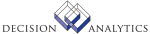|
|
TE01.1 - Inquiry
Use Inquiry (TE01.1) to view all terms codes defined in the Lawson Software
Terms application. To display a specific type of terms code only, choose the
terms code type in the Type field. You can assign terms codes to transactions
to automatically calculate due date and discount information.
Choose the Preview button to access the Preview form. Use this form if you
want to test a terms code using a sample transaction date and amount.
Updated Files
None.
Referenced Files
TERMS - Primary file referenced by program for terms code information.
TE01.2 - Maintenance
**Form Purpose
Use Maintenance (TE01.2) to define and maintain terms codes. There are five
types of terms codes in the Lawson Terms application (Net, Multiple Payment,
Split, Fixed Days, Prox, and Prepayment); each type has a separate form tab.
From any form you can access Preview (TE01.3). Use this form if you want to
test a terms code using a sample transaction date and amount.
**More Information
Use the Net form tab to define and maintain net terms codes.
Use the Multiple Payment form tab to define and maintain multiple payment
terms codes. If you define Discount Options for a multiple payment terms code,
the discounts are applied to all payment obligations for the transaction. You
can define multiple Discount Options for Accounts Receivable (AR).
IMPORTANT Lawson Accounts Payable (AP) cannot use the multiple discount
functionality. AP can only store one discount code.
Use the Split form tab to define and maintain split month payment terms codes.
Use the Fixed Days form tab to define and maintain fixed terms codes. Fixed
terms do not contain discount information. The Days for Adjustment are used
when a calculated due date falls between two fixed payment days you define.
For example, if you define the Fixed Payments Days of the Month (net due days)
as the 10th and 18th of the month, and the calculated day to the first due
date is the 13th, an adjustment to one of the two due dates is required. If
you define the Days for Adjustment days as 3 or more, the 10th would be the
first net due day because it is within 3 days of the calculated due date. If
you define the Days for Adjustment days as 2 or fewer, the 18th would be the
first net due day because the 10th is not within 2 days of the calculated due
date.
Use the Prox form tab to define and maintain prox terms codes.
Use the Prepayment form tab to define and maintain prepayment terms codes.
When you assign a prepayment terms code to a transaction, the calculated net
due date will be the transaction date and no discount will be applied.
Updated Files
TERMS - Primary file updated for net terms.
Referenced Files
None.
TE01.3 - Preview
**Form Purpose
Use Preview (TE01.3) to test a terms code using a sample invoice date and
amount.
Discount amounts may display for all payment terms code types except multiple
payment terms codes. For multiple payment terms codes, up to three discount
dates and percentages may apply to each payment sequence displayed. The
discount amounts display assuming the invoice is paid in full on or before the
discount date.
Updated Files
TERMS - Primary file updated for multiple payment terms.
Referenced Files
CUCONV -
CURELAT -
GLSYSTEM -
|