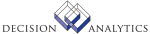|
|
AP55.1 - Cash Payment Entry
**Form Purpose
Use Cash Payment Entry (AP55.1) to define manual cash payment information for
one or more released invoices. If the payment code you select for the manual
cash payment requires manual payment reservation, the payment number must be
reserved in AP81.1 (Manual Forms Reservation).
Updated Files
APMONITOR - Called when a payment is released.
APPAYMENT - This program changes split invoice payment records.
CBBANKENT - Validates bank and updates used flag.
CBBANKINST - Validates payment code and updates used flag.
CBCASHCODE - Validates cash code and updates used flag.
CBCHECK - This program changes, adds, and deletes payment records.
CBCPYCASH - Validates company-cash code relationship and updates used flag.
Referenced Files
APCOMPANY - Used to edit the company number.
APINVOICE - Used to edit the pay vendor.
APPAYGROUP -
APUSER -
APUSRCLASS -
APVENGROUP - Used to edit the vendor group.
APVENLOC - Used to edit the vendor location.
APVENMAST - Used to edit the vendor number. The search name is used on
split invoice payment records.
CBSTATEMNT -
CBSTMTDTL -
CBUSER - Validates user can access cash code.
CBUSRCLASS - Validates all users for cash code.
EEADVANCE -
EEEXPENSE -
GLADDRESS - Used in the general ledger common routines.
GLCHART -
GLCODES - Used to edit the payment date for subledger control.
GLSYSTEM - Used in the general ledger common routines.
AP55.2 - Cash Payment Invoice Application
**Form Purpose
Use Cash Payment Invoice Application (AP55.2) to apply manual cash payments
created in AP55.1 (Cash Payment Entry) to one or more released invoices. You
have the option to view released invoices that have been assigned a manual
payment hold code. If you assigned a manual payment hold code to the invoices
to be applied, the system automatically removes the hold when you apply a
manual payment.
**More Information
Updated Files
APHLDINV -
APINVOICE - Used to edit pay vendor.
APMONITOR - This program adds accounts payable monitor records when a
split invoice payment record is changed and has been scheduled
by AP150 (Cash Requirements).
APPAYMENT - This program changes split invoice payment records.
APVENBAL - Not used.
CBBANKENT - Validates bank and updates used flag.
CBBANKINST - Validates payment code and updates used flag.
CBCASHCODE - Validates cash code and updates used flag.
CBCHECK - This program changes payment records.
CBCPYCASH - Validates company-cash code relationship and updates used flag.
Referenced Files
APCOMPANY - Used to edit the company number.
APHLDINV -
APPAYGROUP -
APUSER -
APUSRCLASS -
APVENGROUP - Used to edit the vendor group.
APVENMAST - Used to edit the vendor number. The search name is used on
split invoice payment records.
CBUSER - Validates user can access cash code.
CBUSRCLASS - Validates all users for cash code.
GLADDRESS - Used in the general ledger common routines.
GLCHART -
GLSYSTEM - Used in the general ledger common routines.
INVOKED Programs
API4
ACAC
ACCL
IFCU
IFSG
IFAC
SLSE
SLSU
|