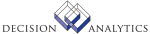|
|
TR21.1 - Employee Training History
**Form Purpose
Use Employee Training History (TR21.1) to track the courses an employee
completes.
Also use this form to add courses to an employee's training history.
**Processing Effect
Courses added on this form count toward track completion. The competencies on
PA21.1 (Competencies), update. If the course completes a track, certificates
on PA22.1 (Certifications) also update. In addition, if the competencies or
certificate affect group membership, the group also updates.
Employees appear on this form after you select one of the following
completion statuses on TR22.1 (Session Completion):
- Fully Completed
- Complete - No Compentencies
- Partially Completed with Competencies
- Partially Completed, no Competencies
Updated Files
APPLICANT -
BNCHANGE - The Benefit Audit file is updated with benefit changes.
BNGRPCHG - The Benefit Group Change file is updated with group changes
that affect benefits, for example, when a track is completed
and a certificate awarded.
CKPOINT - The Checkpoint file is the environment file used for recovery.
EMPCODES - The Emp/App Personnel Codes file is updated with skill and
certification codes.
PACOMMENTS -
PAEMPLOYEE - The Employee Personnel file is updated with skill information
from any courses added using this program.
PAEMPTRACK - The Required Training file is updated with course and track
completion information.
PATRNHIST - The Employee Training History file is used to store
information about the courses an employee takes.
PERSACTION -
PERSGROUP - The Employee Group Header file is updated if certifications or
skills are a condition for group membership.
PGEMPLOYEE - The Employee Group Employees file is updated if skills and
certificates are a condition for group membership.
Referenced Files
BENEFIT - The Employee Benefit file is used when recreating employee
groups to verify whether benefits exist for an employee.
DEPTCODE - The Department file is referenced by the employee edit routine.
EMPLOYEE - The Employee file is accessed for employee information.
EMSTATUS - The Employee/Applicant Status file is used to verify employee
statuses.
HRCTRYCODE -
HREMPUSF - The Employee/Applicant User Fields file is accessed by the
employee edit routine.
HRSECLEV - The Employee Security Level file is accessed by this program.
HRSUPER - The Supervisors file is referenced by the employee edit
routine.
INSTCTRYCD -
JOBAUTH -
JOBCODE - The Job Code Parameters file is referenced by the employee
edit routine.
JOBRELATE -
PAATTRIB - The Course Attributes file is accessed for skills earned upon
course completion.
PACOMMENTS -
PACOMPPROF -
PACOURSE - The Courses file is accessed to retrieve course information.
PADICT - The HR Systems Data Dictionary is referenced by the employee
edit routine.
PAEMPAPP -
PAEMPPOS - The Employee Position file is referenced by the employee edit
routine.
PAINSTRUCT -
PAINSTSES -
PAPOSITION -
PASESSION -
PATHFIND - The Employee Report Writer Paths file is referenced by the
employee edit routine.
PATRACK - The Tracks file is accessed to retrieve track information.
PATRACKDTL - The Track Courses file is accessed to retrieve track
information.
PCODES - The Human Resources Codes file is accessed to verify the
proficiency.
PGSELECT - The Employee Group Plan Selection Criteria file is accessed to
determine if a skill or certificate is a criteria for a group
membership.
PRSAGDTL - The Step and Grade Schedule Detail file is referenced by the
employee edit routine.
PRSAGHEAD -
PRSTATE - The States file is referenced by the employee edit routine.
PRSYSTEM - The HR Company and Process Levels file is used to verify the
company.
PRTAXAUTH - The Tax Authority file is referenced by the employee edit
routine.
INVOKED Programs
HRHI
HRST
IFCU
IFSG
IFOB
|