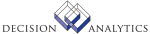|
|
AM98.1 - Asset Book Interface Adjustment
**Form Purpose
Use Asset Book Interface Adjustment (AM98.1) to view and edit the asset book
records imported into the Asset Book Interface file (AMASTBKCNV) for interface
into the Asset Management application.
**More Information
1. Format each non-Lawson file you want to convert as a comma-separated-value
(CSV) file. The fields in each file must match the fields in the Lawson
database file into which it will be imported. At a minimum, you must create
the three following files that must always be processed at the same time:
- An asset file matching the fields in AMASSETCNV,
- An asset item filed matching the fields in AMASTITCNV, and
- An asset book file matching the fields in AMASTBKCNV.
Optionally, you can create the two following files that can be both processed
concurrently with the three others, or each processed separately at a later
time.
- An asset transaction file matching the fields in AMASTTRCNV
- An attribute matrix file matching the fields in AMASTMXCNV
The file layouts for the Lawson interface files are available on the Web. See
your Lawson representative for more information.
2. Transfer each non-Lawson file to the target machine, using a transfer
utility program (such as the winptxfr or ftp command). When you transfer the
non-Lawson file, you may need to rename the file for use in the Lawson system.
For example, if you are transferring an asset item file named Asset Book.csv
from your PC, you could use the following command:
winptxfr -u asset-book c:\\Data\\Asset Item.csv
where asset-book is the name you assign to the file in the Lawson
environment.
3. Load each transferred file into the appropriate Lawson interface file,
using an Import command. For example, to load the asset-book file from the
previous example, use this command:
importdb productline AMASSETCNV asset-book
where productline is the Lawson product line where your Asset Management data
is stored.
4. (This step) Display and edit as needed the data for each Lawson interface
file as follows:
- To display AMASSETCNV data, use Asset Interface Adjustment (AM96.1).
- To display AMASTITCNV data, Item Interface Adjustment (AM97.1).
- (This form) To display AMASTBKCNV data, Asset Book Interface Adjustment
(AM98.1).
- To display AMASTTRCNV data, Transaction Interface Adjustment (AM93,1).
- To display AMASTMXCNV data, Attribute Interface Adjustment (AM94.1).
5. Run Asset Management Interface (AM500) to load the asset information into
the Asset Management application. Once asset records are interfaced
successfully, they are deleted from the Lawson interface file and exist as
unreleased records in the Asset Management application.
If you use a company that has two or more required books, you will have to
add two or more books (AMASTBKCNV file) for each asset that should be added.
Once you successfully interface transaction records from the Asset Book
Interface file (AMASTBKCNV) using Asset Management Interface (AM500), you can
no longer view or edit them on this form. However, you can view them on Asset
Management drill-around and analysis forms.
Updated Files
AMACCOUNT - Used to verify accounts. Used to store the general ledger
accounts that are used to create journal entries when assets
are processed (added, adjusted, transferred, and disposed of)
for an account group or for an asset type.
AMACCTGRP - Used to validate account groups. Used to store account group
records, which represent the general ledger accounts to use to
create journal entries when assets are processed (added,
adjusted, transferred, and disposed of).
AMASSET - Used by a common library, not by this program.
AMASSETADJ - Used by a common library, not by this program.
AMASSETGRP - Used to validate the asset group.
AMASSETTRF - Used by a common library, not by this program.
AMASTBKADJ - Used by a common library, not by this program.
AMASTBKCNV - Primary file updated. Contains non-Lawson asset book
information to be converted to asset books in the Lawson Asset
Management system.
AMASTBKTRF - Used by a common library, not by this program.
AMASTBOOK - Used to verify book information.
AMASTITADJ - Referenced by a common routine, not used by this program.
AMASTITEM - Referenced by a common routine, not used by this program.
AMASTITTRF -
AMASTMXVAL - Referenced by a common routine, not used by this program.
AMASTRECAP - Accessed by common library; not used by this program.
AMASTRPAIR - Referenced by a common routine, not used by this program.
AMASTTYPE - Used by a common library, not by this program.
AMAUGROUP - Accessed by a common library; not used by this program.
AMBKHIST -
AMBKHISTX -
AMBKTRANS -
AMCALENDAR - Used to edit dates and to update the Used field on the
Calendar file.
AMCLASSDEP -
AMCONTROL - Used by a common library, not by this program.
AMCTLTRANS - Used by a common library, not by this program.
AMDIVISION - Used to validate the division. Used to store division records,
which are used to report asset information.
AMLOCATION - Used to validate the location. Used to store location records,
which describe where an asset is physically located.
AMSEGBLOCK -
AMTAXAUTH - Used by a common routine, not by this program.
AMTRANS - Used by a common library, not by this program.
AMTRANSUMM -
CKPOINT - Used by a common library, not by this program.
MXLISTHDR - Accessed by common library; not used by this program.
SYSTEMCODE - Used by a common library, not by this program.
Referenced Files
AMASSETCNV - Used to verify that the asset conversion record exists.
AMASSETDSP - Not used.
AMASSETTRF - Used by a common library, not by this program.
AMASTBKTRF - Used by a common library, not by this program.
AMASTITCNV - Used to retrieve asset item conversion information.
AMASTITTRF -
AMASTMXVAL - Referenced by a common routine, not used by this program.
AMASTRPAIR - Referenced by a common routine, not used by this program.
AMBOOK - Used to verify the book name.
AMCOMPUTE - Used by a common library, not by this program.
AMLOCDTL -
AMMETHOD - Used to validate the method. Used to store the Lawson-defined
and optional user-defined methods that asset books use to
calculate depreciation, replacement cost, and insurance values.
AMPUCODE - Used to validate personal use codes Used to store personal
use codes, which asset books use to calculate depreciation.
AMPUHIS - Used by a common library, not by this program.
AMTABLEPCT - Used to validate percent table methods. Used to store
user-defined percent table methods that asset books use to
calculate depreciation, replacement cost, and insurance values.
AMTABLETAX - Used to validate tax credit information. Used to store
optional tax credit table records that asset books use for
calculating tax credits.
AMTYPALLOC -
AMTYPALLOX -
AMUOPPDS - Used to verify Units of Production methods. Used to store
user-defined annual and period units of production table
methods that asset books use to calculate depreciation,
replacement cost, and insurance values.
CUCONV -
CURELAT -
GLADDRESS - Used by a common library, not by this program.
GLCGCPY -
GLCHART - Used by a common library, not by this program.
GLCODES -
GLSYSTEM - Used by a common library, not by this program.
LMLEASE -
LMLEASESEG -
MXOBJCAT - Referenced by a common routine, not used by this program.
INVOKED Programs
ACAC
ACCL
API4
IFAC
IFCU
IFSG
SLSE
SLSU
AMCO
IFAU
IFFC
IFGT
GLCC
IFOB
IFRS
IFSC
SLSB
SLSS
SLFD
|