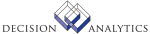|
|
AC113 - Activity Account Mass Change
Use AC113 (Activity Account Mass Change) to update the default expense
account on AC10 (Activity). Use the activity tab to select the activities to
update. You can enter an activity group list, activity group, up to six
activities or a list of activities to update. On the defaults tab, specify
the account number which should be updated as the default expense account on
AC10. You can update the entire account number, or any part of it.
The Expense Account field on AC10 is required in release 8.0.3. If you are
upgrading to release 8.0.3 from a previous release, use AC113 to specify an
expense account for activities that do not have one assigned. You can run the
AC113 program as many times as needed.
Updated Files
ACACTIVITY -
CKPOINT -
MXLISTHDR -
MXLISTMBR -
Referenced Files
ACACCTCAT -
ACACTGRP -
ACACTMXVAL -
ACADDLCNTR -
ACAMCODE -
ACASSIGN -
ACBILL -
ACBILLX -
ACCATGRP -
ACCNTRACT -
ACCOLGRP -
ACCOLGRPX -
ACIFACTV -
ACLEVEL -
ACSTATUS -
GLADDRESS -
GLCHART -
GLSYSTEM -
MXCATDEF -
MXELEMENT -
MXLISTDTL -
MXOBJCAT -
INVOKED Programs
ACSR
IFAC
ACAC
ACCL
API4
IFCU
IFSG
SLSE
SLSU
IFAU
|