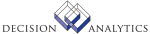|
|
ACSTATUS FILE
Activity Statuses
This file contains activity status information from AC02.1 (Status). It
includes status code and description, as well as a variety of flags to select
for assigning properties to the activity status.
REFERENCED BY
AC10.1 AC112 AC113 AC12.1 AC121 AC127
AC130 AC131 AC135 AC160 AC165 AC190
AC191 AC192 AC196 AC198 AC20.1 AC20.2
AC20.3 AC20.4 AC20.5 AC20.7 AC202 AC210
AC213 AC218 AC220 AC225 AC240 AC25.1
AC258 AC261 AC265 AC27.1 AC290 AC295
AC297 AC298 AC30.1 AC30.2 AC30.3 AC30.4
AC310 AC40.1 AC40.4 AC400 AC401 AC41.1
AC41.4 AC410 AC42.1 AC420 AC421 AC440
AC460 AC471 AC472 AC473 AC480 AC490
AC493 AC494 AC50.1 AC500 AC530 AC54.1
AC540 AC550 AC551 AC65.1 AC65.2 AC90.1
AC92.1 AC93.1 AC94.1 AC95.1 AC97.1 ACAC.1
SE90.1 BR120 BR121 BR124 BR130 BR131
BR142 BR151 BR152 BR153 BR154 BR155
BR156 BR157 BR165 BR200 BR202 BR204
BR205 BR210 BR215 BR220 BR251 BR252
BR253 BR254 BR265 BR40.3 BR400 BR405
BR420 BR43.1 BR430 BR450 BR51.1 BR521
BR530 BR65.1 BR65.2 BR900 BRCC.1
UPDATED BY
AC02.1
FIELD NAME DESCRIPTION/VALID VALUES UPDATED BY
STS-USR-STATUS Alpha 2 AC02.1
Element: User-Defined SKey field. This is a user-defined code
for activity status.
STS-DESCRIPTION Alpha 30 (Lower Case) AC02.1
Element: Status DescripRequired. This is the status
description.
STS-POST-FLAG Alpha 1 AC02.1
Element: Posting Flag Required. This flag indicates whether
you can post to activities with this
status code. This field is used by
AC40.1 (Journal Entry) and all subsystem
transaction entry programs.
Use X to select posting to transactions
with this status code.
X = Selected
STS-BUDGET-FLAG Alpha 1 AC02.1
Element: Budget Flag Required. This field indicates whether
activities with this status code can
have budgets. This flag is used by the
AC20 (Budget) forms and all activity
budget programs.
Use X to indicate budgets can be
created.
X = Selected
STS-ALLOCATE-FLAG Alpha 1 AC02.1
Element: Allocation FlaRequired. This field indicates whether
activities with this status code can
have costs allocated to them. This flag
is used by the allocation programs.
Use X to allocate costs.
X = Selected
STS-BILLABLE-FLAG Alpha 1 AC02.1
Element: Billable Flag Required. This flag indicates whether
activities with this status code can
calculate and create billing
transactions. This field is used by
AC115 (Billing Calculation) and BL20
(Invoice Entry).
Use X to indicate billing transactions
can be calculated for this activity.
X = Selected
STS-REV-REC-FLAG Alpha 1 AC02.1
Revenue Recognition Required. This flag indicates whether
Flag activities with this status code can
calculate and create AC170 (Revenue
Calculation) information.
Use X to indicate that you can
calculate revenue transactions for this
activity.
X = Selected
STS-CAPITAL-FLAG Alpha 1 AC02.1
Element: CapitalizationRequired. This flag indicates whether
activities with this status code can be
capitalized, or can create asset
transactions. This field is used by
AM20.2 (Additions and Adjustments).
Use X to indicate this activity can be
capitalized.
X = Selected
STS-PURGE-FLAG Alpha 1 AC02.1
Element: Purge Flag Required. This flag indicates whether
activities with this status code can be
purged. This field is used by AC310
(Activity Purge).
Use X to indicate records can be purged
for activities with this status code.
X = Selected
ACSTATUS FILE INDEX
NAME KEY FIELDS DESCRIPTION / SUBSET CONDITION USED IN
STSSET1 USR-STATUS AC02.1 AC10.1
AC112 AC113
AC12.1 AC121
AC127 AC130
AC131 AC135
AC160 AC165
AC190 AC191
AC192 AC196
AC198 AC20.1
AC20.2 AC20.3
AC20.4 AC20.5
AC20.7 AC202
AC210 AC213
AC218 AC220
AC225 AC240
...
|