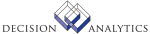|
|
BR20.1 - Invoice Worksheet by Contract
**Form Purpose
Use Invoice Worksheet by Contract (BR20.1) to edit an invoice by contract.
The contract level is the least detailed level at which you can edit the
invoice.Editing at the contract level lets you write up or down the total
billing amount.You can also put all or a portion of the billing amount on
hold.
Updated Files
ACBILL -
ACBILLX -
ACCEILINGX -
ACCLGTRANS -
ACCNTRACT -
ACINVAUDIT -
ACINVDTL -
ACINVHDR -
ACMILESTNX -
ACTRANS -
Referenced Files
ACACCTCATX -
ACACTGRP -
ACACTIVITY -
ACCNTRACTX -
ACHISTCLG -
ACMASTER -
ACMASTERX -
ACREASONCD -
BR20.2 - Invoice Worksheet by Invoice Summarization
**Form Purpose
Use Invoice Worksheet by Invoice Summarization (BR20.2) to define and
maintain additional parameters for an invoice. summarization. This level
displays the line items that are seen by the customer.If there is a specific
line that needs to be adjusted it can be changed at the summarization level.
You can write up or down a line item amount or put all or a portion of the
line item amount on hold.
Updated Files
ACBILL -
ACBILLX -
ACCEILINGX -
ACCLGTRANS -
ACCNTRACT -
ACINVAUDIT -
ACINVDTL -
ACINVHDR -
ACMILESTNX -
ACTRANS -
Referenced Files
ACACCTCATX -
ACACTGRP -
ACACTIVITY -
ACCNTRACTX -
ACCUSTOMER -
ACHISTCLG -
ACMASTER -
ACMASTERX -
ACREASONCD -
BR20.3 - Invoice Worksheet by Activity
**Form Purpose
Use Invoice Worksheet by Activity (BR20.3) to edit the invoice by activity.
You can edit by the activity level if you need to make changes to a specific
task.You can write up or down an invoice activity amount or put all or a
portion of the activity amount on hold.
Updated Files
ACBILL -
ACBILLX -
ACCEILINGX -
ACCLGTRANS -
ACCNTRACT -
ACINVAUDIT -
ACINVDTL -
ACINVHDR -
ACMILESTNX -
ACTRANS -
Referenced Files
ACACCTCATX -
ACACTGRP -
ACACTIVITY -
ACCNTRACTX -
ACHISTCLG -
ACMASTER -
ACMASTERX -
ACREASONCD -
BR20.4 - Invoice Worksheet by Activity and Account Category
**Form Purpose
Use Invoice Worksheet by Activity and Account Category (BR20.4) to edit an
invoice invoice at the activity and account category level.
This level shows greater detail if you need to change the amount of a
specific account category within an activity.You can write up or down an
account category amount or put all or a portion of the account category amount
on hold.
Updated Files
ACBILL -
ACBILLX -
ACCEILINGX -
ACCLGTRANS -
ACCNTRACT -
ACINVAUDIT -
ACINVDTL -
ACINVHDR -
ACMILESTNX -
ACTRANS -
Referenced Files
ACACCTCATX -
ACACTGRP -
ACACTIVITY -
ACCNTRACTX -
ACHISTCLG -
ACMASTER -
ACMASTERX -
ACREASONCD -
BR20.5 - Invoice Worksheet by Transaction Detail
**Form Purpose
Use Invoice Worksheet by Transaction Detail (BR20.5) to edit the invoice by
transaction detail. You can write up or down an invoice transaction detail
amount or put all or a portion of the transaction detail amount on hold.
Updated Files
ACBILL -
ACBILLX -
ACCEILINGX -
ACCLGTRANS -
ACCNTRACT -
ACINVAUDIT -
ACINVDTL -
ACINVHDR -
ACMILESTNX -
ACTRANS -
Referenced Files
ACACCTCATX -
ACACTGRP -
ACACTIVITY -
ACCNTRACTX -
ACHISTCLG -
ACMASTER -
ACMASTERX -
ACREASONCD -
BR20.6 - Additional Information
**Form Purpose
Use Additional Information (BR20.6) to override the default values for
activity, account category, company, accounting unit, labor category, labor
value and description that were assigned on Contract Parameters (BR10.1)
Updated Files
None.
Referenced Files
ACACCTCAT -
ACACCTCATX -
ACACTIVITY -
GLADDRESS -
GLCHART -
GLSYSTEM -
MXCATDEF -
MXELEMENT -
MXOBJCAT -
MXVALIDATE -
BR20.7 - Invoice Header
**Form Purpose
Use Invoice Header (BR20.7) to override the invoice default values for
Invoice Date, Posting Date, Bill to, Contact Code, and Customer PO number.
Updated Files
ACINVAUDIT -
ACINVHDR -
ARPROCLEVL -
Referenced Files
ACACTGRP -
ACACTIVITY -
ACCNTRACT -
ACCUSTOMER -
ARCOMP -
ARCONTACTS -
ARCUSTGRP -
BILLTO -
CUSTDESC -
INSTCTRYCD -
INSTREGN -
BR20.8 - Filter
**Form Purpose
Use Filter (BR20.8) to filter displayed contract or invoice data by specific
search parameters.
Updated Files
None.
Referenced Files
ACCNTRACT -
INVOKED Programs
ACCL
IFOB
IFAU
IFSG
|